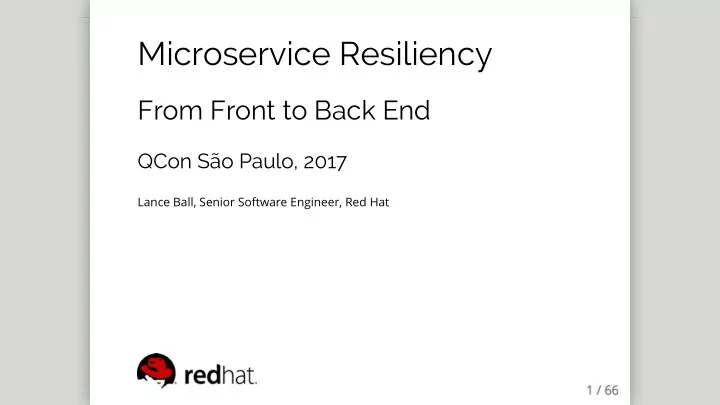
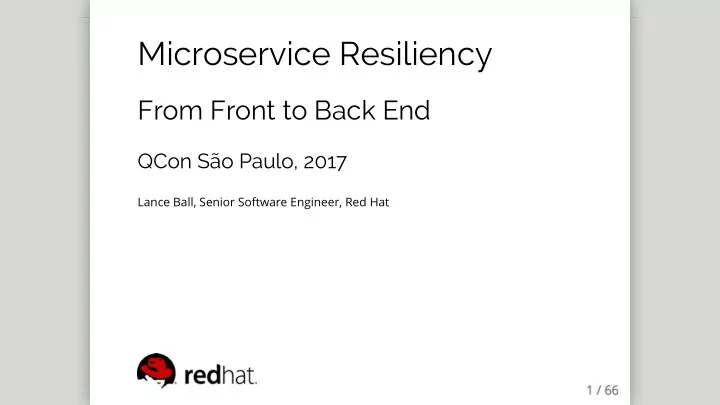
Microservice Resiliency From Front to Back End QCon São Paulo, 2017 Lance Ball, Senior Software Engineer, Red Hat
Who am I? Senior Software Engineer, Red Hat
Who am I? Senior Software Engineer, Red Hat
Who am I? Senior Software Engineer, Red Hat
Who am I? Senior Software Engineer, Red Hat
µ Service “ software applications as suites of independently deployable services https://martinfowler.com/articles/microservices.html
µ Service “ software applications as suites of independently deployable services https://martinfowler.com/articles/microservices.html But what does this mean?!
What's in an application?
Stuff
Monolithic application
Scaling a monolith
Microservice application
Scaled microservices
Wait... isn't this the UX track?
Service Lifecycle
Service Lifecycle Client makes a request
Service Lifecycle Client makes a request Server provides a response
Service Lifecycle Client makes a request Server provides a response Often using HTTP transport
Service Lifecycle Client makes a request Server provides a response Often using HTTP transport Often with JSON data format
In the Browser
In the Browser XMLHttpRequest
In the Browser XMLHttpRequest JQuery
In the Browser XMLHttpRequest JQuery AJAX
Microservice Requests (simplified)
Operational Complexity
Microservices Visualized https://twitter.com/ThePracticalDev/status/845285541528719360
Problems
Problems Timeouts
Problems Timeouts Network saturation
Problems Timeouts Network saturation Programmer error
Problems Timeouts Network saturation Programmer error Disk failure
Problems Timeouts Network saturation Programmer error Disk failure Transitive dependencies
Cascading failures
How to deal with all this
How to deal with all this Limit single points of failure
How to deal with all this Limit single points of failure Shed load when possible
How to deal with all this Limit single points of failure Shed load when possible Provide fallback behavior
How to deal with all this Limit single points of failure Shed load when possible Provide fallback behavior Optimize failure discovery
Circuit Breaker
Circuit Breaker Calls that could fail are wrapped
Circuit Breaker Calls that could fail are wrapped Circuit opens at a failure threshold
Circuit Breaker Calls that could fail are wrapped Circuit opens at a failure threshold Further calls short circuit for a while
Circuit Breaker Calls that could fail are wrapped Circuit opens at a failure threshold Further calls short circuit for a while Later, circuit tries again and trips immediately if there is failure
Circuit State
Async operation that could fail // Use JQuery to get cart info $.get('http://mystore.com/cart') .then((json) => { // update the UI with JSON data }) .catch((e) => { // oops something went wrong console.error(e); })
Async operation that could fail // Use JQuery to get cart info $.get('http://mystore.com/cart') .then((json) => { // update the UI with JSON data }) .catch((e) => { // oops something went wrong console.error(e); }) Shed load when possible
Aside - Promsies // Use JQuery to get cart info $.get('http://mystore.com/cart') .then((json) => { // update the UI with JSON data }) .catch((e) => { // oops something went wrong console.error(e); })
Circuit Breaker Example // Use JQuery's ajax wrapper and circuit breaker // defaults for failure threshold, timing, etc. const circuit = circuitBreaker($.get); circuit.fire('http://nodejs.org/dist/index.json') .then((json) => { // update the UI with JSON data }) // on failure, just log to console .catch(console.error);
Circuit Breaker Example // Use JQuery's ajax wrapper and circuit breaker // defaults for failure threshold, timing, etc. const circuit = circuitBreaker($.get); circuit.fire('http://nodejs.org/dist/index.json') .then((json) => { // update the UI with JSON data }) // on failure, just log to console .catch(console.error);
Circuit Breaker Example // Use JQuery's ajax wrapper and circuit breaker // defaults for failure threshold, timing, etc. const circuit = circuitBreaker($.get); circuit.fire('http://nodejs.org/dist/index.json') .then((json) => { // update the UI with JSON data }) // on failure, just log to console .catch(console.error);
Promises vs. Callbacks // Wrap Node.js' fs.readFile as a promise-returning function const readFile = circuitBreaker.promisify(fs.readFile); const circuit = circuitBreaker(readFile, options); circuit.fire('./package.json', 'utf-8') .then(console.log) .catch(console.error);
Circuit Breaker Fallback Provides default behavior in case of error circuit.fallback((file) => `Sorry, I can't read ${file}`); // Fallback function is still a success case circuit.fire('./package.jsob') .then((data) => console.log(`package.json: \n${data}`)) .catch((err) => console.error(`ERR: ${err}`));
Circuit Breaker Fallback Provides default behavior in case of error circuit.fallback((file) => `Sorry, I can't read ${file}`); // Fallback function is still a success case circuit.fire('./package.jsob') .then((data) => console.log(`package.json: \n${data}`)) .catch((err) => console.error(`ERR: ${err}`));
Caching Always returns the same value const now = circuitBreaker(Date, { cache: true });
Caching Always returns the same value const now = circuitBreaker(Date, { cache: true }); circuit.fire().then(console.log); // Mon Apr 10 2017 12:10:26 GMT-0400 (EDT) circuit.fire().then(console.log); // Mon Apr 10 2017 12:10:26 GMT-0400 (EDT) circuit.fire().then(console.log); // Mon Apr 10 2017 12:10:26 GMT-0400 (EDT)
When is this useful? Frequent hits, infrequent change E.g. username const username = circuitBreaker(fetchUsername, { cache: true }); // periodically clear the cache setInterval(_ => username.clearCache(), 5000);
Events Circuit breakers are event emitters // Update the UI specifically for timeout errors circuit.on('timeout', () => $(element).prepend( mkNode(`${route} is taking too long to respond.`)));
Events Circuit breakers are event emitters // Update the UI specifically for timeout errors circuit.on('timeout', () => $(element).prepend( mkNode(`${route} is taking too long to respond.`))); `fire` `open` `reject` `close` `timeout` `halfOpen` `success` `fallback` `failure` `snapshot`
Status // create a 10 sec window with 10 buckets of 1 sec const circuit = circuitBreaker(asyncFunc, { rollingCountTimeout: 10000, rollingCountBuckets: 10 }); // status is calculated every time status is accessed const status = circuit.status // print the entire statistical window console.log(status.window); // print the rolling stats console.log(status.stats);
Status // create a 10 sec window with 10 buckets of 1 sec const circuit = circuitBreaker(asyncFunc, { rollingCountTimeout: 10000, rollingCountBuckets: 10 }); // status is calculated every time status is accessed const status = circuit.status // print the entire statistical window console.log(status.window); // print the rolling stats console.log(status.stats);
Status // print the rolling stats console.log(status.stats); // { failures: 3, // fallbacks: 4, // successes: 44, // rejects: 4, // fires: 48, // timeouts: 1, // cacheHits: 0, // cacheMisses: 0 }
Dashboard http://techblog.netflix.com/2012/12/hystrix-dashboard-and-turbine.html
Demo
Obrigado & Questions http://lanceball.com/qcon-saopaulo-2017/ https://github.com/lance/qcon-saopaulo-2017 Twitter - @lanceball GitHub - @lance
Recommend
More recommend