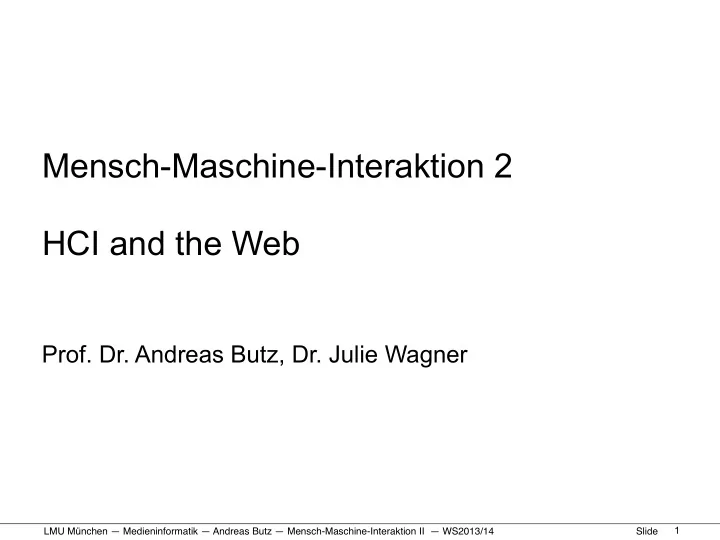
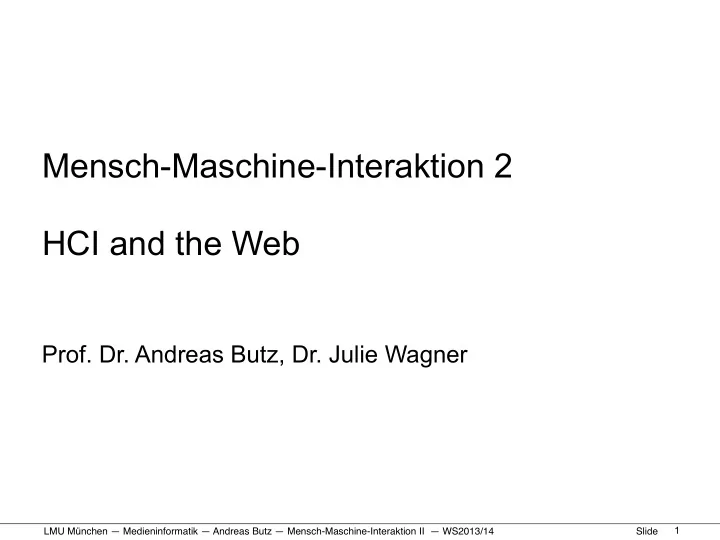
Mensch-Maschine-Interaktion 2 HCI and the Web Prof. Dr. Andreas Butz, Dr. Julie Wagner 1 LMU München — Medieninformatik — Andreas Butz — � Mensch-Maschine-Interaktion II — WS2013/14 Slide
HCI and the Web • Organizational stuff • Usability: a quick reminder • How we use the web (device side) • How we use the web (human side) • HTML+CSS: a quick reminder • Responsive Web Design: some Basics • Responsive Web Design: Example and Exercise 2 LMU München — Medieninformatik — Andreas Butz — � Mensch-Maschine-Interaktion II — WS2013/14 Slide
Introducing the MMI2 team Prof. Butz Dr. Julie Wagner Sarah Thiel Maraike Stuffler 3 LMU München — Medieninformatik — Andreas Butz — � Mensch-Maschine-Interaktion II — WS2013/14 Slide
Structure of Lecture Desktop Mobile Interactive Environments context and task context and task context and task challenges challenges challenges input technologies input technologies input technologies challenges in interaction challenges in interaction challenges in interaction design design design output technologies output technologies output technologies Desktop Environment Mobile Environments Interactive Environments 4 LMU München — Medieninformatik — Andreas Butz — � Mensch-Maschine-Interaktion II — WS2013/14 Slide
Structure of Lecture 5 LMU München — Medieninformatik — Andreas Butz — � Mensch-Maschine-Interaktion II — WS2013/14 Slide
Structure of Lecture 6 LMU München — Medieninformatik — Andreas Butz — � Mensch-Maschine-Interaktion II — WS2013/14 Slide
Structure of Lecture 7 LMU München — Medieninformatik — Andreas Butz — � Mensch-Maschine-Interaktion II — WS2013/14 Slide
Structure of Lecture 8 LMU München — Medieninformatik — Andreas Butz — � Mensch-Maschine-Interaktion II — WS2013/14 Slide
Structure of Lecture 9 LMU München — Medieninformatik — Andreas Butz — � Mensch-Maschine-Interaktion II — WS2013/14 Slide
Structure of Lecture 10 LMU München — Medieninformatik — Andreas Butz — � Mensch-Maschine-Interaktion II — WS2013/14 Slide
Structure of Lecture 11 LMU München — Medieninformatik — Andreas Butz — � Mensch-Maschine-Interaktion II — WS2013/14 Slide
Structure of Lecture 12 LMU München — Medieninformatik — Andreas Butz — � Mensch-Maschine-Interaktion II — WS2013/14 Slide
Structure of Lecture 13 LMU München — Medieninformatik — Andreas Butz — � Mensch-Maschine-Interaktion II — WS2013/14 Slide
Structure of Exercise Please register for one of the exercises in UniWorx 3 parts: 1. Summary of Lecture 2. Quiz (about summary of last week’s exercise.) 3. Solution - bring your equipment and program in class - help each other 14 LMU München — Medieninformatik — Andreas Butz — � Mensch-Maschine-Interaktion II — WS2013/14 Slide
Rules for Plagiarism • one trial leads to non-admission to the final exam – tools to check similarities of solutions – invitation to oral exam to determine if you are the true originator. • think about your reputation if you plan to write master/ bachelor thesis at our chair. • check for plagiarism can occur any time during the semester. 15 LMU München — Medieninformatik — Andreas Butz — � Mensch-Maschine-Interaktion II — WS2013/14 Slide
Exercise 1 (2 weeks time) • design a responsive web design for the Olyphonics choir webpage (details later and in the exercise sheet) • reward for best solution – Prof. Butz will call your phone to give his personal congratulations ;-) – Solution will be used on the web – Acknowledgement on the Olyphonics page 16 LMU München — Medieninformatik — Andreas Butz — � Mensch-Maschine-Interaktion II — WS2013/14 Slide
HCI and the Web • Organizational stuff • Usability: a quick reminder • How we use the web (device side) • How we use the web (human side) • HTML+CSS: a quick reminder • Responsive Web Design: some Basics • Responsive Web Design: Example and Exercise 17 LMU München — Medieninformatik — Andreas Butz — � Mensch-Maschine-Interaktion II — WS2013/14 Slide
What is Usability? • “Usability is a quality attribute that assesses how easy user interfaces are to use. The word ‘usability’ also refers to methods for improving ease-of-use during the design process.” (Jakob Nielsen) • “Scientific discipline using observation, measurement and design principles to enhance a site visitor’s ability to perform specific tasks” (Kathy Gill) • “ … the effectiveness, efficiency and satisfaction with which a specified set of users can achieve a specified set of tasks … ” (ISO) 18 LMU München — Medieninformatik — Andreas Butz — � Mensch-Maschine-Interaktion II — WS2013/14 Slide
Why is Usability Important? • Improving usability can – increase productivity of users – reduce costs (support, efficiency) – increase sales/revenue (web-shop) – enhance customer loyalty – win new customers • Several case studies that show the benefit of usability • Usability is often considered a sign of quality • Working with users can create ideas for new products, e.g. "similarities" feature (people who bought this also bought that) at amazon.com (Source: Interview Maryam Mohit http://www.medien.ifi.lmu.de/fileadmin/mimuc/mmi_ws0304/reading/2003-10-23_interview_mohit.pdf ) 19 LMU München — Medieninformatik — Andreas Butz — � Mensch-Maschine-Interaktion II — WS2013/14 Slide
How do we achieve usability? • Investigate requirements seriously – Observations, studies, focus groups • Usability is a central element of all development activities – Part of quality assurance • Iterative development – Early prototypes: Paper prototypes, mock-ups – High-fidelity prototypes & user studies • Guidelines and principles – E.g. learnability, efficiency, memorability, errors, satisfaction (Nielsen) • Evaluation – Usability engineering as an empirical discipline 20 LMU München — Medieninformatik — Andreas Butz — � Mensch-Maschine-Interaktion II — WS2013/14 Slide
Web Usability • Usability of Web sites and Web applications – delivered over the WWW • Dependent on several issues related to – Web technology – Web design – Project Management – Usability evaluation • Web usability is not about “adding some fancy graphics, color, and cool styles at the end of the project” • Web usability can be measured! 21 LMU München — Medieninformatik — Andreas Butz — � Mensch-Maschine-Interaktion II — WS2013/14 Slide
HCI and the Web • Organizational stuff • Usability: a quick reminder • How we use the web (device side) • How we use the web (human side) • HTML+CSS: a quick reminder • Responsive Web Design: some Basics • Responsive Web Design: Example and Exercise 22 LMU München — Medieninformatik — Andreas Butz — � Mensch-Maschine-Interaktion II — WS2013/14 Slide
The Web Means Heterogeneity of Platforms • Processing power – Processor, co-processors, cache – RAM • I/O-performance – Hard drive speed – Network • Input and Output – Displays – Keyboard layout • Additional Hardware and Periphery – Video and audio (in/out) – Card reader, printer, scanner • Software – Browser – Operating System 23 LMU München — Medieninformatik — Andreas Butz — � Mensch-Maschine-Interaktion II — WS2013/14 Slide
24 LMU München — Medieninformatik — Andreas Butz — � Mensch-Maschine-Interaktion II — WS2013/14 Slide
Other Graphical Browsers (2005 ;-) 25 LMU München — Medieninformatik — Andreas Butz — � Mensch-Maschine-Interaktion II — WS2013/14 Slide
Other Graphical Browsers (2013 version) 26 LMU München — Medieninformatik — Andreas Butz — � Mensch-Maschine-Interaktion II — WS2013/14 Slide
Recommend
More recommend