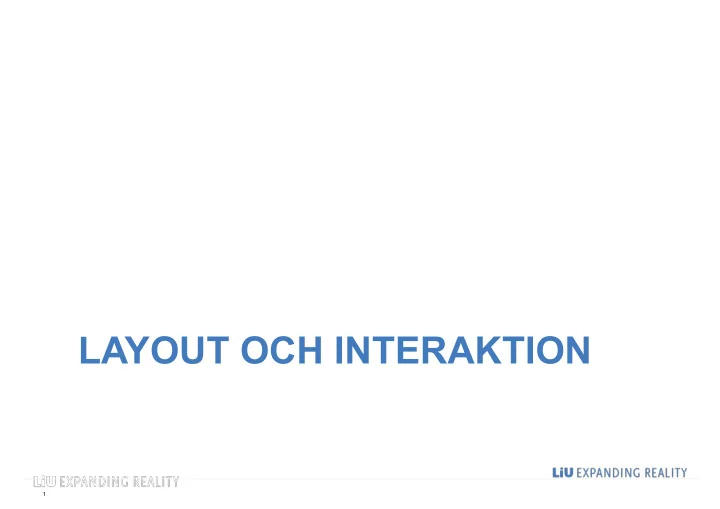
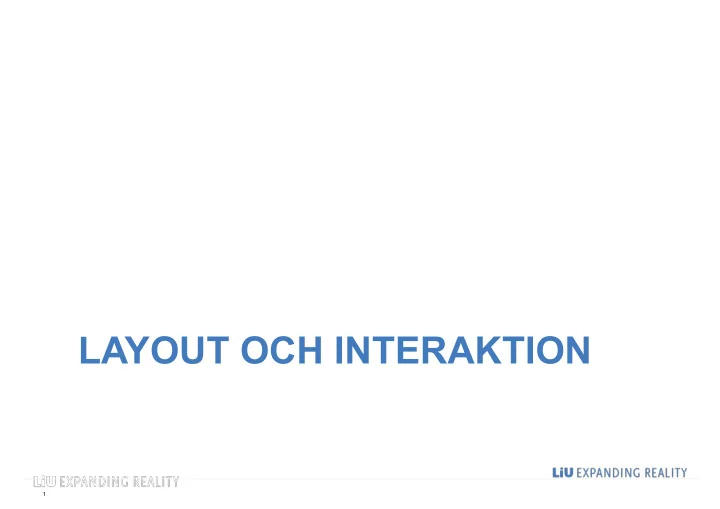
LAYOUT OCH INTERAKTION � 1
Agenda • Frågor • Layout • Android - standard • Flexbox • Flutter • Hantera interaktion • Lyssnare • Organisation • Cohesion och Coupling • Komplexa komponenter • MVC ,MVP ,MVVM • � 2
Standard Android layouts • ViewGroup - a View that supports adding child views • LinearLayout • Left-to-Right or Top-to-Bottom • FrameLayout • Designed for a single View child • RelativeLayout • Views placed in relations to each other or the parent • GridLayout • Rows and Columns • ConstraintLayout • RelativLayout on steroids � 3
Flexbox layout ⁃ Multiple properties are used together in order to use Flexbox layout ⁃ Some properties are set on the container (parent, flex container) ⁃ Some properties are set on the elements in the container (children, flex items) ⁃ https://developer.mozilla.org/en-US/docs/Web/CSS/CSS_Flexible_Box_Layout ⁃ https://css-tricks.com/snippets/css/a-guide-to-flexbox/
Main Axis and Cross Axis
Some parent container properties ⁃ display: flex ⁃ flex-direction: row | row-reverse | column | column-reverse ⁃ flex-wrap: nowrap | wrap | wrap-reverse ⁃ justify-content: flex-start | flex-end | center | space-between ⁃ align-items: stretch | flex-start | flex-end | center | baseline ⁃ flex-flow: < flex-direction > < flex-wrap >
flex-direction and flex-wrap ⁃ �
justify-content
align-items and align-content
Properties set on children ⁃ order: <integer> ⁃ flex-grow: <positive number> ⁃ flex-shrink: <positive number> ⁃ flex-basis: <width/height> ⁃ align-self: auto | flex-start | flex-end | center | baseline | stretch ; ⁃ flex (see reference documentation)
order
flex-grow and flex-shrink
align-self
� � Layout in Flutter ⁃ Based on Widgets in rows and columns ⁃ Everything is a widget (almost)
Layout widgets ⁃ Containers are layout widgets ⁃ https://flutter.dev/docs/development/ui/widgets/layout
� 17 Widget Messages • Messages from widgets to your code – Information about a change in state – Messages of user generated actions • Mouse movement, keyboard action • Touch , Sensors • Widgets has a set of Messages (zero or more) you choose which you care about
� 18 Widget Messages • Messages passed though callback functions You registers yourself with component using listeners • android : setOnClickListener – Receive notification • onClick(View v) –
� 19 Listeners Your code Button/Widget add_A_Listener(this) code callback_function(Event)
� 20 Button-click kotlin button.setOnClickListener{ counter++ textView.text = "Click counter : $counter" } button.setOnClickListener(object: View.OnClickListener { override fun onClick(v: View?) { counter++ textView.text = "Click counter : $counter" v?.setBackgroundColor(Color.MAGENTA) } })
� 21 Button-click flutter FlatButton( child: Text('I am FlatButton'), onPressed: (){ print('You tapped on FlatButton'); }, ), Flutter has multiple Button widgets
� 22 Button-click React Native <Button onPress={() => { alert('You tapped the button!'); }} title="Press Me" /> Flutter has multiple Button widgets
Organisation of code • Biggest challenge of UI development (Ok one of ) • Maintaining the correct and same state between the UI and the system/model/backend • Separation of concerns • Architecture Presentation Patterns • MVC • MVP • MVVM � 23
Cohesion and Coupling � 24
� 25 Model-View-Controller
� 26 Model-View-Presenter MVP
� 27 Model View ViewModel MVVM
Recommend
More recommend