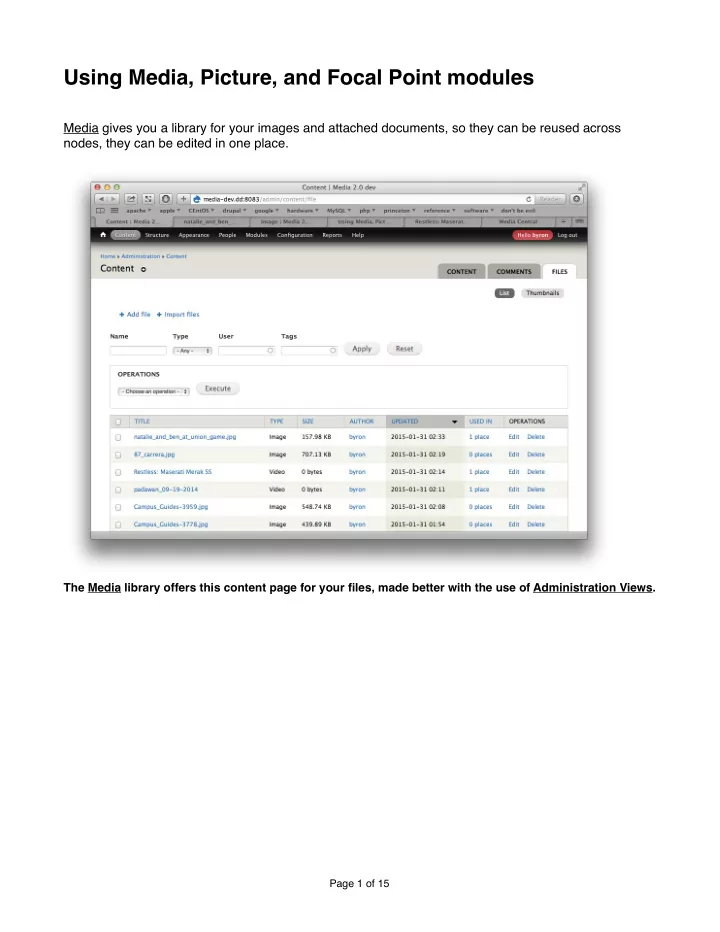
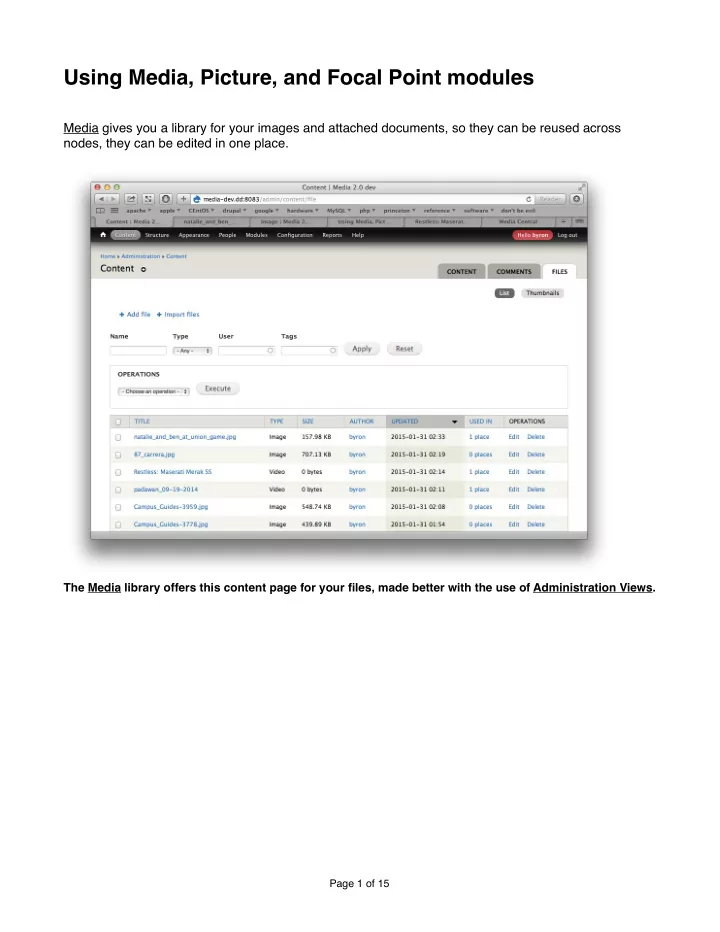
� Using Media, Picture, and Focal Point modules � � � Media gives you a library for your images and attached documents, so they can be reused across nodes, they can be edited in one place. � � � The Media library offers this content page for your files, made better with the use of Administration Views. � � Page � of � 1 15
� Files are field-able entities, so you can expand their usefulness (with fields for captions, photographer, other metadata) and can manage them more easily (through the use of tags, for instance). And you don't have to resort to FTP-ing into your server to, say, manually replace outdated files, among other benefits. � � � This look familiar? Yes, thanks to File Entity, files are like another content type. � � � � � � Page � of � 2 15
� Picture uses HTML5 markup. In conjunction with Breakpoints, it lets you create responsive, mobile- friendly styles for your images by creating groups of image styles (called "picture mappings") that can be applied to image fields. � � � Set your break points to match your mobile-friendly theme… � Page � of � 3 15
� � …then let Breakpoints create some image style groups for you based on those break points… � Page � of � 4 15
� � …that you can then tweak under Image styles. � � � � � � � Page � of � 5 15
� � Picture mappings ties it all together, automatically displaying the appropriate image based on the client… Page � of � 6 15
� � � � � � …you just point it toward the image styles Breakpoints set up for you. Page � of � 7 15
� Entity View Modes makes it possible to embed your images in various formats, but as entities, so your custom fields can be displayed also. � � � Define your view modes… � � � Page � of � 8 15
� � …then choose what fields you want to display (look familiar?). Page � of � 9 15
� � Choose your display mode… � Page � 10 of � 15
� � …then set the particulars. � � Page � 11 of � 15
� � � You can then select your view modes for display. � � Page � 12 of � 15
� Focal Point provides a one-click easy way to control how your images will be cropped by your various image styles. � � � � � Set your focal point with the crosshairs, handy when trying to put a vertical peg in a horizontal hole. Page � 13 of � 15
� Exif Custom lets you convert EXIF and other image metadata into field content associated with your image entities. � � � � If your photographer uses Lightroom or something similar, you can set up a workflow to automatically capture your images’ metadata into fields. � � � � � Page � 14 of � 15
Links: � � https://www.drupal.org/project/media � https://www.drupal.org/project/picture � https://www.drupal.org/project/focal_point � � https://www.drupal.org/project/breakpoints � https://www.drupal.org/project/file_entity � https://www.drupal.org/project/entity_view_mode � https://www.drupal.org/project/oembed � https://www.drupal.org/project/exif_custom � � https://www.drupal.org/project/media_dev � � https://www.drupal.org/project/admin_views � � https://www.drupal.org/node/1699054 � https://drupalize.me/blog/201407/drupal-8-has-all-hotness-so-can-drupal-7 � https://www.ostraining.com/blog/drupal/modules-avoid-drupal-8/ � http://webwash.net/tutorials/handle-responsive-images-using-picture-module-drupal-7 Page � 15 of � 15
Recommend
More recommend