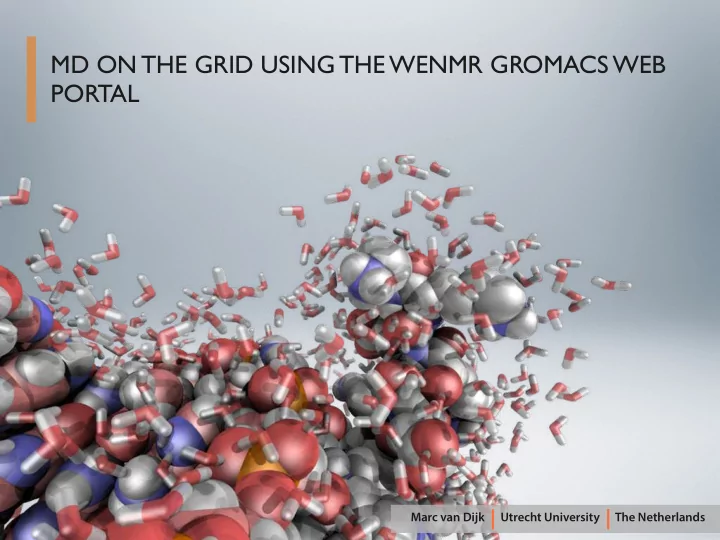
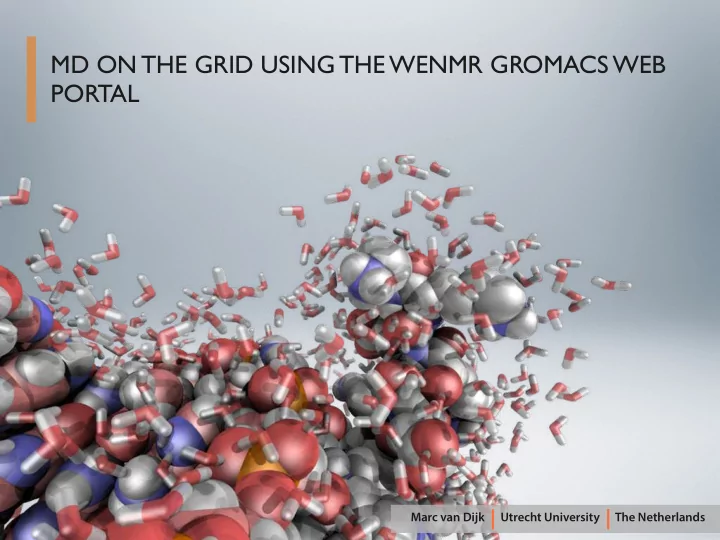
MD ON THE GRID USING THE WENMR GROMACS WEB PORTAL Marc van Dijk Utrecht University The Netherlands
GROMACS on the Grid: basics • Ported GROMACS version: 4.5.3 with rotational constraint support • Installed on 16 sites supporting the eNMR Virtual Organization Always in search • Together they support ~47500 CPU’s of more sites to • Are these all available? add No, unfortunately not - Shared with other web portals and other VO’s - Pooled in different queues - Sites not always up www.gromacs.org
GROMACS on the Grid: basics • Ported GROMACS version: 4.5.3 with rotational constraint support • Installed on 16 sites supporting the eNMR Virtual Organization Always in search • Together they support ~47500 CPU’s of more sites to • Are these all available? add No, unfortunately not ✓ - GROMACS on the Grid IS NOT HPC for single simulations Shared with other web portals and other VO’s - Pooled in different queues ✓ GROMACS on the Grid IS HPC for parametric simulations - Sites not always up www.gromacs.org
GROMACS on the Grid: how to use it 1 Use the WeNMR GROMACS web portal to submit MD projects starting from a structure file or from your own pre-configured simulation system. 2 launch your own MD jobs on the WeNMR Grid infrastructure using for instance the Miramare Interoperable Lite UI (MILU) www.wenmr.eu/wenmr/quick-glite-how-wenmr-users
Access to WeNMR portals via the VRC Your profile • Login to the VRC (signup for an account, its free) • Request a x.509 grid certificate and membership of the eNMR VO • Subscribe to the GROMACS web portal on your “My Services” page www.wenmr.eu
Access to WeNMR portals via the VRC Your profile • Login to the VRC (signup for an account, its free) • Request a x.509 grid certificate and membership of the eNMR VO • Subscribe to the GROMACS web portal on your “My Services” page www.wenmr.eu
GROMACS on the WeNMR VRC Added benefits ★ Help Center ★ Documentation ★ Tutorials www.wenmr.eu
The GROMACS web portal: two interfaces 1 Start the simulation using a PDB or Gromacs structure file 2 Start the simulation using a preconfigured Gromacs binary run input file (.tpr) 1 2 http://haddock.science.uu.nl/enm/services/GROMACS
The GROMACS web portal: start with a structure file 1 Starting a Grid MD project from a structure file and a set of basic parameters
The GROMACS web portal: start with a structure file 1 Upload Structure file 1 ★ .pdb or .gro file ★ NMR ensembles accepted, 1st model used ★ ATOM and HETATM type check ★ <= 1200 residues
The GROMACS web portal: start with a structure file 2 Optional parameters ★ Simulation time in ns. 2 ★ Output resolution ns. ★ Forcefield type ★ Solvent model, default for FF or: SPC, TIP3P, TIP4P ★ Electrostatics: cut-off/reaction field, PME
The GROMACS web portal: start with a structure file 3 Advanced parameters ★ Salt concentration (mol/l) ★ Temperature and pressure ★ Minimal distance between periodic images ★ Seed for velocity distribution ★ Perform basic analysis 3 ★ Create NDLP simulation box ★ Roto-translational constraints ★ Virtual sites
The GROMACS web portal: what happens behind the scenes Local Grid gmx45setup.sh - Topology generation - Energy minimization in vacuum Project setup - Optimizing simulation box (squeez) - Solvation and addition of ions - Minimize solvated system, position restraint MD - Temperature/Pressure coupling - Production Simulation JDL - MD production run in parts gmx45md.sh Project execution JDL post processing Finished Project m.vandijk1@uu.nl
The GROMACS web portal: start from a .tpr file 2 Starting a Grid MD project from a preconfigured simulation system
The GROMACS web portal: start from a .tpr file Upload preconfigured 1 simulation system ★ Upload valid .tpr file ★ Upload option checkpoint file (.cpt) ★ Simulation time in ns 1 ★ Perform basic analysis
The GROMACS web portal: what happens behind the scenes Local Grid gmx45setup.sh - Topology generation - Energy minimization in vacuum Project setup - Optimizing simulation box (squeez) - Solvation and addition of ions - Minimize solvated system, position restraint MD - Temperature/Pressure coupling - Production Simulation JDL - MD production run in parts gmx45md.sh Project execution JDL post processing Finished Project m.vandijk1@uu.nl
The GROMACS web portal: progress and results page ★ A GROMACS project can consist of several jobs (simulation parts) ★ Simulation parts can be combined and analysed at any time ★ A simulation can be extended ★ Manually revive a stuck job http://www.wenmr.eu/wenmr/md-simulations-using-gromacs-web-server
The GROMACS web portal: doing it manually 3 Interact directly with the WeNMR Grid infrastructure using your own scripts
The GROMACS web portal: setup of a JDL file JobType = "Normal"; Requirements = (other.GlueCEPolicyMaxWallClockTime >= 300 && other.GlueCEPolicyMaxCPUTime >= 1800 && Member("VO-enmr.eu-GROMACS4.5.3-rtc-r2",other.GlueHostApplicationSoftwareRunTimeEnvironment)); Rank = ( other.GlueCEStateFreeJobSlots > 100 ? other.GlueCEStateFreeJobSlots : other.GlueCEStateWaitingJobs == 0 ? other.GlueCEStateFreeJobSlots * 100 / (other.GlueCEInfoTotalCPUs + 1) : (-other.GlueCEStateWaitingJobs * 4 / ( other.GlueCEStateRunningJobs + 1 )) - 1 ); FuzzyRank = false; CPUNumber = 6; SMPGranularity = 6; RetryCount = 0; ShallowRetryCount = 3; Executable = "gmx45setup.sh"; Arguments = "-salt 0.1539976 -D 2.25 -maxh 18000 -f project.pdb -at 0.05 -np 6 -ff charmm27 -elec default -T 300.0 -P 1.0 -time 1.0 -archive project.tgz"; StdOutput = "project.stdout"; StdError = "project.stderr"; InputSandbox = {"gmx45setup.sh", "project.pdb"}; OutputSandbox = {"project.stdout","project.stderr","project.tgz"}; http://www.wenmr.eu/wenmr/gromacs-grid
The GROMACS web portal: communicate with the grid ★ Prerequisites: valid Grid x.509 certificate and membership of the eNMR VO; a UI to access the grid such as MILU ★ Create a certificate proxy: voms-proxy-init -voms wenmr.eu ★ Check availability of resources: glite-wms-job-list-match -a gmx.jdl ★ Submit your job: glite-wms-job-submit -a -o gmx.id gmx.jdl ★ Obtain the status of your job: glite-job-status -i gmx.id ★ Retrieve results: glite-wms-job-output --noint -i gmx.id --dir gmx.out http://www.wenmr.eu/wenmr/gromacs-grid
THANK YOU ..... QUESTIONS? m.vandijk1@uu.nl
Recommend
More recommend