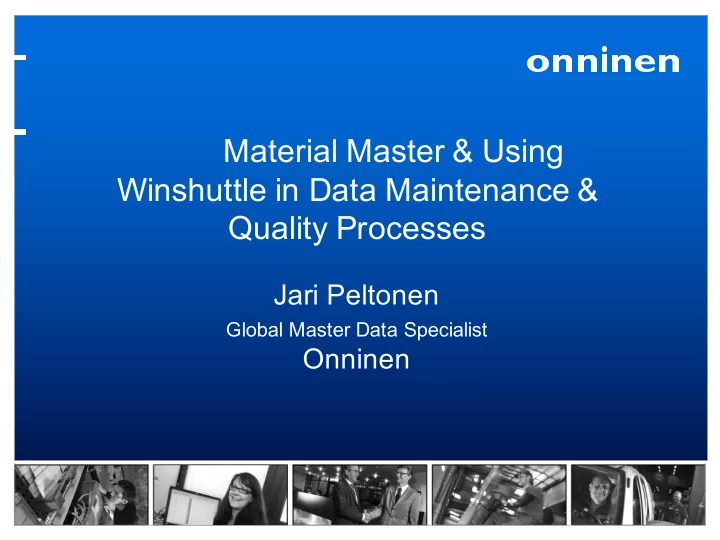
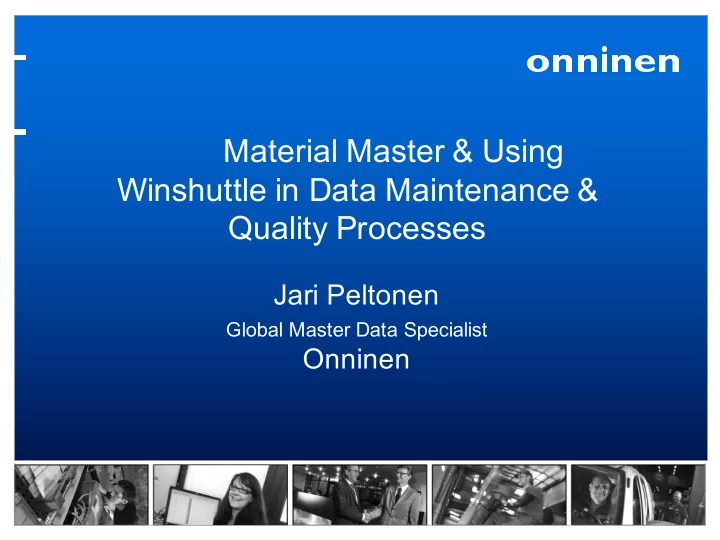
Material Master & Using Winshuttle in Data Maintenance & Quality Processes Jari Peltonen Global Master Data Specialist Onninen
Introduction – Jari Peltonen • Global Master Data Specialist • Working at Onninen since 2009 • Main Responsibility: § Develop tools, templates and processes to maintain master data in SAP
Introduction - Onninen • Onninen Facts and Figures: • Provides building material services in 8 countries • Finland (SAP) • Sweden • Norway • Baltics (Estonia, Latvia, Lithuania) (SAP) • Russia (SAP) • Poland • 135 sites • 2800 employees • 1.6 billion net sales
Introduction - Onninen Services
Material Master and Maintenance at Onninen Onninen in Finland • 2000 active vendors • Delivers over 50000 materials per year • 150000 active materials in SAP • Huge amount of data creation and maintenance
Material Master and Maintenance at Onninen • Material master data is centrally maintained by Group ICT MDM team according to SLA • Follows predefined processes and steps • According to global and local rules defined by business • Based on material life cycle management and process related templates • Facilitated by tools that support: • Automation of maintenance work • Mass maintenance • Incorporation of rules and validation
Material Life Cycle Management
Material Master and Maintenance at Onninen • Material life cycle has seven different main material states / processes • All states have distinct process related templates: 1. Create a New Material 2. Extend material to another country 3. Extend material to warehouse 4. Extend material to Express plant 5. Vanish out Express material 6. Vanis out warehouse material
Material Life Cycle First goods receipt Vanishing out Express Decide Express warehousing Remove stock data First goods receipt Vanishing out DC Remove stock data Decide DC warehousing Create Direct sales/ Return Direct sales/ Cross dock Cross dock material material
Material Master and Maintenance at Onninen • Creating new materials into SAP is a very complicated, error-prone and time-consuming task • To have a sellable material in SAP at Onninen we need to create: 1. Global and local data 2. Classification data 3. Purchase Info Records 4. Source lists 5. Four different prices 6. Material Entered values
Material Master and Maintenance at Onninen • Covering 272 SAP fields • Executed via six transactions: MM01 MM02 ME11 ME01 VK11 VB12 • All this in an efficient, reliable and error-free way
Material Master and Maintenance at Onninen Statistics 1. New material creations • Requests per month - 100 • Materials per month – 2500 • Average of 25 materials per request (min 1, max 1500) • Average Response time for request - 3 Hours • Average time to open material – 400 materials per hour 95% of the requests are uploaded without errors to SAP.
Material Master and Maintenance at Onninen • Extension to warehouse • Requests • Materials • Response time for request • Average time to open material • Extension to Express • Requests • Materials • Response time for request • Average time to open material
Material Master and Maintenance at Onninen • How is all this managed in an efficient and reliable way? • Managed by implementing business and technical validation rules • End – user excel templates with visual basic macros for validation • Transaction shuttle recordings with decision making logic • Access database for value list maintenance and validation • Duplicate checks
Template for Material Creation 1. Material Specific Data 2. Vendor Specific Material Life Cycles 1. Create New Material Data 2. Extend material to another country 3. Extend material to Warehouse 4. Extend material to Express Plant 5. Vanish out Express material 6. Vanish out warehouse material
Template for Material Creation 1. End-user fills in Material and Vendor specific Data. 2. Checks the validity of the data 3. Sends it to MDM team 4 . Transfer function creates the 5. Several requests can be bundled in the upload data into master file. master. Shuttle uploads the file to SAP.
Template for Material Creation Validation of Material Data • Template has business / technical validation • Interface to Access for LOV and duplicate checking • Shuttle has decision making logic • Read from SAP to have data for decision making
Using Shuttle for Material Creation • Upload to SAP solved by a modularized approach • Modularization allows more efficient and flexible way to modify material creation upload process and handle errors • Several Shuttle programs linked together 1. Create material data ( Plant, Sales, Purch., Acc.) 2. Create classification 3. Create descriptions 4. Create alternative units 5. Create purchase info records 6. Create Source lists 7. Create Material Entered 8. Create Pricing
Material Creation Demo Demo • Show material creation template • Validate data • Error handling • Transfer data to master file • Show master file • Default values through business rules • Show linked shuttle recordings • Show shuttle logic for material entered • Upload to Sap
Automated Maintenance of other life cycle processes
Automated Maintenance of other life cycle processes 1. Requests routed into specified e-mail folders 2. Schedule Excel macro to download attachments into own folder in W-drive 3. Macro uploads data from folder into master file 4. Schedule Shuttle to upload master file to SAP 5. Send e-mail notification 8. Macro empties master file and archives uploaded files and master data file This loop is executed three times per day for 8 lifecycle processes and other tasks.
Automated Maintenance of other life cycle processes 1. E-mail Requests from users routed to respective e-mail folders 2. Excel macro scheduled to download attachments into a dedicated folder in an MDM network drive (three times per day)
Automated Maintenance of other life cycle processes 3. The macro also downloads the data from the folder into the master file 4. Scheduled Shuttle program uploads data to SAP (3 times/Day)
Automated Maintenance of other life cycle processes 5. Shuttle sends an E-mail confirmation to material.maintenance@onninen.com 6. The macro in the Excel – file empties the data and archives the requests and upload file.
Demo – Maintenance automation • Show the process of downloading files from folders and uploading the master file to SAP using Shuttle • Show archiving
Results • Maintaining SAP data with transaction Shuttle and auxiliary tools we have been able to double our efficiency • Many predefined maintenance processes need little or no manual work from the MDM team. • At the beginning it took 3 full-time workers to create and maintain data into SAP. By implementing this solution it is possible to handle the work load by just one worker. • This even today when we are serving five SAP countries (Estonia, Latvia, Finland, Russia and Lithuania)
Recommend
More recommend