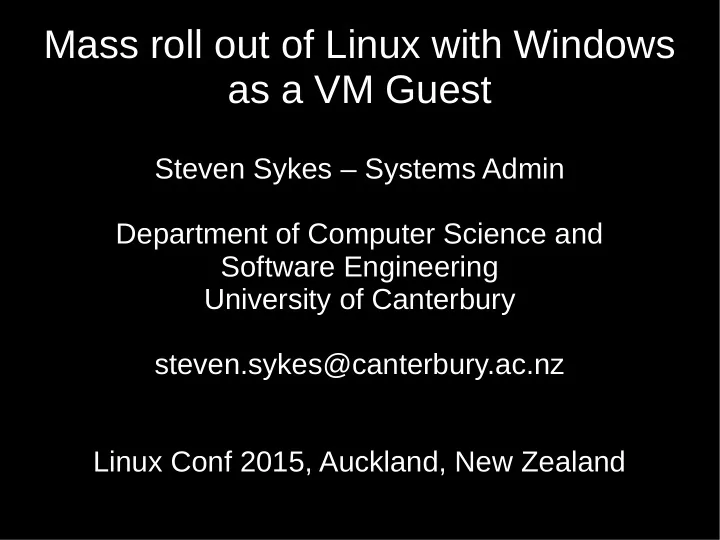
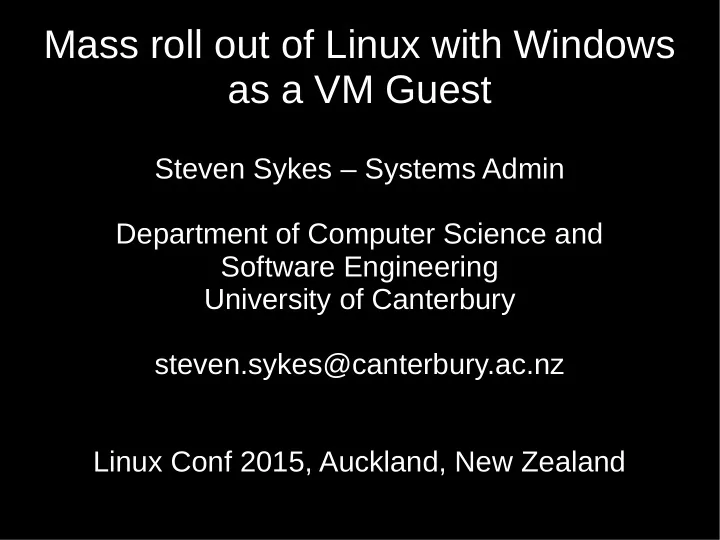
Mass roll out of Linux with Windows Mass roll out of Linux with Windows as a VM Guest as a VM Guest Steven Sykes – Systems Admin Department of Computer Science and Software Engineering University of Canterbury steven.sykes@canterbury.ac.nz Linux Conf 2015, Auckland, New Zealand
The old setup ● Over 260 machines in labs and offices ● Used Fedora Linux and Windows 7 – dual boot ● All Linux authentication and account information came from LDAP 2
Why change anything? ● Dual booting is just a pain ● Both Linux and Windows got behind on updates ● Fedora release schedule and life cycle awkward ● Fedora seemed to be too bleeding edge 3
Why change anything? ● Dual booting is just a pain ● Both Linux and Windows got behind on updates ● Fedora release schedule and life cycle awkward ● Fedora seemed to be too bleeding edge This could be better... 4
What to do? Virtualise! Methods considered: ● Run a barebones Linux as hypervisor, with another Linux and Windows as guest VMs ● Use Windows as the host OS with Linux as the guest VM – yeah right ● Use Linux as the host OS with Windows as the guest VM – using Linux Mint LTS and VirtualBox 5
Some preliminary stuff ● A flat file database contains machine info: hostname, MAC, VM hostname, VM MAC, Organisational Unit in AD ● VM hostnames are based on host OS hostname ● VM MAC address comes from a precreated pool of 10,000 addresses ● Machine entries created with a Python program 6
The Linux side of it ● Linux Mint installs from a USB memory stick. Some changes to the ISO made with modified UCK ● When installing, a machine looks up the active NIC's MAC address in the database to get intended hostname ● Post install script configures mail, SSH, auto mounter, adds machine to AD with SSSD, NVIDIA driver, PolicyKit and a truck load of other stuff 7
Creating the Windows guest ● Create a VM with network bridging, install Windows and VirtualBox guest tools ● Add it to a domain, install all updates ● Install SCCM client ● Disjoin domain and reboot ● Copy unattend.xml, various PowerShell and Command scripts in place ● Run Sysprep utility ● Export as an OVA 8
Importing the VM on machines ● A special user is made ● The sysprepped Windows 7 is copied down and imported into VirtualBox ● Various settings in VirtualBox get set, extension pack is imported, VM MAC address set ● Cron entries for night time are made ● udev rule for USB access from Linux and Windows is made 9
In the wee small hours... ● Cron starts the Windows VM using VirtualBox's headless mode ● First use in Windows initialises OS, then PowerShell scripts fetches the hostname, rename the guest and adds it to AD ● SCCM and Group Policy does the rest ● Graceful shutdown at 5am 10
The Result? ● Students often don't bother with Windows and just use what's in front of them ● Exceptions are MS Office and XBox camera SDK ● Feedback from staff and students has been very positive 11
Questions?
Recommend
More recommend