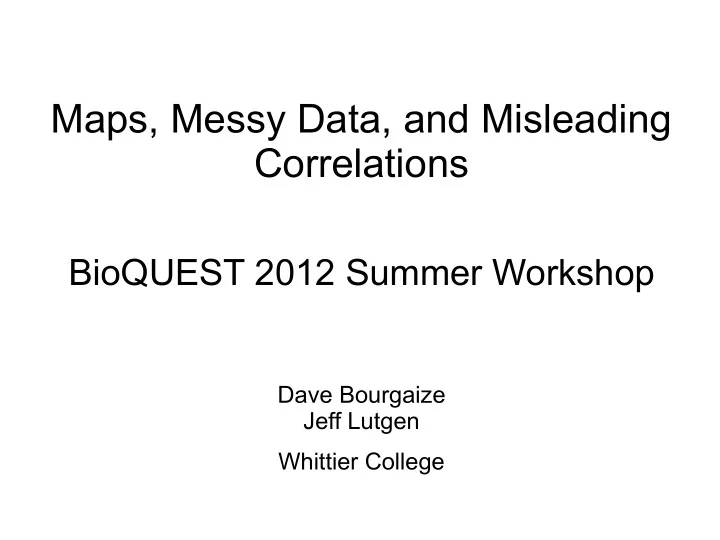
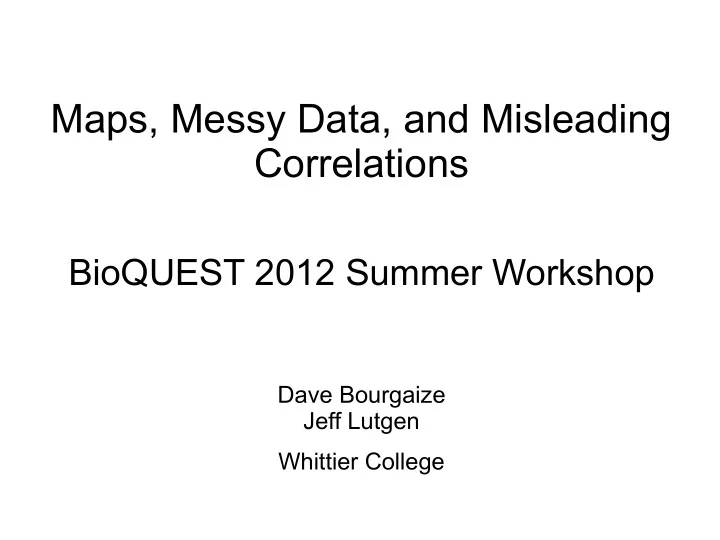
Maps, Messy Data, and Misleading Correlations BioQUEST 2012 Summer Workshop Dave Bourgaize Jeff Lutgen Whittier College
Purposes of the exercise: 1.Pose a georeferenced question that is (hopefully) interesting. We think we have an example of one that might appear to have a simple answer.... 2.Find suitable data sets. 3.Manipulate data as necessary (database curation). 4.Create useful (i.e., that will help address the question) georeferenced visualizations of the data. 5.Propose hypotheses based on visual representations of data. 6.Examine and analyze data after forming hypotheses. 7.Pay attention to the reliability of data sets.
Shapefiles define boundaries of regions
ArcGIS Explorer Online expects a shapefile to be a ZIP archive containing several files: The .dbf file is a database file in dBASE format. It contains records of attributes for each shape. A typical shapefile (readily available on the internet) for U.S. counties might have a dbf file containing the population and area of each county. That's nice, but we want to add our own custom attributes (an Air Quality Index value for each county, perhaps). You can use OpenOffice to open dbf files and add attributes to them (but read the Wikipedia article on the dbf file format first!).
After importing a custom county shapefile containing an Air Quality Index attribute, you can tell ArcGIS Explorer to color the counties based on the value of that attribute.
American Lung Association data is available only in PDF reports, not as plain CSV text. Grrrrrrr. Can cut and paste into spreadsheet or text document, but some tedious manual reformatting is unavoidable. Notice that the disease incidence data seems to be expressed as raw counts, but the population of each county is also given, so it's easy enough to compute incidence rates per 100,000.
ArcGIS Explorer knows about county names, so to map the county asthma rates, you can import a CSV file like this one:
...but ArcGIS makes some strange choices. For example, look where it places the pin for San Bernardino County.
Apparently we must help ArcGIS by telling it the longitude and latitude of the center of each county. Luckily, data on U.S. county centroids is readily available (from census.gov, for example). After adding columns for latitude and longitude to our CSV file and reimporting, we get a much more pleasing map:
With our custom shapefile and centroid files in place, it is straightforward to add map layers for any data set for California counties by adding columns to the centroid CSV file. Let's map our 2010 pediatric and adult asthma rate data from the American Lung Association on top of the AQI data, first separately, then together:
Pediatric Asthma rate (2010)
R 2 = 0.96 (!)
Suspiciously high correlations?
Hmmmm. Back to the data source (American Lung Association) to read the fine print... “[County] prevalence of adult asthma is estimated by applying age-specific state prevalence rates from the 2010 BRFSS to age-specific county-level resident populations obtained from the U.S. Census Bureau web site.” Uh-oh.
We need to get some real data. Eventually we find a report from the California Department of Public Health, Environmental Health Investigations Branch (ehib.org). Another PDF. Grrrrr.
The data in the California EHBI report appear to be more realistic: “Hospitalization data … was obtained from the California Office of Statewide Health Planning and Development. These computerized records included all hospital discharges in California, except from federal facilities. This database contains demographic information on each patient discharge, including age, sex, race, and zip code of residence. All discharges with asthma as the primary diagnosis were selected, based on the ninth revision of the International Classification of Diseases (ICD-9), code 493.”
Recommend
More recommend