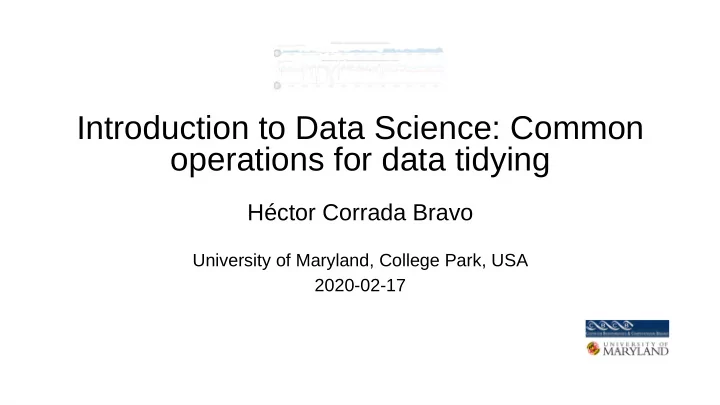
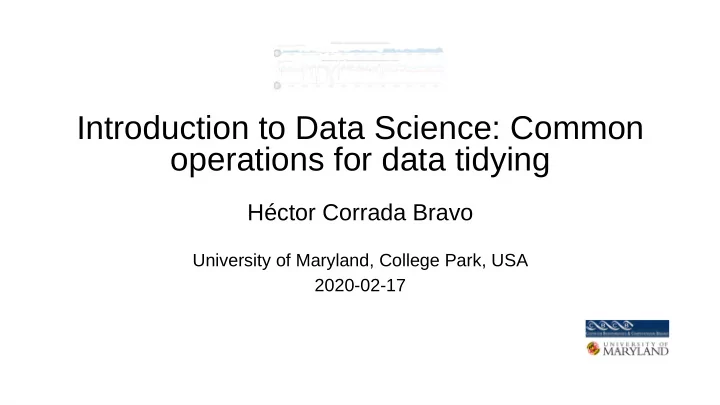
Tidying data Common problems in messy data Tidy data and the ER model Common problems in messy data Common problems in messy data Common problems in messy data Common problems in messy data Common problems in messy data Common problems in messy data Common problems in messy data Common problems in messy data Common problems in messy data Common problems in messy data Common problems in messy data Common problems in messy data Common problems in messy data Common problems in messy data Common problems in messy data Tidying data Tidying data Multiple variables in one column Headers as values Variables stored in both rows and columns Multiple types in one table The function to use in the tidyr package is gather : Need to separate the values in the demo column into two variables We need to gather the tabulation columns into a demo and n tidy data as presented here is purposefully parallel to the ER model Here is an example of a tidy dataset: Next, we would like to remove all the song information from the rank Here we assume we are working with a data model based on rectangular A tidy version of this table would consider the variables of each We have two rows for each month: The set of common operations we will study are based on these Now we can make a rank table, we combine the tidy billboard table with Let's make a song table that only includes information about songs: We can put these two commands together in a pipeline: Common problems in data preparation: weather %>% rank <- tidy_billboard %>% Introduction to Data Science: Common observation to be religion, income, frequency where sex and age our new song table using a join . data structures where common problems found in datasets. table. formalism. columns (for demographic and number of cases): gather(day, value, d1:d31, na.rm=TRUE) %>% left_join(song, c("artist", "year", "track", "time", "date.entered")) %>% Use cases commonly found in raw datasets that need to be one with maximum daily temperature Remember that an important aspect of tidy data is that it contains exactly The first problem we'll see is the case where a table header contains This is the messiest, commonly found type of data. operations for data tidying frequency has the number of respondents for each religion and song <- tidy_billboard %>% tidy_tb <- tb %>% library (nycflights13) tidy_pew <- gather(pew, income, frequency, -religion) tb <- read_csv(file.path(data_dir, "tb.csv")) spread(element, value) dplyr::select(song_id, week, rank) However, this formalism extends beyond what we've seen here targeted 1. Each attribute (or variable) forms a column Column headers are values, not variable names (gather) one with minimum daily temperature addressed to turn messy data into tidy data. one kind of observation in a single table. values. tidy_tb <- gather(tb, demo, n, -iso2, -year) dplyr::select(artist, track, year, time, date.entered) %>% gather(demo, n, -iso2, -year) %>% tidy_pew tidy_billboard %>% tidy_tb <- separate(tidy_tb, demo, c("sex", "age"), sep=1) head(flights) song <- tidy_billboard %>% income range. tb rank the columns starting with d correspond to the day in the where the towards data analysis. Many features of the ER model formalism are 2. Each entity (or observation) forms a row Multiple variables stored in one column (split) weather <- read_csv(file.path(data_dir, "weather.csv")) tidy_tb dplyr::select(artist, track, year, time, date.entered) %>% unique() left_join(song, c("artist", "year", "track", "time", "date.entered")) tidy_tb separate(demo, c("sex", "age"), sep=1) Héctor Corrada Bravo ## # A tibble: 33 x 6 We derive many of our ideas from the paper Tidy Data by Hadley ## # A tibble: 18 x 11 ## # A tibble: 5,307 x 7 more applicable to data management issues, especially consistency and 3. Each type of entity (observational unit) forms a table Variables stored in both rows and column (rotate) measurements were made. weather ## # A tibble: 6 x 19 ## # A tibble: 180 x 3 ## # A tibble: 5,769 x 22 unique() %>% tidy_tb song ## # A tibble: 5,307 x 3 ## id year month day tmax tmin Wickham. ## religion `<$10k` `$10-20k` `$20-30k` `$30-40k` `$40-50k` `$50-75k` ## year artist track time date.entered week rank redundancy. Multiple types of observational units are stored in the same table ## # A tibble: 115,380 x 4 ## # A tibble: 115,380 x 5 ## # A tibble: 5,307 x 8 ## religion income frequency ## year month day dep_time sched_dep_time dep_delay arr_time University of Maryland, College Park, USA ## iso2 year m04 m514 m014 m1524 m2534 m3544 m4554 m5564 m65 mu mutate(song_id = row_number()) ## song_id week rank ## <chr> <dbl> <dbl> <chr> <dbl> <dbl> ## <chr> <dbl> <dbl> <dbl> <dbl> <dbl> <dbl> ## <dbl> <chr> <chr> <tim> <date> <chr> <dbl> ## # A tibble: 22 x 35 (normalize) 20200217 ## # A tibble: 115,380 x 5 ## <chr> <chr> <dbl> ## <int> <int> <int> <int> <int> <dbl> <int> ## # A tibble: 317 x 5 ## iso2 year demo n ## iso2 year sex age n ## year artist track time date.entered week rank song_id ## <chr> <dbl> <dbl> <dbl> <dbl> <dbl> <dbl> <dbl> <dbl> <dbl> <dbl> <dbl> song ## <int> <chr> <dbl> ## 1 MX17004 2010 1 d30 27.8 14.5 ## 1 Agnostic 27 34 60 81 76 137 ## 1 2000 2 Pac Baby Don't Cry (Keep… 04:22 2000-02-26 wk1 87 ## id year month element d1 d2 d3 d4 d5 d6 d7 ## 1 2013 1 1 517 515 2 830 ## <chr> <dbl> <chr> <dbl> ## <chr> <dbl> <chr> <chr> <dbl> ## <dbl> <chr> <chr> <tim> <date> <chr> <dbl> <int> ## artist track year time date.entered ## 1 Agnostic <$10k 27 ## iso2 year sex age n ## 1 AD 1989 NA NA NA NA NA NA NA NA NA NA ## 2 MX17004 2010 2 d11 29.7 13.4 ## 1 1 wk1 100 ## 2 Atheist 12 27 37 52 35 70 ## 2 2000 2Ge+her The Hardest Part Of … 03:15 2000-09-02 wk1 91 ## <chr> <dbl> <dbl> <chr> <dbl> <dbl> <dbl> <dbl> <dbl> <dbl> <dbl> ## 1 2000 Nelly (Hot S**t) Country … 04:17 2000-04-29 wk1 100 1 ## 2 Atheist <$10k 12 ## 1 AD 1989 m04 NA ## # A tibble: 317 x 6 ## 2 2013 1 1 533 529 4 850 ## <chr> <dbl> <chr> <chr> <dbl> ## 1 AD 1989 m 04 NA ## <chr> <chr> <dbl> <time> <date> ## 2 AD 1990 NA NA NA NA NA NA NA NA NA NA ## 3 MX17004 2010 2 d2 27.3 14.4 ## 2 1 wk2 99 ## 3 Buddhist 27 21 30 34 33 58 ## 3 2000 3 Doors Down Kryptonite 03:53 2000-04-08 wk1 81 ## 1 MX17… 2010 1 tmax NA NA NA NA NA NA NA ## 3 2013 1 1 542 540 2 923 ## 2 2000 Nelly (Hot S**t) Country … 04:17 2000-04-29 wk2 99 1 ## artist track year time date.entered song_id ## 2 AD 1990 m04 NA ## 2 AD 1990 m 04 NA ## 1 AD 1989 m 04 NA ## 3 Buddhist <$10k 27 ## 1 Nelly (Hot S**t) Country G... 2000 04:17 2000-04-29 ## 3 AD 1991 NA NA NA NA NA NA NA NA NA NA ## 4 MX17004 2010 2 d23 29.9 10.7 ## 3 1 wk3 96 19 / 20 20 / 20 14 / 20 10 / 20 18 / 20 13 / 20 12 / 20 16 / 20 17 / 20 15 / 20 11 / 20 8 / 20 9 / 20 7 / 20 3 / 20 5 / 20 6 / 20 2 / 20 1 / 20 4 / 20 ## 4 Catholic 418 617 732 670 638 1116 ## 4 2000 3 Doors Down Loser 04:24 2000-10-21 wk1 76 ## 2 MX17… 2010 1 tmin NA NA NA NA NA NA NA ## 3 AD 1991 m04 NA ## 3 AD 1991 m 04 NA ## 4 2013 1 1 544 545 -1 1004 ## 3 2000 Nelly (Hot S**t) Country … 04:17 2000-04-29 wk3 96 1 ## <chr> <chr> <dbl> <time> <date> <int> ## 2 AD 1990 m 04 NA ## 4 Catholic <$10k 418 ## 2 Nu Flavor 3 Little Words 2000 03:54 2000-06-03 ## 4 AD 1992 NA NA NA NA NA NA NA NA NA NA ## 5 MX17004 2010 2 d3 24.1 14.4 ## 4 1 wk4 76
Tidying data Common problems in data preparation: Use cases commonly found in raw datasets that need to be addressed to turn messy data into tidy data. We derive many of our ideas from the paper Tidy Data by Hadley Wickham. 1 / 20
Recommend
More recommend