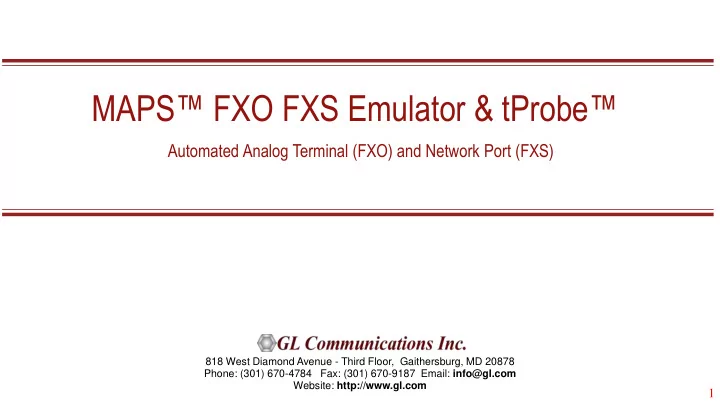
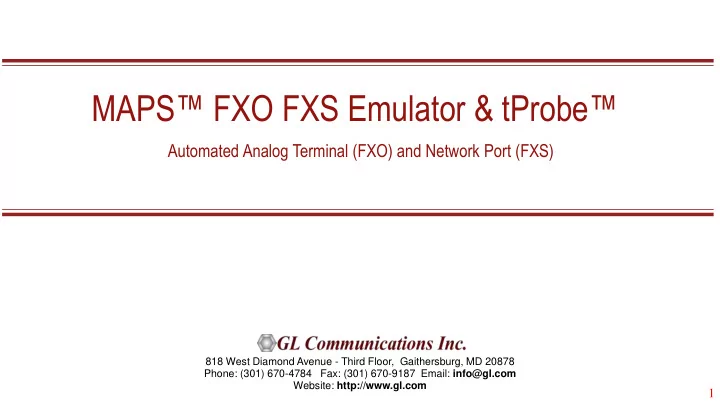
MAPS™ FXO FXS Emulator & tProbe™ Automated Analog Terminal (FXO) and Network Port (FXS) 818 West Diamond Avenue - Third Floor, Gaithersburg, MD 20878 Phone: (301) 670-4784 Fax: (301) 670-9187 Email: info@gl.com Website: http://www.gl.com 1
What is FXO and FXS? ● Foreign Exchange Subscriber (FXS) and Foreign Exchange Office (FXO) are interfaces commonly used with analog phones and phones lines. ● FXO stands for Foreign Exchange Office ➢ FXO is the plug on the phone or fax machine, or the plug(s) on your analog phone system ➢ FXO receives the analog line ● FXS stands for Foreign Exchange Subscriber ➢ FXS is the plug on the wall that delivers a ring signal and dialtone ➢ FXS delivers the analog line to the subscriber 2
MAPS™ FXO FXS Emulator 3
tProbe™ Unit ● tProbe™ T1/E1 is an enhanced USB Based T1 and E1 solution that is capable of both T1 and E1 interfacing ● Available with Dual T1 / E1, FXO, FXS, DTE, and DCE interfaces ● Forward thinking hardware design for future daughter board expansion applications ● Connects to a PC via a USB 2.0 port ● Access Remotely 4
Why the product is superior? ● Portable with advanced test features such as Pulse Shape Analysis and Jitter Management & Analysis ● “Cross - port Through “ Mode and “Cross - port Transmit” Mode - these settings make cabling with Drop insert and Fail-Safe Inline Monitoring very easy ● Enhanced VF Drop and VF Insert Capabilities (Including 3.5mm or Bantam Physical connection options) ● Improved circuitry for very accurate Digital Line Level measurements ● Forward thinking hardware design for future daughter board expansion applications ● Available with Dual T1/E1, FXO, FXS, DTE and DCE Interface . 5
Main Features • Script based simulation of 2-Wire Telephone Port (FXO) and Telephone Wall Jack (FXS) for complete automation • GUI and CLI based testing of FXO/FXS for automation and remote access • Standalone testing of FXO/FXS with loopback • Supports input and output signals of 8K samples/sec, u-law, A-law, and 16-bit Linear PCM • FXO/FXS termination supports for over 70 different termination characteristics (different countries) • Handle FXO-FXS responses - Caller ID Detection, Continuous monitoring of Voltage and Current, and High and Low Voltage/Currents Triggers. • Loud speaker provided to hear the voice being transmitted on FXO/FXS ports • Send /Receive fax image (TIFF format) file over FXO and FXS ports 6
Applications • Testing (simulation, and monitoring) 911, E-911, and NG-911 systems • Testing gateways, VoIP ATAs, telephone lines, handsets, VoIP PBX • Voice quality testing, 2wire call automation, Caller ID • Monitoring signalling, voice, and tones on telephone lines non-intrusively • Generation and reception of traffic on 2-wire telephone lines • Provides fault insertion, and erroneous call flows testing capability • Ready scripts make testing procedure simpler, less time consuming and hence time to market products • Remote operation of FXO FXS ports over TCP/IP 7
Digital Signal Formats FXO/FXS supports following digital signal formats: • A-Law: This is the 8-bit codebook format typically used in E1 systems • Μu -Law: This is the 8-bit codebook format typically used in T1 systems • 16-bit Linear: This is a 16- bit linear signal. Intel (“little - endian”) byte ordering is used. (Currently this feature is supported only by FXO) 8
Supported Protocols • Script based simulation of 2-Wire Telephone Port (FXO) and Telephone Wall Jack (FXS) for complete automation • T1 Wink Start (R1 wink) • T1 Loop Start and T1 Ground Start • T1 Feature Group D (FGD) • T1 Immediate Start • T1 CAMA (Centralized Automated Message Accounting) • E1 MFC-R2 (All variants, full / semi compelled) - Defined by the ITU Recommendations Q.421-Q.442 - uses multi-frequency compelled signaling protocol to exchange address information • E1 European Digital CAS (EUC) • E1 Digital E & M • E1 International Wink Start • E1 Sweden P7 • Any User-Defined CAS Protocol 9
Testing Scenarios tProbe™ FXO Port to Mobile or Landline Phone MAPS™ FXO FXS sets up the call from tProbe™ FXO port to the Landline or Mobile phone through the wall jack FXS, local PBX, and central office of the service provider and base station . 10
Testing Scenarios tProbe1 (FXO) to tProbe2 (FXO) via Teltone TLS 3 It is also possible to establish call from tProbe™ FXO port to another tProbe™ FXO port via a Teltone Switch. Teltone Switch (TLS) provides two FXS ports in it and acts as a local exchange connecting the two lines. 11
Testing Scenarios tProbe™ FXO Call Monitoring Connection of tProbe™ FXO port in non -intrusive monitor mode via a Teltone Switch 12
Testing Scenarios tProbe™ FXO port to IP via ATA FXO port is connected to VoIP phone or PC with a local network via an ATA device. The test scenario depicts the call established between tProbe™ FXO port and VoIP phone via ATA . 13
FXO Testing Scenarios tProbe™ FXO FXS ports in Loopback Script initializes tProbe™ FXO port and tProbe™ port parameters, places the call from the tProbe™ FXO port to tProbFXSe™ FXS port by sending DTMF digits, answers the call by asserting off-hook, captures the incoming traffic into the file and transmits traffic to the other end . 14
Testing Scenarios tProbe™ FXS Port to Mobile or Landline Phone Depicts the call from tProbe™ FXS port to regular phone (2-wire phone) via RJ-11 cable. Places the ring to regular phone (2-wire phone), captures the incoming traffic into the file and transmits traffic to the other end. 15
Testing Scenarios tProbe™ FXS port to FXO on GL’s Dual UTA The call flow between tProbe™ FXS port to GL’s Dual UTA via RJ-11 cable, with Dual UTA HD initiating call. 16
Testing Scenarios FAX Simulation over Analog Lines Send / Receive FAX over FXO Port 17
Testing Scenarios FAX Simulation over Analog Lines... Send / Receive FAX over FXS Port 18
Testing Scenarios CAMA Call Generation and Monitor ● The tProbe™ FXO port can be directly connected to 911 selective router or PSAP on CAMA-type circuits for simulation of CAMA calls to the selective router or PSAP. ● The script will seize the line, wait for wink, dial ANI and wait for call connect . ● The tProbe™ T1 FXO port can be tapped onto CAMA -type circuits for non-intrusive monitoring of 911 service. 19
Testing Scenarios FXO Monitoring of CAMA Type Trunks FXO CAMA Monitor Message Sequence FXO CAMA Signal Monitoring 20
MAPS™ Features Testbed Configuration 21
MAPS™ Features Profile Configuration 22
MAPS™ Features FXO FXS Call Simulation Call Simulation Event Log 23
MAPS™ Features tProbe™ Windows Client Server (WCS) WCS Server Log 24
WCS Sample Script 25
MAPS™ Features Global Configuration 26
MAPS™ Features FXO FXS Call Ratio Statistics Call Graph Call Success Ratio Statistics 27
tProbe™ Basic Application 2-Wire FXO/FXS 2-Wire FXS 2-Wire FXO 28
tProbe™ Basic Application 2- Wire FXO/FXS… • FXO port on tProbe™ allows to simulate a two -wire FXO device such as a telephone or a fax machine. • FXO port allows you to capture and analyze data from a two-wire telephone line, as well as to generate and transmit analog data onto that two-wire line • The FXS port on tProbe™ emulates a two -wire FXS service such as a telephone wall jack. • This feature allows you to interface with an FXO device such as a telephone. 29
Other Analog Testing Products • T1/E1 MAPS™ APS and ALS Simulation Using a T1 connection to the APSCB24/48/96, generates a series of up to 384 analog ports with standard FXO interfaces MAPS™ APS can be connected to any ATS, PSTN, PBX, or Gateway that supports analog FXO interfaces • T1/E1 MAPS™ CAS Emulator Automated test procedure allowing the users to establish calls, and send/receive TDM traffic (DTMF/MF digits, Tones, Fax, Voice) Supports testing of various protocols - T1 Wink Start (R1 wink), T1 Loop Start and T1 Ground Start, T1 Feature Group D, T1 Immediate Start, E1 MFC-R2 (All variants, full /semi compelled), E1 European Digital CAS (EUC), E1 Digital E & M, E1 International Wink Start, and Any User-Defined CAS Protocol. 30
Other Analog Testing Products… • VQuad™ Dual UTA Fax Testing using the Dual UTA 2-wire FXO or 4-wire analog interfaces. Supports up to 4 simultaneous T.30 faxes • T1/E1 CAS Simulation and Analysis It can simulate and analyze any user-defined CAS protocols by providing signaling bit transitions and forward/backward frequency digits and tones GL's CAS simulator and Analyzer are client-side applications that works along with the GL's T1/E1 Analyzer 31
Thank you! 32
Recommend
More recommend