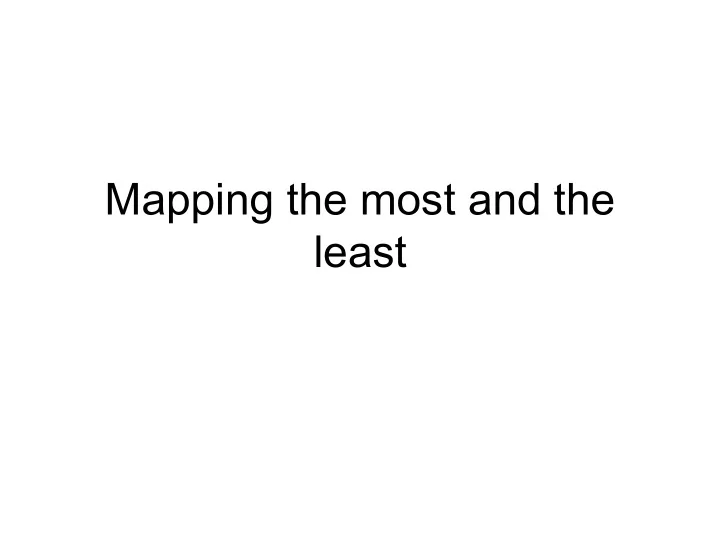
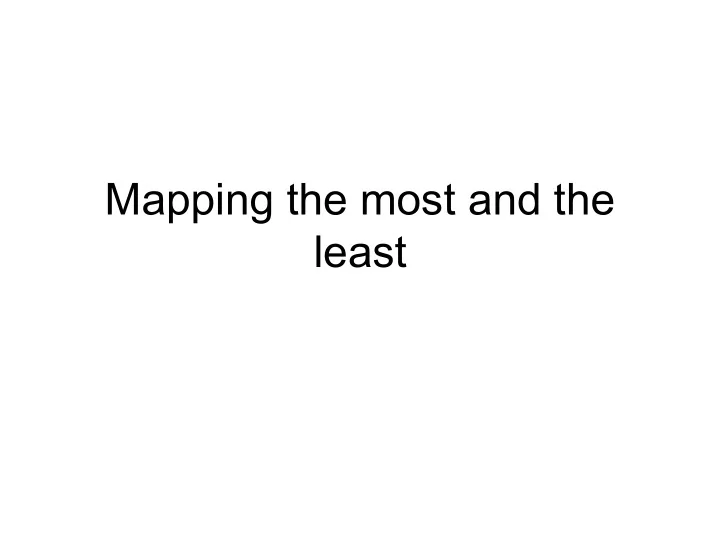
Mapping the most and the least
Why do you make a map • To communicate information at a glance • To explore the data to see what patterns and retionships you can find • To develop hypothesis ( will be topic of next module )
Making a map • The first real decision we have to make in designing a map is: – What kind of data we want to present – What type of map to use
Indicators you want to map • Counts • Ratio • Proportion • Rate (weekly, yearly) • Indicators to monitor performance – Completeness – Timeliness
Choropleth maps • On this type of map each area for which data is available is presented by a colour which represents the area's value. • Is probably the most commonly used it is easy to read and good at presenting patterns
Choropleth maps problems • Firstly the patterns presented are very much dependant on the way the ranges cut up the data • Secondly can badly mis-represent data if wrongly used there are some types of data for which this type of mapping just isn't suitable
Number of cholera cases during weeks 47-2001 and 9-2002 in Katanga, RDC Counts
Number of cholera cases during weeks 47-2001 and 9-2002 in Katanga, RDC Counts
Area aggregation and density symbol
Choropleth maps • Choropleth maps should not be used for mapping COUNT data
For counts is better to use the proportional symbol
….or Charts
Choropleth maps • Are more suitable for : – Ratios – Proportions – Rates – Density
Number of cholera cases during weeks 47-2001 and 9-2002 in Katanga, RDC Rate x 1000
Population density / SqKm in Katanga 1998 Limits: the density is considered uniform in each polygon
Distribution of Death by Falls by Province, Canada, 1998 Crude deaths rate per 100,000 Age Standardized Rate per 100,000
Descriptive Analysis of Place Use of Standardised Rates Age structure Population structure Disease occurrence varies across places varies across ages independently of disease independently of place Disease Place Age, independently Confounding related to disease and to location
Descriptive Analysis of Place Use of Standardised Rates • Standardisation – Direct – Indirect • Value of rate affected by the reference population • Kind of weighted average of the disease occurrence which allows for comparing disease risks in areas with different underlying population structure • Count and RATES may be more useful to allocate resources
Standardisation Assess the risks of transmission across geographical after Controlling for age and/or sex potential confounder Simpson paradox
Direct standardization * 100,000 The reference population can be an external population used at country level, such as the country population, or some International reference populations to allow international comparisons, OR the average population in the 2 district as in our example, if the objective is simply to compare the 2 areas
Indirect standardisation
Distribution of Death by Falls by Province, Canada, 1998 Crude deaths rate per 100,000 Age Standardized Rate per 100,000
Limits of choropleth maps • The values represented in on area are not uniformly distributed as represented in the map.
Using intervals A tricky situation
Equal Area The total area in each group is approximately the same Equal Interval The difference between high and low is the same Mapping continuous data Natural interval Breaks are set where there is a jump Maximize thet difference betwen classes Places clustered values in the same class
Quantiles Each class has an equal Number of features Mapping data regularly distributed Standard Deviation Displaying data around the mean
Always explore your data before to map them
Dot maps • As a thematic map where each dot represent a value • Useful in identifying location
Number of cholera cases during weeks 47-2001 and 9-2002 in Katanga, RDC
Dot maps • Be aware ! – In this case points are located randomly – More points more cases – The point does not represent the exact location – Careful how do you interpret
Random distribution of points
Random distribution of points
Dot density map • Divides the value of polygon by the amount represented by a dot • 1 dot 200 people • A polygon 6000 people • = 30 dots in the polygon
Same population
Different density
Using dots and color for place and time
Dots for exact location
Coordinates X , Y
Coordinates X , Y
Dots maps representation • Very few EWAR system accurately record the exact address of residence of cases • However sometime these information can be very useful in understanding the dynamic of an outbreak especially in the identification of CLUSTERS
Amoy Garden
Mapping place and time • Displaying place and time characteristics of the distribution of a disease is a very effective way to grasp the dynamic of the disease transmission
What makes a good statistical map? • Should represent the data in a truly way • Should be easy to understand and use • Should give an overview of the information • Should be pleasing to look
Choosing and using colors
Choosing and using colors • People see colours differently and have different reactions to colours • Think about how the user is going to interpret and react to the colours
In general it is a good idea to use darker more intense values for high values.
You can also associate the color with the intrinsic message of the value represented (good, bad) Good, light colors Bad, dull colors
Some colors have to alert you ! RED = FIRE
Avoid to create confusion to the audience with many colours
Summary • Use bright, nice colours for good things. • Use dark and ugly colours for bad things • Normally use high values of the dominant colour for the higher values • Just try and give the right impression when the user first looks at the map
Recommend
More recommend