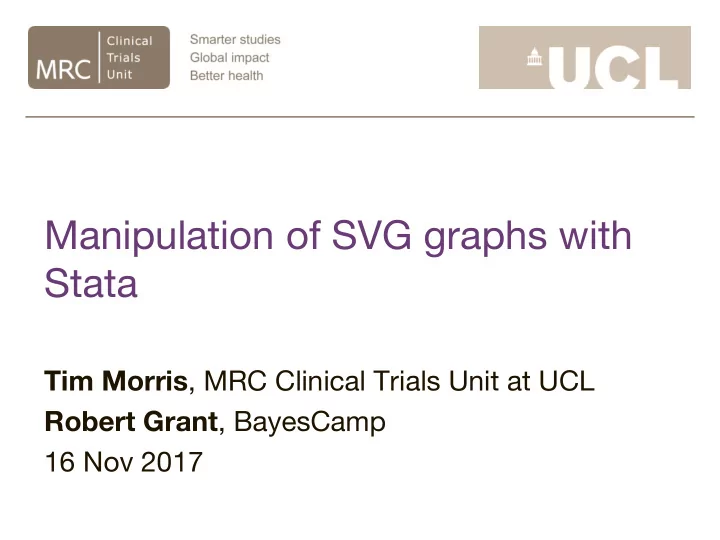
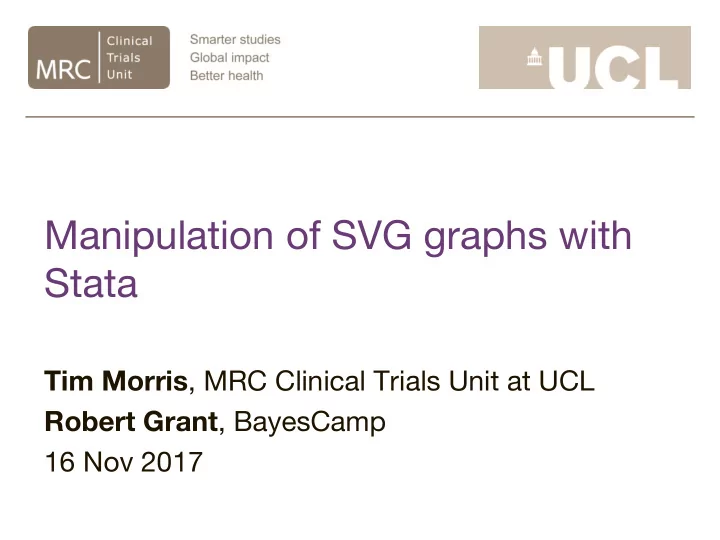
Manipulation of SVG graphs with Stata Tim Morris , MRC Clinical Trials Unit at UCL Robert Grant , BayesCamp 16 Nov 2017
Best feature in Stata 14? On upgrading Stata, one of the things I do first is to change bits with graph set . For example: . graph set print logo off With version 14, I submitted graph set and spotted something unfamiliar…
Best feature in Stata 14?
Creating an SVG file . sysuse auto . twoway scatter price length [pw=weight] . graph export mygraph.svg, replace
Result (using mrc graph scheme) 15,000 10,000 P ri ce 5,000 0 140 160 180 200 220 240 Length (in.)
What is SVG ? S calable S o V ector V ery G raphics G ood
Raster graphics (23kb .png)
Vector graphics (10kb .svg)
Read it
Read it
Edit it Let’s take a look at the file we created: auto.svg
Edit it (from)
Edit it (to)
Edit it You don’t have to edit the text as I showed You can edit using software like Inkscape or Illustrator
Manipulating SVG: principle • Produce an SVG file with Stata (14+) • Open it up and edit to make it even better • Receive praise and accolades from peers
What can I manipulate? A lot, actually: • Add transparency to graph elements (ooh) • Embed images behind your graph (aah) • Create shapes Stata doesn’t allow ( phwoar) • Introduce interactive elements
Why use Stata at all? Stata creates great SVG files. They are well organised (consistent order) and small. See: SVG from stats software: the good, the bad and the ugly goo.gl/q6no1L
‘Opacity’ opaque adjective not able to be seen through; not transparent. translucent adjective (of a substance) allowing light, but not detailed shapes, to pass through; semi-transparent.
Translucency • Add to the style of objects • E.g stroke-opacity or fill-opacity • All done
Translucency • As of Stata 15, you can do this within Stata.
Translucency in action (1)
Translucency in action (2)
Add gradient to background
Add gradient to background
Embed an image/images • Hexagons are cool right now. • Putting a picture in a hexagon makes the picture cooler by association.
Embed an image/images • Take an SVG file • Include a line referring to image: <image href =“tim.jpg” … /> • Include more such lines if you want • The image can be JPG, PNG, another SVG… probably GIF and more
tim.jpg
tim.jpg in an SVG hexagon
tim.jpg in an SVG hexagon in same directory as the hexagon .svg file.
Hexagonal binning • A ‘ hexbin ’ plot is a sort of bivariate histogram • Hexagons form a regular tessellating grid (and look better than triangles/rectangles) • Number of points covered by each hexagon is counted • Hexagon coloured/sized by count
Hexbin using Stata Here, we are producing a plot that Stata does not • Set up a grid of hexagons in Stata and count the number of points in each hexagon’s territory • Output a scatterplot with points on the grid • Define a hexagon in SVG and replace each point output by Stata
xkcd.com/1050/ To do hexagon counting, we will use some high-school algebra
Hexbin √3 60 ° 60 ° 1 2 30 ° ½ √3/2
Bivariate normal
Better with translucency…
Stata’s grid of hex centres
Hexagons from SVG
Waffle charts (similar concept)
Maps We now have the tools to produce hexbin maps • Create hexbin using latitude and longitude • Find (or draw) a map and embed as an image behind your hexbin • Ensure they line up. This is hard: – Start with a scatterplot with a few key points and check that you can make these line up with map – Produce hexbin with same axis ranges, xsize, ysize, aspect etc.
Interactivity • Add basic HTML before & after the SVG • Now you have a web page • Connect objects to controls like sliders, buttons, etc. with JavaScript
Much more is possible! See: • Nadieh Bremer’s magic https://www.visualcinnamon.com/2016/04/svg- beyond-mere-shapes.html • Sarah Drasner’s animations What are your ideas?
Thanks for listening
Recommend
More recommend