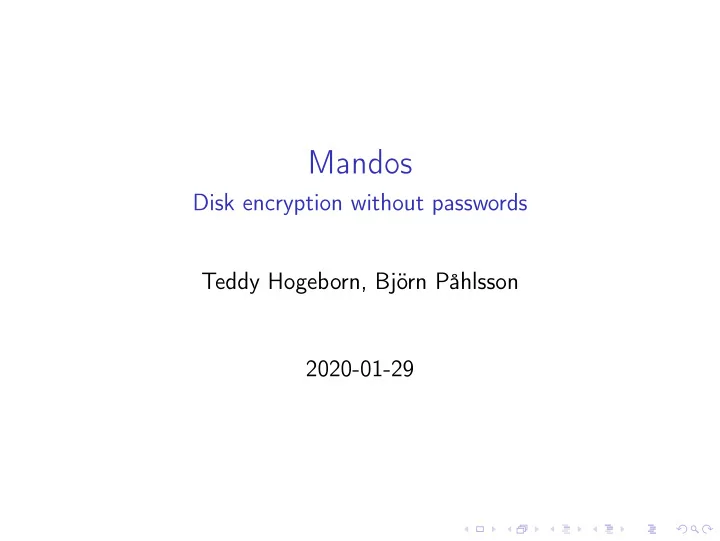
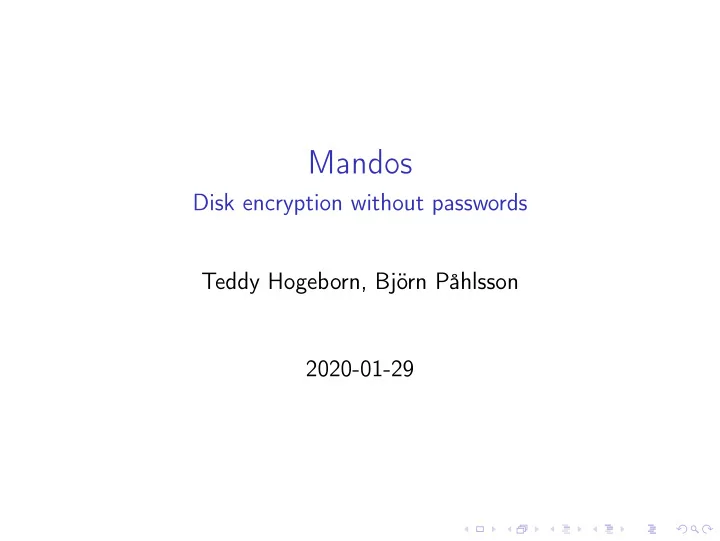
Mandos Disk encryption without passwords Teddy Hogeborn, Björn Påhlsson 2020-01-29
When to use Mandos? 1. Physical/bare metal hardware? 2. More than just one physical machine? 3. Want to use full-disk encryption? You should use Mandos!
Don’t already use full-disk encryption? You should!
What is Mandos? One running machine sends password to other rebooting machine Two (or more) machines can keep each other up No interactivity needed ◮ Reboot while you sleep ◮ Kernel upgrade ◮ Kernel panic ◮ Power glitch ◮ Watchdog ◮ etc.
Noninteractivity Vital feature! Set it and forget it; reboot normally
Mandos Features Supports major initramfs image builders: ◮ initramfs-tools ◮ dracut, both with and without systemd Server controllable by D-Bus ◮ D-Bus API fully documented ◮ Command-line utilities provided
But anyone could just. . . No they couldn’t. ◮ TLS-encrypted communication (with PFS) ◮ OpenPGP-encrypted payload
But what if. . . Threat model? ◮ Smash & grab Fails safe!
Threat models (continued) What is your realistic threat model? Mandos will always be better than no encryption!
OK, but in theory, you could. . . Yes, OK, you could. ◮ But again, what is your threat model? Sophisticated attackers? ◮ Could just as well do a cold-boot attack Mandos can ask for manual approval for every boot
Installing Mandos apt install mandos-client Then, read /usr/share/doc/mandos-client/README.Debian.gz apt install mandos Latest version (recommended): Instructions at https://www.recompile.se/mandos
Recommend
More recommend