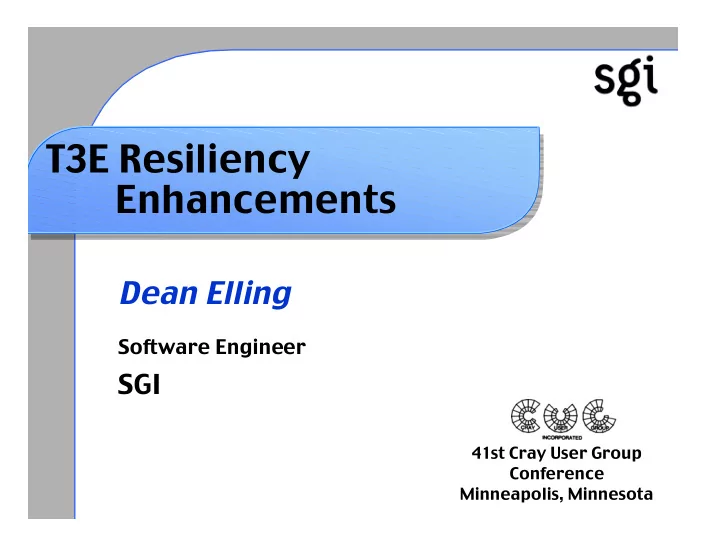
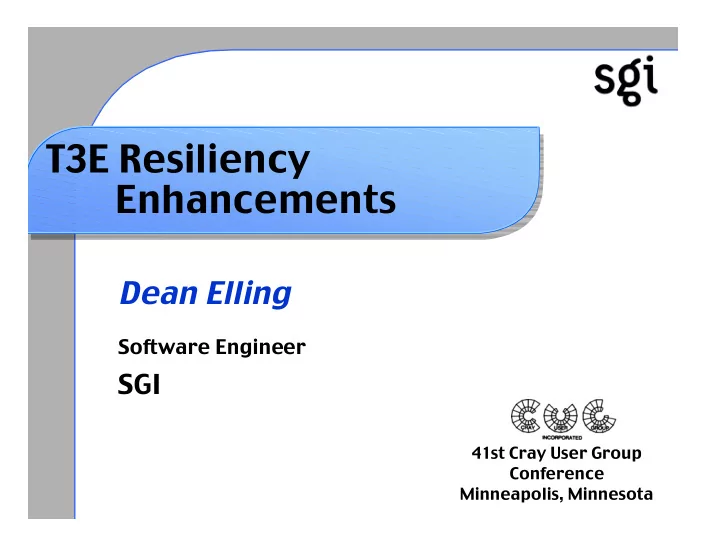
T3E Resiliency Enhancements Dean Elling Software Engineer SGI 41st Cray User Group Conference Minneapolis, Minnesota
A Brief History PE Resiliency ¥ Initial releases of UNICOS/mk Ð system panicked Ð processes hung Ð system would have to be rebooted
A Brief History PE Resiliency ¥ UNICOS/mk matures Ð failed PE was isolated Ð processes were cleanly terminated Ð application PE region was partitioned Ð command PE remained unusable
A Brief History PE Resiliency ¥ UNICOS/mk 2.0.3 Ð SWS Warmboot of software panicked PE Ð failed PE was cleanly integrated back in to the running system
T3E Resiliency Enhancements UNICOS/mk 2.0.5 Features ¥ Mainframe Warmboot ¥ Dynamic PE Renumbering
Mainframe Warmboot Goal The goal was to improve the warmboot process by performing the warmboot entirely on the Cray-T3E mainframe.
Mainframe Warmboot Overview ¥ Target the PE initialization diagnostic for a specific PE ¥ Load and execute the targeted diagnostic ¥ Load mkpal ¥ Load the UNICOS/mk archive ¥ Raise reset
Mainframe Warmboot System Impact ¥ hdw_boot.uv, mkpal.cray-t3e and the UNICOS/mk archive must reside on local disk (/dumps/current ) ¥ new /etc/warmboot system administrator command
Mainframe Warmboot Command warmboot [-a archive] [-b bootpal] [-d dir] [-f] [-m mkpal] -l lpe [-y] -a archive Specifies the directory and filename of the UNICOS/mk archive. -b bootpal Specifies the directory and filename of the hdw_boot.uv binary file. -d dir Specifies the directory containing the UNICOS/mk archive, bootpal and mkpal files. The a, b and m options will override the d option. The default of dir is /dumps/current. -f Force the warmboot without any attempts to halt the PE. -l lpe Identifies logical PE to be warmbooted. (Required) -m mkpal Specifies the directory and filename of the mkpal binary file. -y Answer ÔyÕ (yes) to all prompts.
Mainframe Warmboot Comparison ¥ SWS Warmboot Ð Establish GRING proxy connection Ð Load diagnostic across proxy and execute Ð Load UNICOS/mk archive across proxy Ð Load mkpal across proxy Ð Load configuration parameters across proxy Ð Raise Reset cyclone-sws 2.0.4$ time t3epeboot -p 0x1ff real 1m13.98s user0m12.25s sys 0m8.53s
Mainframe Warmboot Example ¥ Cyclone (SN6302) a 544 PE System cyclone# time /etc/warmboot -l 0x1ff Warmbooting LPE 0x1ff seconds clocks elapsed 6.50377 487783077 user 0.00733 549600 sys 0.74290 55717500 cyclone#
Mainframe Warmboot Warmboot Caveats ¥ Software panicked PEs ¥ Transient hardware errors Ð transient memory errors Ð for more information on which hardware errors Warmboot is generally safe to use contact SGI customer service ¥ What about hardware failed PEs?
Dynamic PE Renumbering Goal The goal was to improve system MTTI by avoiding a cold boot in order to recover the application or command space after a hard PE failure.
Dynamic PE Renumbering Overview ¥ Stop the scheduling of processes on the affected PE(s) ¥ Migrate processes running on the affected PE(s) ¥ Halt the affected PE(s) ¥ Swap entries in the hardware route table stored on the R- chip (R_NET_LUT) ¥ Swap special routes (MK_SROUTES_TABLE) ¥ Update the Configuration Server and GRM and then warmboot the affected PE(s)
Dynamic PE Renumbering System Impact ¥ Routing performance degradation Ð logical PEs would no longer be physical neighbors ¥ System boot files must reside on local disk Ð hdw_boot.uv, mkpal.cray-t3e, and the UNICOS/mk archive must reside on local disk for Mainframe Warmboot of the affected PEs ¥ One-for-one or four-for-four PE swaps Ð four-for-four PE swaps would be required on T3Es with a non-zero lut_mode (Cray-T3EÕs with more than 256 PEs) ¥ New /etc/renumber system administrator command
Dynamic PE Renumbering Expectations ¥ A renumber may require the halting of additional PEs ¥ PEs on a board with an I/O connection cannot be renumbered Ð This only applies to four-for-four PE swaps ¥ Processes/applications may be lost on the affected PEs ¥ After a renumber, cannot warmboot PEs from the SWS Ð Mainframe Warmboot must be used (/etc/warmboot ) Ð Recommend the use of Mainframe Warmboot only ¥ Sites will be expected to reserve PEs for replacing failed PEs
Dynamic PE Renumbering Replacement PEs ¥ Command PEs with no system critical daemons running on them Ð PEs with a hard label set via /etc/grmgr and daemon binaries with a label set via /bin/setlabel ¥ PEs which were not booted during initial boot of the mainframe ¥ How many replacement PEs should be reserved? Ð Cray-T3EÕs lut_mode determines how many PEs must be swapped by a renumber operation Ð siteÕs PE failure history Ð time between maintenance activities to replace failed PEs
Dynamic PE Renumbering Command renumber [-a archive] [-b bootpal] [-d dir] -f lpe [-m mkpal] [-n] [-p] -r lpe -a archive Specifies the directory and filename of the UNICOS/mk archive. -b bootpal Specifies the directory and filename of the hdw_boot.uv binary file. -d dir Specifies the directory containing the UNICOS/mk archive, bootpal and mkpal files. The a, b and m options will override the d option. -f lpe Identifies the failed LPE. (Required) -m mkpal Specifies the directory and filename of the mkpal binary file. -n After renumbering, do NOT warmboot the PEs which neighbor the failed PE. This only applies to Cray-T3EÕs running with a non-zero lut_mode . -p List the processes that would be affected by the renumbering of the specified PEs. The actual renumber is not performed. -r lpe Identifies the replacement LPE. (Required)
Dynamic PE Renumbering Example ¥ Hard PE failure identified ¥ Administrator selects PE to be swapped for the failed PE ¥ Administrator executes the renumber command to swap PEs ¥ System runs with routing performance degradation ¥ At the next cold boot, physical PE renumbering can be done via t3ems on the SWS
T3E Resiliency Enhancements Conclusion Mainframe Warmboot and Dynamic PE Renumbering are a continuation of efforts in establishing UNICOS/mk as the leader in overall system resiliency.
Mainframe Warmboot Dynamic PE Renumbering More Information ¥ UNICOS/mk General Administration Guide, 004-2601-002 ¥ warmboot (8) man page ¥ renumber (8) man page
Recommend
More recommend