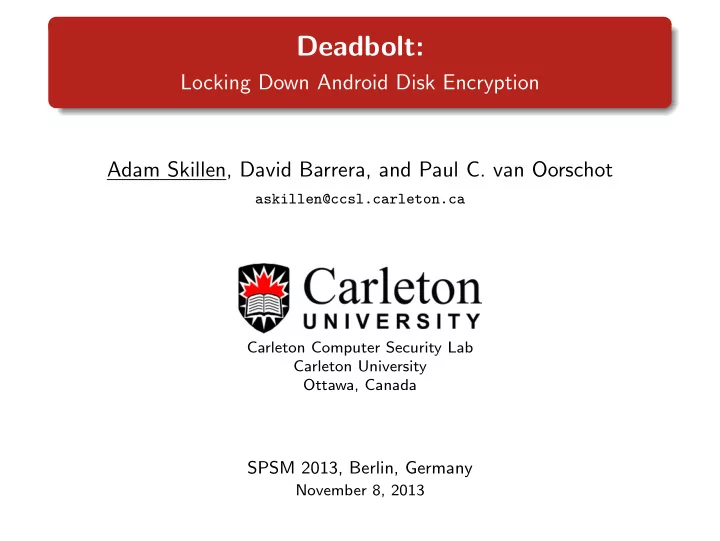
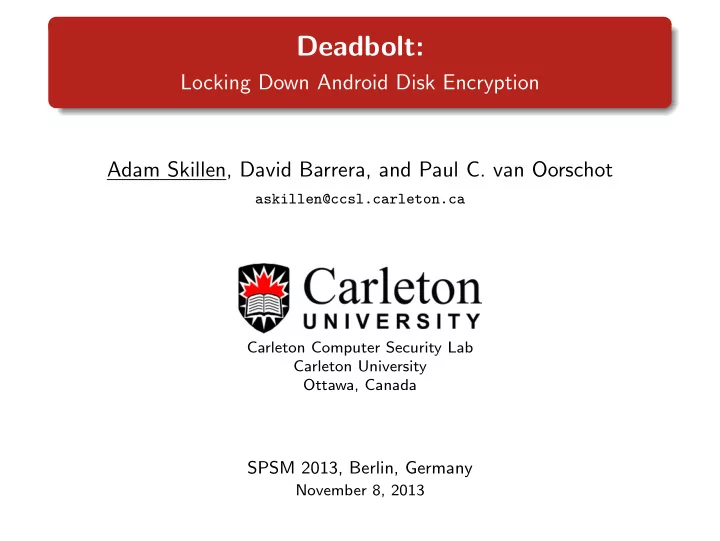
Deadbolt: Locking Down Android Disk Encryption Adam Skillen, David Barrera, and Paul C. van Oorschot askillen@ccsl.carleton.ca Carleton Computer Security Lab Carleton University Ottawa, Canada SPSM 2013, Berlin, Germany November 8, 2013
The problem with Android disk encryption Android storage encryption uses Full Disk Encryption (FDE). Key stays in RAM while screen-locked . FDE only protects private data when volume is unmapped. (e.g., device is shutdown) Mobile device always-on usage model weakens FDE. FDE key and private data are susceptible to cold-boot, lock-screen bypass, and hardware based attacks. A. Skillen Deadbolt November 8, 2013 2 / 22
FDE – PC model PCs are regularly shut-down or hibernated, effectively securing the encrypted data by removing the key from RAM A. Skillen Deadbolt November 8, 2013 3 / 22
FDE – Mobile model Mobile devices are instead screen-locked . The key remains in RAM and volume remains mounted A. Skillen Deadbolt November 8, 2013 4 / 22
Android storage encryption Implemented through DM CRYPT Block ciphers act on individual disk sectors. On-the-fly (transparent to users/apps). A. Skillen Deadbolt November 8, 2013 5 / 22
cf. iOS storage encryption Files are encrypted individually, some keys are removed from RAM when screen-locked A. Skillen Deadbolt November 8, 2013 6 / 22
Unlocked iOS device All keys/files available when screen is unlocked A. Skillen Deadbolt November 8, 2013 7 / 22
Locked iOS device Some keys/files available when screen is locked A. Skillen Deadbolt November 8, 2013 8 / 22
Unlocked Android device Key and storage available when screen is unlocked A. Skillen Deadbolt November 8, 2013 9 / 22
Locked Android device Key and storage remain available when screen is locked! A. Skillen Deadbolt November 8, 2013 10 / 22
Contributions 1 Software-only method to protect FDE key and encrypted data. Resilient to cold-boot and lock-screen bypass while in Deadbolt mode. 2 Retains most smart-device functionality. (Dialer, SMS, Internet, optionally import some user data). 3 Resuming from Deadbolt mode is faster than a full boot-up. 4 Added benefit of an optional incognito environment. Logs and activities can be discarded after resuming from Deadbolt. 5 Full design and implementation for use with Android 4.0+ Source code available from project website. A. Skillen Deadbolt November 8, 2013 11 / 22
Use Cases Deadbolt complements the Android lock-screen, for use in high risk situations E.g., travelling, commuting, border-crossing Intended users: anybody that currently uses device encryption Optionally, policies could be used to invoke Deadbolt E.g., time-of-day, GPS location Incognito mode allows users to perform tasks deniably E.g., phone calls will not show up in logs Safe mode allows users to perform potentially hazardous tasks E.g., visit untrusted websites A. Skillen Deadbolt November 8, 2013 12 / 22
Threat model Assume adversary can obtain physical access to device while in Deadbolt Software vulnerabilities – lock-screen routinely bypassed (e.g., recent Android Skype bug, iOS 7 bug). Cold boot attack – keys and intermediate state in RAM, M¨ uller et al. recently demonstrated cold boot on Android [ACNS’13]. Hardware attacks – ARM debug interface, JTAG, etc. A. Skillen Deadbolt November 8, 2013 13 / 22
Deadbolt implementation Implemented in the Android volume mounting daemon ( vold ) Pause running Android framework (GUI, daemons, etc.) 1 Unmount encrypted userdata volume. 2 Zero all key material in RAM. 3 Mount empty tmpfs (RAM filesystem) on /userdata . 4 Restart Android framework. 5 cf. Switching runlevel without restarting kernel. A. Skillen Deadbolt November 8, 2013 14 / 22
Deadbolt environment Uninitialized environment. Default settings, no user data/apps. Base system apps (without user data). Sufficient for phone, web, texting, maps/GPS. tmpfs mounted to userdata storage. Private data inaccessible, all changes must be exported or lost. Optionally import certain data. E.g., contacts, WiFi passwords, etc. A. Skillen Deadbolt November 8, 2013 15 / 22
Deadbolted Android device Key and storage secured, core smartphone functionality retained A. Skillen Deadbolt November 8, 2013 16 / 22
Deadbolt modes Incognito mode is like a Live-CD environment: no data persists after exiting (Default mode) Allows importing/exporting data to encrypted storage Safe mode allows users to perform potentially danger- ous tasks without the risk of disclosing private data Importing/exporting of private data is disabled A. Skillen Deadbolt November 8, 2013 17 / 22
Deadbolt UI Enter Deadbolt Exit Deadbolt (Suspend full environment) (Resume full environment) A. Skillen Deadbolt November 8, 2013 18 / 22
Deadbolt performance – Locking data Tested on Nexus 7 tablet with AOSP 4.2.2 Power off device: 14 . 03 s ( σ = 0 . 145) Enter Deadbolt: 31 . 62 s ( σ = 1 . 235) A. Skillen Deadbolt November 8, 2013 19 / 22
Deadbolt performance – Unlocking data Boot up: 42 . 17 s ( σ = 0 . 638) Exit Deadbolt: 14 . 00 s ( σ = 0 . 122) Trade increased time to lock for decreased time to unlock, and maintain core functionality A. Skillen Deadbolt November 8, 2013 20 / 22
Limitations and usability concerns Absence of user apps and data (e.g., games, email passwords). App notifications must use other means (e.g., over SMS). Minimum 256 MB RAM (Android 4.0+ devices). Cannot be installed after market, must be implemented in OS. (Can possibly be made part of default Android OS). Private data fragments may remain in RAM. A. Skillen Deadbolt November 8, 2013 21 / 22
Summary With FDE, data remains unlocked while device powered on. Deadbolt offers security benefits of a powered off device while retaining most mobile functionality. Switching to Deadbolt faster than reboot. Some usability/security trade-offs. Deadbolt project website: http://www.ccsl.carleton.ca/~askillen/deadbolt A. Skillen Deadbolt November 8, 2013 22 / 22
Deadbolt overview User enables Deadbolt FDE Key cleared Deadbolt Mode Power on device Device Off FDE Mode User enters password Incognito Safe Mode Mode User exits Deadbolt User enters password FDE Key unavailable All user apps+data available Some user apps+data available System apps available System apps available FDE Key unavailable Enhanced Android lock-screen. All private data encrypted and inaccessible. Temporary (empty) Android environment. Core phone functionality available. A. Skillen Deadbolt November 11, 2013 Extra 1
Deadbolt comparison Lock-screen bypass resilient Cold-boot resilient App notifications Incognito mode Software only Apple iOS • • File BlackBerry • • • • Windows Phone • FDE Android FDE • • Deadbolt ◦ a • • • • a (e.g., over SMS) A. Skillen Deadbolt November 11, 2013 Extra 2
Alternative approaches and future work Exiting Deadbolt is fast (only requires restarting GUI/services) Suspend to disk (likely not an advantage given Android’s memory model) Entering Deadbolt is slower (requires creating directory structure, unpacking system apps, restart framework) Pre-created disk image could be used with OverlayFS (RO, COW) Trusted execution implementation (key only available inside TEE) A. Skillen Deadbolt November 11, 2013 Extra 3
Data transfer between environments Copy files and merge SQLite databases while tmpfs and FDE storage mounted concurrently. Import – Optionally import some data into Deadbolt. Any imported data is susceptible to disclosure. E.g., contacts, WiFi settings/passwords, bookmarks. Export – Save some data created in Deadbolt. E.g., call log, SMS/MMS, photos. A. Skillen Deadbolt November 11, 2013 Extra 4
Security evaluation dm-crypt uses kzfree on key material when unmapped We wipe vold ’s copy of the key/password (using memset ) Used LiME and AESKeyFind to examine memory in Deadbolt Plaintext private data fragments may exist in RAM. When exiting Deadbolt, we wipe the tmpfs Data imported into Deadbolt is subject to disclosure while in Deadbolt A. Skillen Deadbolt November 11, 2013 Extra 5
Related Work J. G¨ ozfried and T. M¨ uler. ARMORED: CPU-bound encryption for Android-driven ARM devices (ARES 2013). Key stored in CPU registers rather than RAM. (Defence against cold boot, but still susceptible to physical attack and lock-screen bypass) A. Skillen Deadbolt November 11, 2013 Extra 6
Recommend
More recommend