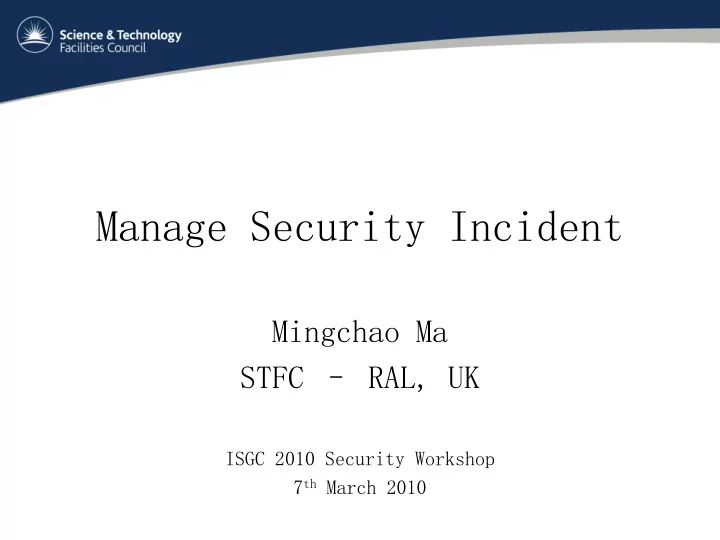
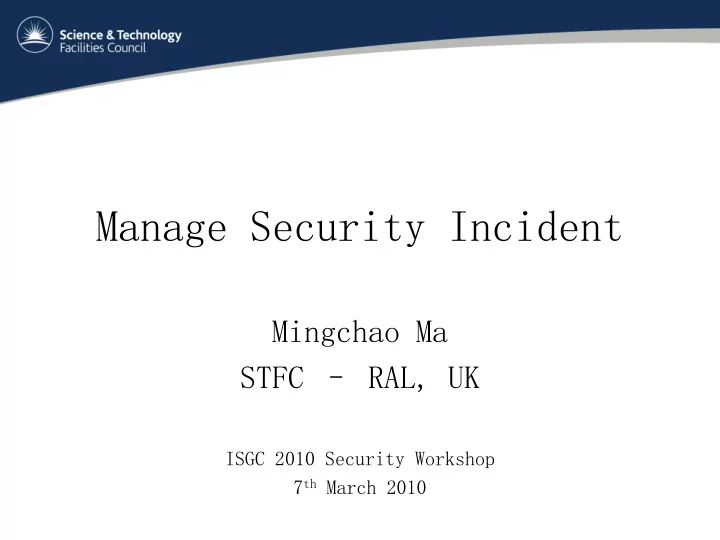
Manage Security Incident Mingchao Ma STFC – RAL, UK ISGC 2010 Security Workshop 7 th March 2010
Overview • Actively manage incident handling –Be ready BEFORE an incident • Based on NIST SP800-61rev1 recommendation –http://csrc.nist.gov/publications/nistpubs/800- 61-rev1/SP800-61rev1.pdf And • EGEE security incident policy and security incident response procedure • Aim at first responder –What to do? • Focus on preparation and identification • A little bit evidence collection techniques
It is a question of “when incident will happen”, not “if”
Know your enemies and know yourself, You can win a hundred battles without a single loss. The Art of War by Sun Tzu Are you ready?
Incident Handling Lifecycle Preparation Identificatio n Containment Eradication Forensic Analysis - Evidence acquisition - Log and Timeline analysis Recovery - Media (e.g. file system) analysis - String search - Data recovery Lesson-learned - Artifact (malware) analysis - Reporting
Be warned! • No two incidents are identical • NO one-for-all solution, tailor it for your OWN need! • Many types of incidents –DoS, Virus/Worm, Inappropriate usage, unauthorized access etc. • Focus on “hacking scenario” • But the principle remains the same!
Step 1 - Preparation • Know existing policies, regulations and laws –Authority of investigation –What information can be collected? –Privacy and wiretapping issue • Do not violate any existing security policies • And do not break laws!
Preparation • Security policy and incident handling procedure –Policies & procedures, write them down on PAPER –A simple and easy-to-follow procedure is very helpful • Building a team –Information about the team - "Organizational Models for Computer Security Incident Response Teams (CSIRTs) (http://www.cert.org/archive/pdf/03hb001.pdf) • Contacts information and communication channels –Name, telephone, email, PGP keys etc. • Incidents Prevention –Risk assessment –Patching, hardening, best practice, education etc. –Be aware of your organization's security policy • Known your systems before an incident –Profile systems and network – Know normal behaviours
Preparation - toolkit • Incident response toolkit –Linux forensic live CDs • Helix (no longer free � ) - http://e-fense.com/ –Live response, live/dead acquisition and analysis • FCCU GNU/Linux Forensic Boot CD –Belgian Federal Computer Crime Unit –http://www.lnx4n6.be/ • BackTrack 4 has an option to boot into forensic mode –http://remote-exploit.org/backtrack.html • Many others –Will not modify the target system harddisk • Will not auto-mount devices on target system • Will not use target system swap partition • Build-in some well-known open source forensic tools
Preparation - toolkit • Trusted binaries - statically compiled binaries run from CD or USB –ls, lsof, ps, netstat, w, grep, uname, date, find, file, ifconfig, arp … … • Test before use –different Linux distributions and kernels – both 32 bit and 64 bit platform • Will not modify A-time of system binaries; • Be aware of limitation – can be cheated as well –Kernel mode rootkit
Incident Handling Lifecycle Preparation Identification Containment Eradication Recovery Lesson-learned
Step 2 - Identification • Detect deviation from normal status –Alerted by someone else; –Host & network IDS alerts; –antivirus/antispyware alerts; –Rootkit detection tools; –file integrity check; –System logs; –firewall logs; –A trusted central logging facility is essential; –Correlate all information available to minimise false alarm
Identification • Declare an incident once confirmed –Make sure that senior management is informed –Notification – who should be notified? –EGEE CSIRTs: PROJECT-EGEE-SECURITY- CSIRTS@in2p3.fr • Following incident handling procedures –EGEE incident response procedure – https://edms.cern.ch/document/867454
Declare an incident Head up template ---------------------------------------------------------8<---------------------------------------------------- • “Inform immediately your local FROM: <your_email_address@your_organisation> security team and your ROC Security TO: < project-egee-security-csirts@in2p3.fr > SUBJECT: Security incident suspected at <your site> Contact (either via direct contact ** PLEASE DO NOT REDISTRIBUTE ** EGEE- <DATE> (ex: EGEE-20090531) ** This message is sent to the EGEE CSIRTs and must NOT be publicly archived ** or via project-egee-security- Dear CSIRTs, It seems a security incident has been detected at <your site>. support@cern.ch). This step MUST be Summary of the information available so far: completed within 4 hours after the <Ex: A malicious SSH connection was detected from 012.012.012.012. The extent of the incident is unclear for now, and more information will be published in the coming suspected incident has been hours as forensics are progressing at our site. However, all sites should check for successful SSH connection from 012.012.012.012 as a precautionary measure.> discovered. ---------------------------------------------------------8<----------------------------------------------------
Incident Handling Lifecycle Preparation Identification Containment Eradication Recovery Lesson-learned
Step 3 – Containment & Forensic Analysis • Prevent attackers from further damaging systems –Online or Offline? • Pull the network cable? –Live or Dead system? • Pull the plug?
Containment & Forensic Analysis • Start up forensic analysis process once incident has been identified –Aim to obtain forensic sound evidences –Live system information • Will lose once powered off – Bit by bit disk image –Logs analysis • Collect volatile data FIRST, if possible!
How to collect evidences • Volatile data collection • Hard disk image • Where to store evidences? –Attach a USB device –Transfer data over network with netcat Evidence workstation (192.168.0.100): # ./nc –l –p 2222 > evidence.txt Compromised host: #./ lsof–n |nc 192.168.0.100 2222
Volatile Data Collection • Aim: –Collect as much volatile data as possible –But minimise footprint on the target system • In order of most volatile to least –Memory –Network status and connections –Running processes –Other system information • Be warned: system status will be modified • Document everything you have done • Be aware of the concept of “chain of custody” –Maintain a good record (a paper trail) of what you have done with evidence
How to collect volatile data • System RAM –Raw memory image with memdump Available at http://www.porcupine.org/forensics/tct.html • Network Information –open ports and connections with lsof and netstats • Process information –Running processes with PS –Process dumping with pcat • Available at http://www.porcupine.org/forensics/tct.html
How to collect volatile data • System Information –System uptime: uptime –OS type and build: uname –a –Current date/time: date –Partition map: fdisk -l –Mount points: mount –… …?
Collect Evidence – Disk Image • Bit by bit disk image –both allocated and unallocated space • Live system image vs Dead system image –Helix Live CD or FCCU Live CD • Full disk or partition • Linux dd command – dd if=/dev/sda of=/mnt/usb/sda.img bs=512 • Modified dd – e.g. dc3dd – http://dc3dd.sourceforge.net/
Evidence Collection • Memory dump; • Network status; • Process dump; • Other system information; • Disk images; • Forensic analysis done on the images NOT on the original disk;
After Evidence Collection • Mount disk/partition images on a trusted system • Timeline analysis –What had happened? • Media (e.g. file system) analysis –What was modified/changed and or left? • String search on both allocated and unallocated areas • Data recovery –What was deleted? • Artifact (malware) analysis –To understand the function of the malware • Sharing findings with relevant parties
Incident Handling Lifecycle Preparation Identification Containment Eradication Recovery Lesson-learned
Step 4 Eradiation • Remove compromised accounts • Revoke compromised credentials • Remove malware/ artifact left over by the attackers • Restore from most recent clean backup • If root-compromised, rebuild system from scratch • Harden, patch system to prevent it from re-occurrence
Incident Handling Lifecycle Preparation Identification Containment Eradication Recovery Lesson-learned
Recovery • Put system back to production in a control manner • Decided by management • Closely monitoring the system
Incident Handling Lifecycle Preparation Identification Containment Eradication Recovery Lesson-learned
Step 6 – Lesson learned • Know what went right and what went wrong: learning & improving –A post-mortem meeting/discussion • A final report –EGEE incident response procedure: complete a final incident report including lesson-learned with ONE month after incident is closed!
Recommend
More recommend