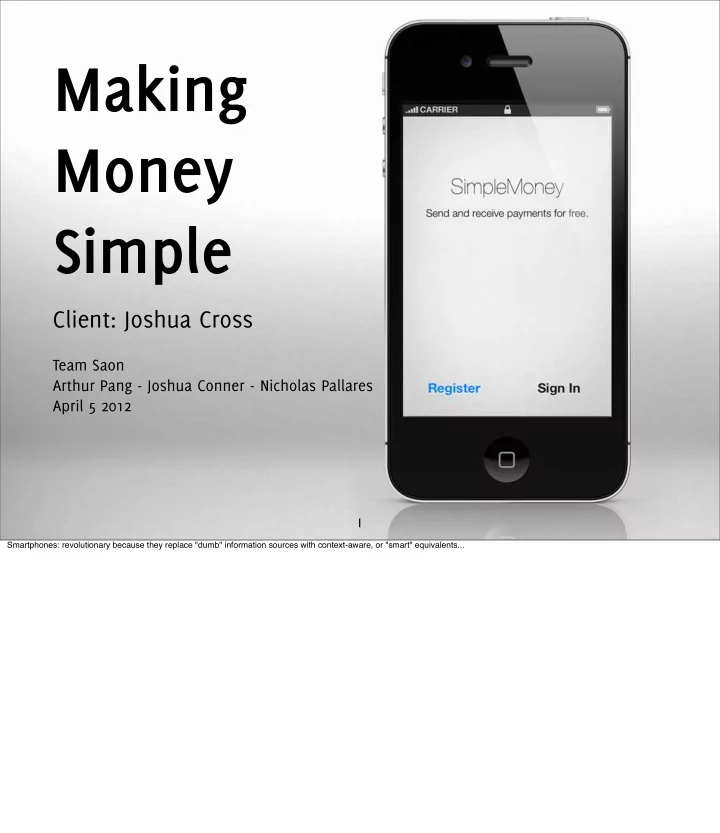
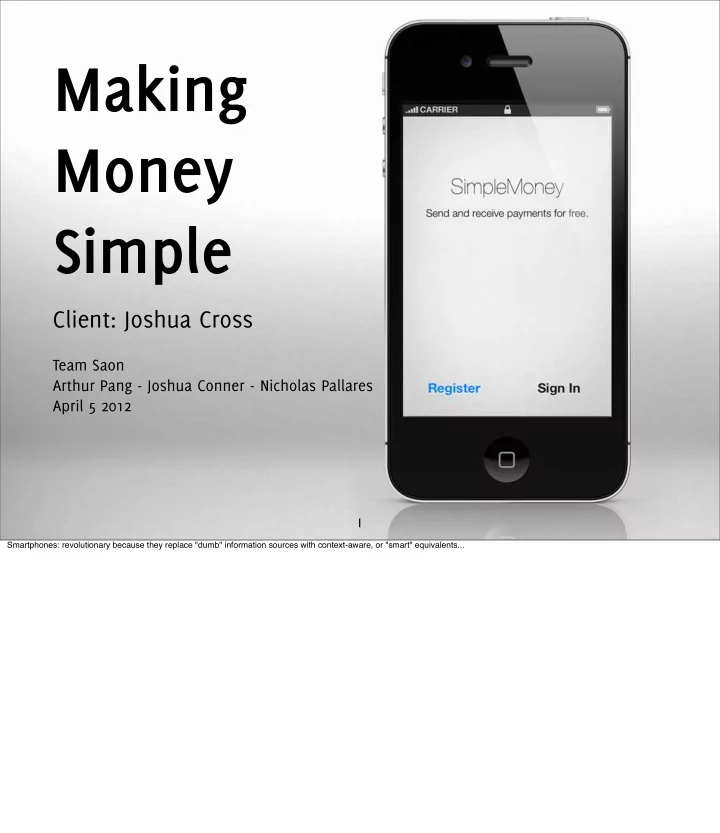
Making Money Simple Client: Joshua Cross Team Saon Arthur Pang - Joshua Conner - Nicholas Pallares April 5 2012 1 Smartphones: revolutionary because they replace "dumb" information sources with context-aware, or "smart" equivalents...
Making Money and Simple smart! Client: Joshua Cross Team Saon Arthur Pang - Joshua Conner - Nicholas Pallares April 5 2012 1 Smartphones: revolutionary because they replace "dumb" information sources with context-aware, or "smart" equivalents...
Smart maps vs. 2 Dumb map vs. iPhone or Android "Maps" app - uses GPS chip to figure out where you are and give you turn-by-turn directions - directions take into account the tra ffj c on the roads you'd take to give you the fastest route at that exact moment in time. - don’t need to know an address at all! can type in “target” to get nearest “Target” store
Smart lists vs. 3 Todo list vs. iPhone “Reminders” app” - can not only set o fg reminder at particular time - but at particular PLACE
Smart cards? • “Dumb” - no context • Fees and interest • Tied to hardware: useless if lost 4 - CC’s are “dumb” - can’t even simple things like checking balance from card - Merchants paid $48 billion in swipe fees in 2011 - Losing CC on vacation
There’s an app for that? Credit card-based: • Square, Paypal Here • Google Wallet 5 Square: Fees! Still CC based - Great for small merchants who wouldn’t otherwise be able to accept CC’s - but little value-added for consumers Google Wallet: blocked by Verizon, who is only carrier of only phone that can use GW.
There’s an app for that? Smartphone-based: • “Vanilla” Paypal • Dwolla 6 These are closer: - Less fees if using ACH - Not hardware-based: can use from any smartphone - BUT can’t do consumer-to-merchant payments
We can do better (requirements) 7 REQUIREMENTS! say “requirements”!
We can do better (requirements) • Painless peer-to-peer AND merchant payments 7 REQUIREMENTS! say “requirements”!
We can do better (requirements) • Painless peer-to-peer AND merchant payments • View balance and transaction history 7 REQUIREMENTS! say “requirements”!
We can do better (requirements) • Painless peer-to-peer AND merchant payments • View balance and transaction history • Crazy fast and easy: scan a QR code, pay in seconds (or peer-to-peer pay w/Address Book integration) 7 REQUIREMENTS! say “requirements”!
We can do better (requirements) • Painless peer-to-peer AND merchant payments • View balance and transaction history • Crazy fast and easy: scan a QR code, pay in seconds (or peer-to-peer pay w/Address Book integration) • Be the “smartest” smart money app 7 REQUIREMENTS! say “requirements”!
Recommendations • Great value-add for merchants AND consumers • Location-aware: encourages users to “shop local” 8 - big money in online shopping - location aware: shows distance, and has “view on map” button
Loyalty Programs • Normally require expensive POS or tracking systems • Encourages user adoption and customer loyalty 9 instead of carrying around punch card, what if it were automatic? We think we've got a great concept, and some great architecture to back it up. Arthur's going to tell you all about it.
Architecture Pubnub Web Interface iPhone / Android / SimpleMoney iPad merchant Server App Amazon PostgreSQL SQLite S3 Mailgun (data store) (assets) Client Server 10 # Architecture Here’s a high level overview of our system. - The iPhone and Android apps fetch data through a REST API for users, sessions and transactions, and replicate that data in a local SQLite database so transactions can be viewed o ffm ine. - The server is built on Ruby on Rails, a great open source framework that allows us to iterate quickly. - We are using several web services such as Amazon S3, Pubnub, and Mailgun. - Amazon S3 is used to store our image assets, such as User avatars, - Pubnub is used to send push notifications between our server and client applications when transactions are posted or updated so our users have up-to-date data. - Lastly Mailgun is a service we use to send out confirmation emails or receipts.
iPhone Architecture AuthViewController SignUpViewController AppDelegate InitialViewController SignInViewController HomeViewController - ZBarReaderViewController RKObjectManager *reader + sharedManager SendMoneyViewController User Transaction - id : int - id : int - name : string RequestMoneyViewController - recipient_id : int - email : string - sender_id : int - password : string - recipient_email : string - balance : int - sender_email : string BillsViewController - currency : string - description : string - created_at : string - amount : int - updated_at : string - currency : string UITabbarController - complete : string - created_at : string - updated_at : string InvoicesViewController SimpleMoney.sqlite 11 # iPhone Architecture - Let's drill down into the iOS client application. We're using the iOS 5.1 SDK and two third party libraries marked in red: RESTKit and ZBar. - RESTKit is a framework that allows us to interact with our server through a request and response API, and it maps our JSON objects from our server, to objective-c objects that can be stored and managed in a local SQLite database. - ZBar is a small library that reads QR Codes. - The app is quite simple, the initialViewController checks the iOS keychain for an existing username and password, if we have existing credentials we use RKObjectManager to send a POST request to our server's sessions resource. Otherwise, we allow the user to sign up or sign in. - I won't walk you through the entire app here. Instead we will walk though the views that we have implemented to help illustrate how the app works in more detail.
Sign Up User - id : int 1 2 - name : string - email : string SimpleMoney - password : string - balance : int Server - currency : string - created_at : string - updated_at : string DB 3 Response 200 OK user : { … } 12 # Sign Up - Let's look at the sign up view. - First we populate the necessary parameters such as the email address and password, along with any optional ones like a user avatar. Users can take a photo with their camera, or choose an existing one from their library. - When we're done filling out the form, we send a POST request to our server's USER resource. Our server will validate the format of the email address and also validate that the email address is unique. If the user model validates and saves to the database, the server sends a 200 response along with a JSON representation of the newly created user. - Once our client app receives the response and user object, we display a successful confirmation dialog, and push the homeViewController.
Home Screen View account balance Pay by scanning a QR code Send and request money View transactions View local deals 13 Once signed in, a user can pay for a transaction by scanning a QR code, send and request money from other users, view transaction history, or view local deals.
Quick Pay 1 2 3 Image Transaction - id : int ZBar SimpleMoney - recipient_id : int (QR Code - sender_id : int Server Reader) - recipient_email : string - sender_email : string - description : string - amount : int - currency : string - complete : string - created_at : string - updated_at : string 1. QR Code is scanned 2. App grabs the merchant id and creates a transaction 3. Sends a POST request to simplemoney.dev/transactions/ 14 # QuickPay - If QuickPay is selected, a ZBar camera controller will be activated and we can scan a QR Code that contains a merchant id. - Once a QR Code can be recognized, - the camera controller automatically dismisses itself - our app grabs the merchant id, builds a new transaction object, - and sends that object as JSON to the transactions resource to create a new incomplete transaction. - Our transaction model has a boolean flag that marks whether or not the transaction is complete. - Similar to the process of authorizing a charge on your credit card when you rent a car or a hotel room, a user can simply scan a QR Code at checkout to authorize the merchant to charge their account. - Once the QR Code is scanned, the user is free to go, and the merchant can update the transaction with the proper amount and mark the transaction complete.
Send & Request Money UIViewController SendMoneyViewController UITextField *emailTextField UITextField *amountTextField UITextField *descriptionTextField UIButton *sendMoneyButton UITableView *tableView newTransactionButtonWasPressed: sendMoneyButtonWasPressed dismissKeyboard UITextField UITextField UITextField UIButton UITableView delegate delegate delegate delegate delegate dataSource 15 # Send and Request Money - Our app makes it easy to send or request money from your friends by reading from the phone's address book. - This view allows you to search through your contacts by name or email address - The table view that lists your contacts appears when you are entering a recipient email address, and gracefully disappears otherwise.
Recommend
More recommend