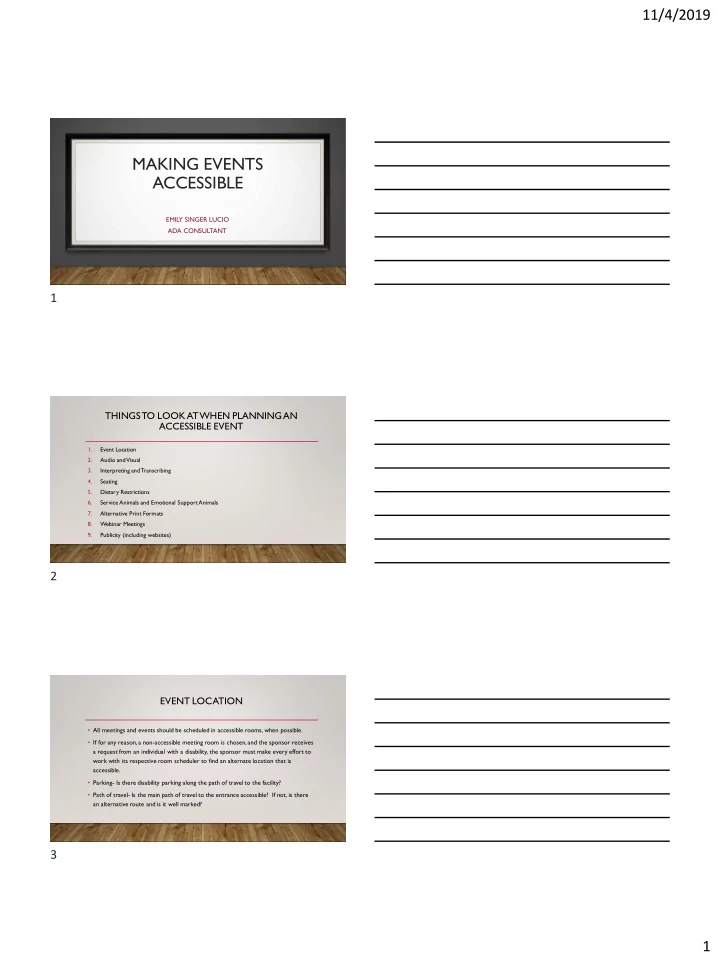
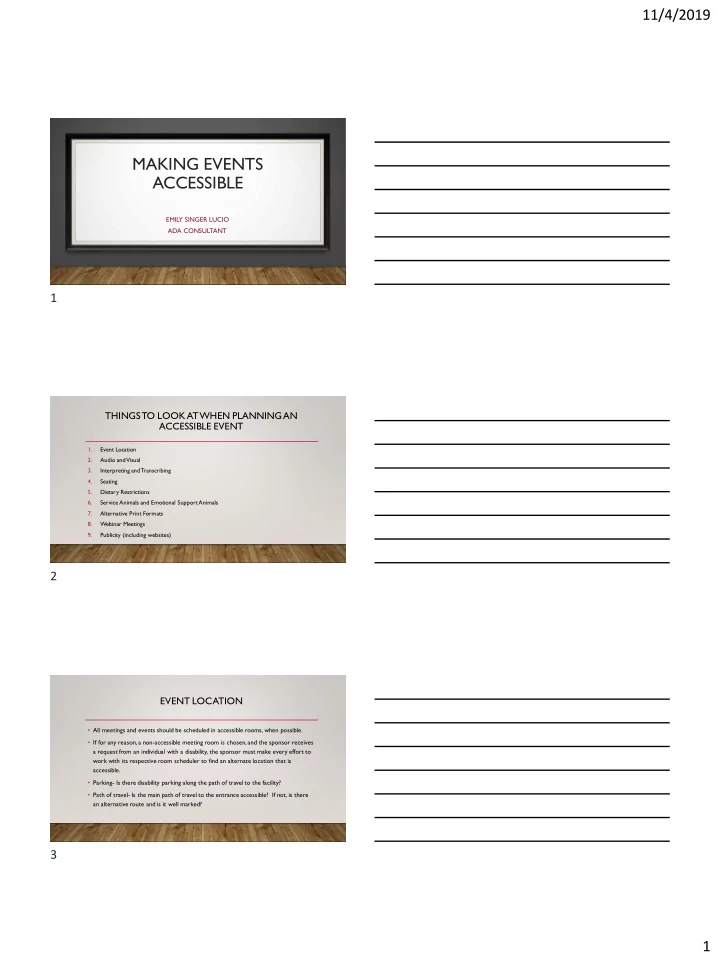
11/4/2019 MAKING EVENTS ACCESSIBLE EMILY SINGER LUCIO ADA CONSULTANT 1 THINGS TO LOOK AT WHEN PLANNING AN ACCESSIBLE EVENT 1. Event Location 2. Audio and Visual 3. Interpreting and Transcribing 4. Seating 5. Dietary Restrictions 6. Service Animals and Emotional Support Animals 7. Alternative Print Formats 8. Webinar Meetings 9. Publicity (including websites) 2 EVENT LOCATION • All meetings and events should be scheduled in accessible rooms, when possible. • If for any reason, a non-accessible meeting room is chosen, and the sponsor receives a request from an individual with a disability, the sponsor must make every effort to work with its respective room scheduler to find an alternate location that is accessible. • Parking- Is there disability parking along the path of travel to the facility? • Path of travel- Is the main path of travel to the entrance accessible? If not, is there an alternative route and is it well marked? 3 1
11/4/2019 EVENT LOCATION PART II • Entrance- Are there automatic doors? • Meeting room- If it is fixed seating, are there areas for wheelchairs? Can the room set up be modified to allow room for a wheelchair, without creating a fire hazard? Is the presentation area accessible to wheelchairs, if needed, for speakers? • Restrooms- Make sure that there are ADA Compliant accessible restrooms located near your event. 4 AUDIO AND VISUAL When putting on an event, the organizer has the responsibility under the ADA to furnish appropriate auxiliary aids and services where necessary to ensure effective communication with individuals with disabilities. 5 AUDIO AND VISUAL PART II • Assistive Listening Devices ( ALD) • Captioning • If a video is being shown during a training or other event, every effort should be made before the event either to purchase it with captioning (Note: Y ouT ube has automatic captioning as on option on all videos.) • If the presentation includes a PowerPoint, every effort should be made to describe and/or read what is on the slide for any participant who is blind. If appropriate, consider sending a word version document of the Power Point to the Blind or Low Vision individual in advance. ( See Making Accessible Power Point) 6 2
11/4/2019 INTERPRETING AND TRANSCRIBING • Work with a local agency to reserve Interpreters and/or transcribers once you have a date for the event. • Make a note of the cancelation policy • Make sure they know the: • Date and time of event • Location • Structure of program ( one speaker, multiple speakers, lecture, discussion, slides, break out sessions, etc.) 7 BEST PRACTICES WHEN WORKING WITH INTERPRETERS AND TRANSCRIBERS • Request program information (including an agenda with names and copies of any speeches) from your speaker and provide it to the interpreter no later than 2-3 days in advance. It is expected that last-minute changes will occur, and adjustments can be easily made. Please submit updated information as soon as possible. • Interpreters are part of your stage setup. Remember to include a chair and, if appropriate, a music stand (if they have a script). • Interpreters need to be placed near the speaker to ensure visibility. A wireless headset, connected to the speaker’s microphone, will enable the interpreter to hear the speaker more effectively for large events. 8 BEST PRACTICES WHEN WORKING WITH INTERPRETERS AND TRANSCRIBERS PART II • Interpreters should always be in a well-lit area and easily seen. Keep in mind that when the lights are turned off, the participant who is deaf no longer has access to information. • Transcribers should be seated in a location where they can best hear the speaker. A wireless headset, connected to the speaker’s microphone, will enable the transcriber to hear the speaker more effectively. 9 3
11/4/2019 SEATING • Reserved seating for: • Guests requiring the services of a sign language interpreter. This area should be located near the front of the audience area and in close proximity to the interpreter • Guests who use a wheelchair: Individuals who use wheelchairs should be able to sit comfortably with their friends, companions, and other participants. The setup of your venue may need to be re-evaluated to ensure access for all participants. Chairs may need to be removed to accommodate the wheelchair. Path of travel to all amenities must be clear of obstructions, and aisles between chairs and tables should be at least 36” wide. If participants or presenters need to access the stage, a ramp should be made available. 10 SEATING PART II • Guests with limited mobility may not be able to walk up or down stairs easily or side- step into the middle of the row. It is recommended that some seats on the end of the aisles closest to the top/bottom of the steps be reserved. • If there are different levels of seating, ideally it is best if an option can be provided in each level. 11 DIETARY RESTRICTIONS Dietary restrictions due to medical conditions can be a serious issue. • If the event is offering food of any kind, that vegetarian, vegan and gluten free options be available. • Another option would be to include a statement in all publicity materials requesting that individuals with specific dietary needs contact the organizer to discuss options that can be provided. 12 4
11/4/2019 SERVICE ANIMALS • Under the ADA, a service animal is defined as a dog that has been individually trained to do work or perform tasks for an individual with a disability. The task(s) performed by the dog must be directly related to the person's disability. • If there is ever a question as to the legitimacy of a service animal, the following two questions may be asked of the individual: • Is the dog a service dog required because of a disability? • What work or tasks has the dog been trained to perform? • Y ou may not request any documentation for the dog, require that the dog demonstrate its task, or inquire about the nature of the person's disability. The ADA does not require service animals to wear a vest, ID tag, or specific harness. 13 EMOTIONAL SUPPORT ANIMALS • Because Emotional Support Animals have not been trained to perform a specific job or task, they do not qualify as service animals under the ADA. • Emotional Support Animals are to go through an accommodation process and provide appropriate documentation. • Develop an appropriate accommodation process and/or a point of contact before the event. • In the event another person attending the event has a severe allergy to the service animal, do your best to determine how to allow both individuals to attend and find a reasonable solution. 14 ALTERNATIVE PRINT FORMATS Event organizers are required to ensure that all materials for the event are available to be put in an alternative format upon request. • In advance: offer alternatives to see what will work best for the individual: • Email a copy in advance • Large Print • Braille • Day of event: have s few large print copies available • Make sure everyone knows who has the large print copies • Print it in the program that large print copies are available 15 5
11/4/2019 MAKING DOCUMENTS ACCESSIBLE • T o ensure equal access to information about programs and events, the following guidelines are recommended: • Production • Maintain a final copy in a MS Word document. • Try to avoid using images, unless an alt tag description can be provided on the electronic version. • Do not use text boxes or frames. • Include a statement in the text that the publication is available in alternative formats upon request and supply contact information. 16 MAKING DOCUMENTS ACCESSIBLE PART II • Finished Print Publications • Fulfilling requests for alternate format publications is the responsibility of the department or office for which the publication was produced. The following are suggested procedures: • Designate a specific person to handle requests for publications in an alternate format. • The preferred format for alternate format publications to be emailed as text- only MS Word files, which the requester can print out in whatever size he or she needs. 17 MAKING DOCUMENTS ACCESSIBLE PART III • If someone requests the materials in Braille, work with someone to produce the materials. • If a requester cannot receive email and requests a copy in large print, increase the font size as requested, reorient the copy if necessary (vertical to horizontal for example), and send a copy to the requester or provide a reserved copy at the event. 18 6
11/4/2019 LARGE PRINT RESOURCES • American Council of the Blind. Best Practices and Guidelines for Large Print Documents: http://www.acb.org/large-print-guidelines • Designing for Screen Reader Compatibility: https://webaim.org/techniques/screenreader/ 19 MAKING AN ACCESSIBLE POWERPOINT • Use a sans serif font that is at least 18 point, 22 is preferred. • Use a light-colored background with dark text. • Use a plain background without any watermark, photo, or design behind the text. • Use a PowerPoint theme to structure your presentation, with only short sentences and/or bulleted phrases (about 4 lines of text/40 words per slide). 20 MAKING AN ACCESSIBLE POWERPOINT PART II • Keep it short – as a rule, one slide for every two minutes of speaking time. • Photographs, images, clip art, graphics, maps, and charts cannot be read by screen readers (assistive technology used by many people with vision disabilities); embed “alt text” or “long descriptions” with images and other graphic elements. • Check out the ADA Mid-Atlantic Center Webinar: Empowering PowerPoint 21 7
Recommend
More recommend