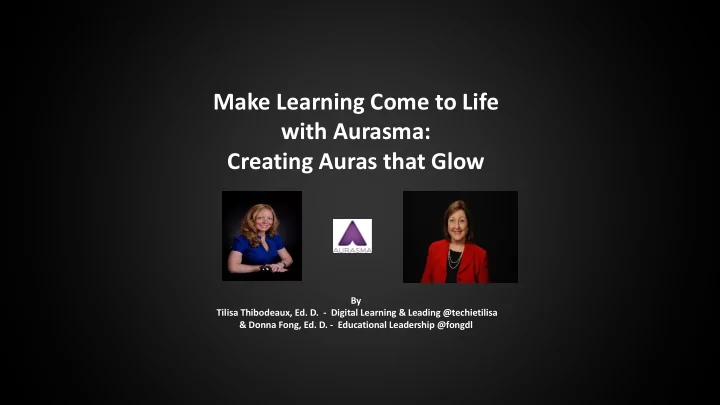
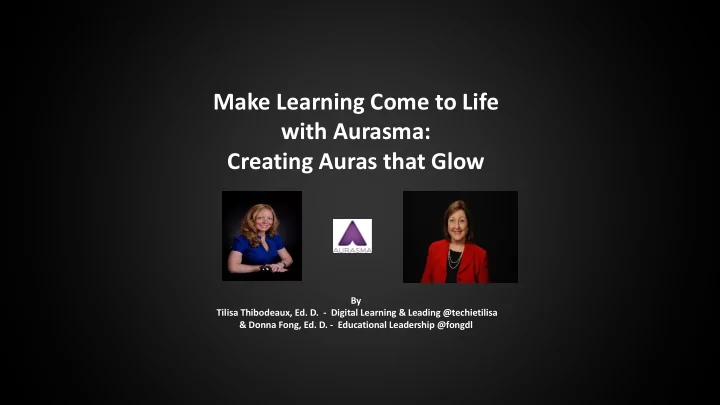
Make Learning Come to Life with Aurasma: Creating Auras that Glow By Tilisa Thibodeaux, Ed. D. - Digital Learning & Leading @techietilisa & Donna Fong, Ed. D. - Educational Leadership @fongdl
Sign up for Aurasma App Account Mobile Devices: 1. Find the Aurasma App in the Google Play Store or Apple App Store. 2. Download the Aurasma App and create your account. 3. Log-in to your account.
What is Aurasma? Aurasma is an Augmented Reality application that uses trigger images assigned to an overlay (video) to produce instantaneous animations.
Secondary Aurasma Lesson Objective: Students identified difficult vocabulary words in Spanish and created memory tricks to help them remember the meaning of difficult words. Learning Outcome: Students analyzed vocabulary words in text and applied knowledge of cognates to help them remember definitions for difficult words.
Follow this Channel: virginiamullen Live Demonstration www.aurasma.com 1. Search for ‘virginiamullen’ channel. 2. Follow virginiamullen’s channel by selecting the LIKE button and the FOLLOW button.
Open up the Aurasma app and scan the pictures to watch them come to life.
Aurasma Lesson Objective: Students will write story sequences (First, Next, Then, Finally) using their favorite fiction book. Learning Outcome: Students successfully shared their story sequence in a presentation, writing comments to their peers, and generating interest for reading and illustrating.
Aurasma in Action
Follow this Channel: kgauthier 1. Search for ‘kgauthier’ channel. 2. Follow kgauthier’s channel by selecting the LIKE button and the FOLLOW button.
Open up the Aurasma app and scan the pictures to watch them come to life. Tutorial: www.kleinspiration.com Disney, USPS @techietilisa @fongdl
Chatterpix & Quiver Use Chatterpix to take images and create recordings. Match images with recordings in Aurasma for a fun and unique way for students to interact. Quiver Download and scan pictures using the Quiver App and pictures will augment just as if they are in Aurasma.
Recommend
More recommend