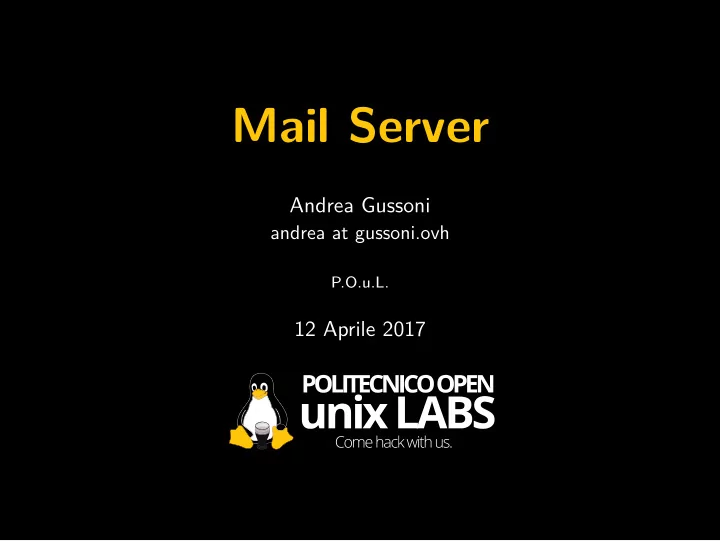
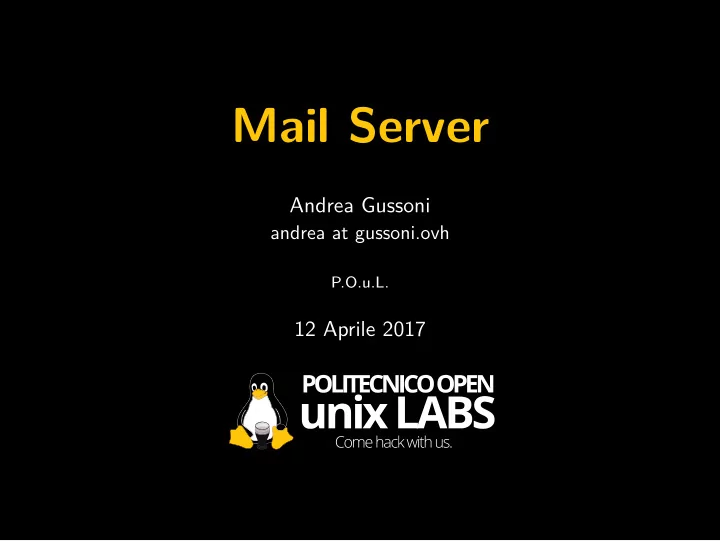
Mail Server Andrea Gussoni andrea at gussoni.ovh P.O.u.L. 12 Aprile 2017
Motivations • Why bother to configure and manage our own mail server?: • Can’t I just use THE CLOUD TM ?
Motivations 0 https://www . theguardian . com/technology/2017/oct/26/ cambridge-analytica-used-data-from-facebook-and- politico-to-help-trump
Advantages • We have control on our data • We can provide a service to a third party • We do not depend on a Big Corp Inc TM . • We have full control on the domains we own and we can do nice things like having a catchall domain
Disadvantages • We are responsible for our data (i.e. encrypt (and backup) all the things!) • We are responsible for the uptime of the service (especially important if we provide this service to a third party) • We have to actually understand how things work under the hood and we need to spend time configuring a server (but this is actually an advantage , isn’t it?)
How does email work? The principal actors: • Mail User Agent ( MUA ): is the email client • Mail Transfer Agent ( MTA ): is the component that transfers the email from one computer to another • Mail Delivery Agent ( MDA ): is the component that delivers the email to the user inbox You can find the detailed description of this architecture here
Protocols Actor Operation Protocol Port MTA ↔ MTA Forward SMTP 1 25, 587 MUA ↔ MTA Send POP3 2 110, 995 MUA ↔ MDA Receive IMAP 3 143, 993 1 Simple Mail Transfer Protocol (RFC 5321) 2 Post Office Protcol 3 (RFC 1939) 3 Internet Message Access Protocol (RFC 3501)
Example What does happen when we send an email message? Let’s suppose we want to send an email from the account sender@mrobot.ovh to receiver@poul.org
Example 1. The client connects to the SMTP server and wants to send an email to an address belonging to the @poul.org domain smtp.mrobot.ovh
Example 2. The SMTP server asks for the MX record of poul.org MX for poul.org? smtp.mrobot.ovh d n s . o p e n n i c . o r g
Example 3. The SMTP server obtains the MX record (in our case we obtain smtp.poul.org ) smtp.poul.org smtp.mrobot.ovh d n s . o p e n n i c . o r g
Example 4. Our SMTP server connects to the SMTP server of the receiver and delivers the email smtp.mrobot.ovh smtp.poul.org
Example 5. At this point the receiver SMTP server can: • Act as a forwarder and forward the email to another MTA • Forward the email to a MDA that will deliver it to the final receiver smtp.ccc.de smtp.poul.org imap.poul.org
Our Mailserver Nice, but how can I actually build my email server? We will need: 1. A email client as our MUA: Thunderbird, Mutt... 2. A MTA: Postfix (which we will use), Exim 3. A MDA: Dovecot
Postfix Some details on Postfix: • Released under the IBM Public License 1.0 free software license • The SMTP server, the main component in our architecture • Made up of many components • Highly configurable
Domains and users We can have: • A single domain, and different system account • Multiple domains with multiple accounts During the demo we will use a single domain and system account for simplicity
Installation and configuration • We can install Postfix with a simple sudo apt-get install mailutils (or equivalent) • We have to edit some files: • /etc/mailname • /etc/postfix/main.cf • /etc/postfix/master.cf • The configurations files by default contain a lot of commented directives that we can enable at our pleasure, so reading carefully the comments above a certain option is always a good thing to do • If we want a localhost only SMTP server (useful to enable services to send email or to experiment a bit) we can modify the line inet interfaces = all to inet interfaces = localhost
Other important configurations • Set the MX record on your domain provider control panel (otherwise you will not receive any email) • Obtain an SSL certificate and configure it (we will see more on this later) • Specify an additional method to authenticate users (we will use SASL with Dovecot)
Demo time
Dovecot • Our MUA • We will use it also for authenticating the users with Postfix • We will configure it for using the IMAP protocol to log into our mailbox from the client
Installation and configuration • We can install it with sudo apt-get install dovecot-imapd • The main configuration file is located in /etc/dovecot/dovecot.conf • In /etc/dovecot/conf.d we can find additional configurations files
Basic configuration /etc/dovecot/dovecot.conf # Protocols we want to be serving. protocols = imap # A comma separated list of IPs or hosts # where to listen in for connections. listen = $machineip
Basic configuration /etc/dovecot/conf.d/10-master.conf service imap-login { inet_listener imap { port = 143 } inet_listener imaps { port = 993 ssl = yes } }
Basic configuration /etc/dovecot/conf.d/10-auth.conf # Enables the PLAIN auth disable_plaintext_auth = no # Enables the authentication using a file # for storing credentials !include auth-passwdfile.conf.ext
Basic configuration /etc/dovecot/conf.d/auth-passwdfile.conf.ext passdb { driver = passwd-file args = scheme=CRYPT username_format=%u /etc/dovecot/ users } userdb { driver = passwd-file args = username_format=%u /etc/dovecot/users }
File based auth • Each line of the file contains the account name and the hash of the password • Remember to use strong passwords and hash functions (e.g. MD5 without salt is not a great choice) /etc/dovecot/users andrea:{SHA512-CRYPT}$6$G...:1000:1000::/home/andrea::
Postfix auth We now need to configure Postfix in order to authenticate the users using the SASL mechanism provided by Dovecot 4 : /etc/dovecot/conf.d/10-master.conf service auth { ... unix_listener /var/spool/postfix/private/auth { mode = 0660 # Assuming the default Postfix user and group user = postfix group = postfix } ... } auth_mechanisms = plain login 4 https://wiki2 . dovecot . org/HowTo/PostfixAndDovecotSASL
Postfix auth /etc/postfix/main.cf smtpd_sasl_type = dovecot # Can be an absolute path, or relative to # $queue_directory smtpd_sasl_path = private/auth # and the common settings to enable SASL: smtpd_sasl_auth_enable = yes
TLS • Obtaining and configuring a certificate for our server is really important to avoid credentials sniffing and Man-in-the-middle-attacks. • We can either generate a self-signed certificate (useful only for testing or experimental purposes) or obtain a valid certificate for free using Let’s Encrypt 5 • Remember that Postfix by default uses STARTTLS, if you incur in client side problems with STARTTLS you can also enable strict TLS on a dedicated port 6 5 https://letsencrypt . org/getting-started/ 6 http://www . postfix . org/TLS README . html
TLS To configure Postfix for using our new certificates we need two files: • The complete chain of certificates (usually stored in the file fullchain.pem ) • Private key (usually stored in the file privkey.pem )
TLS /etc/postfix/main.cf smtpd_tls_cert_file=/etc/letsencrypt/live/mrobot.ovh/ fullchain.pem smtpd_tls_key_file=/etc/letsencrypt/live/mrobot.ovh/ privkey.pem smtpd_tls_security_level = may smtpd_use_tls=yes smtp_tls_security_level = may smtp_tls_loglevel = 1 tls_ssl_options = NO_COMPRESSION tls_high_cipherlist=omissis smtpd_tls_protocols=!SSLv2,!SSLv3 smtp_tls_protocols=!SSLv2,!SSLv3 smtpd_tls_mandatory_ciphers = high smtpd_tls_mandatory_protocols = !SSLv2,!SSLv3 smtpd_tls_exclude_ciphers = aNULL, LOW, EXP, MEDIUM, ADH, AECDH, MD5, DSS, ECDSA , CAMELLIA128, 3DES, CAMELLIA256, RSA+AES, eNULL
TLS • To better understand what’s going on here please refer to more detailed sources like the Postfix manual 7 • Take into consideration that if you don’t encrypt your connections, in addition to be vulnerable to attacks when authenticating to the server, your emails will flow unencrypted between different MTA (unless you encrypt the content with GPG 8 or another mechanism) • Crypto is hard, so I suggest you to spend some time trying to understand and configure consciously all these parameters. 7 http://www . postfix . org/TLS README . html 8 https://gnupg . org/
TLS If you can’t understand what’s going on here, remember that the default suggested configurations should be reasonable for a standard use, so unless you Roll your own crypto you should be fine
TLS We also need to configure Dovecot to use the certificates we obtained: /etc/dovecot/conf.d/10-ssl.conf # SSL/TLS support <doc/wiki/SSL.txt> ssl = required # PEM encoded X.509 SSL/TLS certificate and private key. ssl_cert = </etc/letsencrypt/live/mrobot.ovh/fullchain .pem ssl_key = </etc/letsencrypt/live/mrobot.ovh/privkey. pem
Thunderbird configuration An example of a thunderbird configuration working with our setup:
Demo time
SPAM • We have configured our new shiny mail server, but when we try to send an email to an existing account we are marked as SPAM • This is normal, since there are some techniques and standard to respect in order to avoid being marked as SPAM and end up in some blacklists
SPAM The main things we need to look at are: • Reverse DNS and PTR record (rDNS) • Sender Policy Framework (SPF) • DomainKeys Identified Mail (DKIM)
Recommend
More recommend