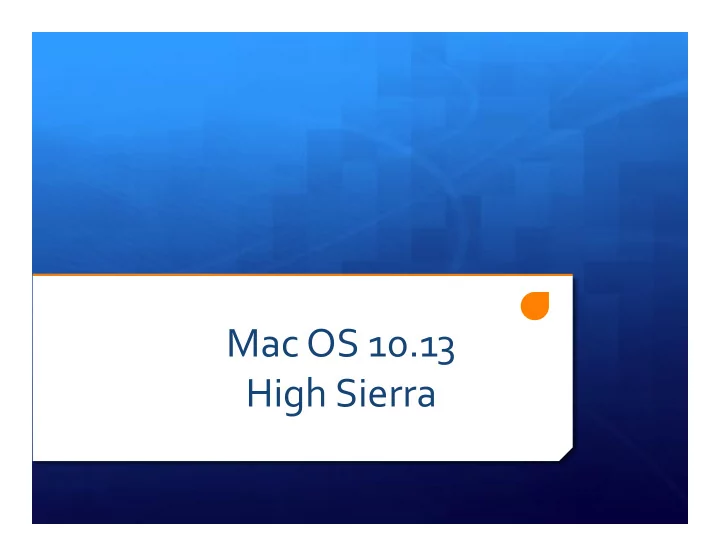
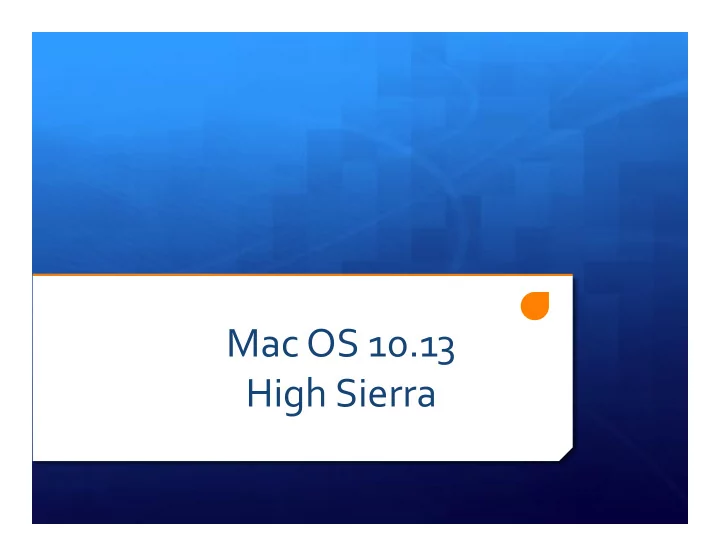
Mac OS 10.13 High Sierra
Introduction: ! High Sierra 10.13 is the latest Macintosh operating system from Apple. ! Previous Systems: OSX 10.5 Leopard ! OSX 10.6 Snow Leopard ! OSX 10.7 Lion ! OSX 10.8 Mountain Lion ! OS X 10.9 Mavericks ! OS X10.10 Yosemite ! OSX 10. 11 El Capitan ! Mac OS 10.12 Sierra ! ! Yosemite, Mavericks, and El Capitan, Sierra, and now High Sierra are using locations instead of Big Cat Names ! Unlike 10.8 and before; THIS ONE IS FREE!
Requirements: ! Must be a 64 bit Intel based Macintosh with 64 bit EFI. Last Power PC version was OSX 10.5 Leopard ! Models supported: ! iMac (Late 2009 or newer) ! MacBook (Late 2009 or newer) ! MacBook Pro (Mid 2010 or newer) ! MacBook Air (Late 2010 or newer) ! Mac mini (2010 or newer) ! Mac Pro (Mid 2010 or newer) ! 2GB RAM memory (not enough) , at least 14.3 GB available Hard drive space
Upgrading: ! A common question is can you upgrade from versions before the last one OS X 10.12 Sierra? Yes with a couple of caveats: ! Apple says you now must be running at least 10.8 to upgrade. ! If you are still running 10.6.8 Apple suggests you will need to upgrade to 10.11 first. ! 10.4 and 10.5 users probably have machines too old to run High Sierra ! See Appendix for El Capitan OS X 10.11 requirements ! Yes OSX 10.7 did offer a $69.95 Thumb drive, but Apple has dropped that option on subsequent versions. Online only.
Upgrading (cont’d): ! Check to make sure that your software, especially third party software (non Apple) will work in MacOs 10.13 HighSierra ! Check Vendors websites. A good resource is Http://www.roaringapps.com Note a downside is that some software has not had user input on them or they don’t specify versions. ! If you are updating from OSX 10.6 or earlier, you may have PPC only programs. This requires a optional install of Rosetta (10.6) or was built in earlier. You can’t run these 10.7 and beyond ! One option is to have 10.6 system on a external hard drive to boot into when you need to run PPC programs (That’s what I do) or run a Virtual machine with OSX 10.6 server. This is a advanced topic perhaps we can do it as a later presentation.
Tips: ! Have a least one, preferably more Backups before updating! ! Power off and remove external Hard drives before installation. ! Hard drives have been messed up, and external Hard drives could hang up installation process. It happened to me on OSX 10.8 ! It is a big download ~ 5+ GB! It will take awhile. ! Some macs will get an initial 19 MB installer that updates firmware first. Then the main upgrade will be downloaded. ! The post download installation will take some time too
Tips (cont’d): ! Clicking on the Install button will force a restart ! This time around the progress bar was saying 30 minutes for several, then advancing more quickly than elapsed time, then slowing again. .. Approximate time; not exact ! Will pause a few minutes on “completing installation” ! There will be a second forced restart: ! This will also take a few minutes, a progress bar is shown. You will then see your finder window show up. ! You may see additional updates after you install High Sierra. ! You will be asked will you want to use SIRI (pre Sierra upgrade), and about Optimized storage(pre Sierra upgrade), and possibly have you sign into iCloud.
Why Upgrade? ! To Use and enjoy the new features in MacOS 10.13! Have the “latest and greatest!” ! However I know many have strong opinions on not upgrading ! “If its not broken don’t change” ! But the issue is the rest of the industry does change and fast Yes you still can drive a 1950’s car today, but something like a Mac Plus is more like a ! Roman Ox cart! ! Turbotax 2017 will require 10.11 El Capitan ! Dropbox requires OS X 10.9 Mavericks ! Itunes 12.7 requires 10.10.5 Yosemite ! New Skype requires 10.10 Yosemite
Why Upgrade? (cont’d) ! Security ! Apple is only supplying current updates for the following OS’s: ! 10.11 El Capitan ! 10.12 Sierra ! 10.13 High Sierra ! I mentioned the Meltdown-Spectre vulnerability in my beginners presentation. Still no updates for Mac OS’s other than those in the list above!
When to Upgrade? ! Question is hard to answer. ! Software can’t be perfect out of the gate. ! If you wait till 10.X.1 or better 10.X.2 version a lot of large bugs are fixed ! Ideally all third party software vendors would have updates ready to go with the release date of a new Mac OS. ! However big vendors can run into issues of bureaucracy etc. ! Small vendors ( 1 or few persons) may have too much work to finish on time. ! But if you have more than one Mac, select one for the upgrade, then evaluate upgrading the rest.
What’s New? - Introduction ! There is not really a lot of new features immediately obvious to the new user of High Sierra ! Much is “behind the scenes” ! There are visible change to the supporting apps that come with the OS. ! Safari ! Photos ! Notes ! Others.
New Features- APFS File System ! Designed to eventually supersede the old HFS+ file system. Will continue to support older file systems and other systems. ! Has new native encryption support, faster directory sizing (ie get info), improved data integrity, snapshots, space sharing, and improved file system fundamentals. ! It does not change files, a PDF file is a PDF file, Word DocX is a Word DocX file, etc. ! You can still move and share files with other Macs without APFS, using email, iCloud drive, drive sharing, dropbox, flash drives, etc
New Features- APFS File System(cont’d) ! Upgrading to High Sierra will automatically format internal SSD drives (solid state drives) to APFS. All other types of drives and external drives will not be changed. ! APFS does not support Fusion drives yet. Fusion are combo drives with spinning hard drives and a SSD drive combined. You could change spinning hard drives to APFS. ! Some caveats: ! APFS is optimized for SSD drive ! Time machine will continue to allow you to backup your newly converted APFS boot drive, but cannot write to an external APFS drive. ! Bootcamp will work with APFS, but the alternate system you switch to in bootcamp (say Windows 7) can’t see the APFS drive. ! If you have a portable hard drive and use it with many different macs, if you format it for APFS only Mac OS 10.13 will see it. (maybe 10.12.4)
New Features- HEVC and HEIF ! HEIF: High Efficiency Image Format ! Smaller file sizes for the same quality ! ! HEVC: High Efficiency Video Codec ! Called H.265 ! 40% Better on 4K video ! ! Both will require 2015+ 5K iMac or other Macs 2016 and later
New Features – Metal 2 Graphics. ! Faster Graphics performance than original Metal ! Machine Learning (CoreML) ! External Graphics Processor Units ! VR support - Games, Physical Task learning, etc ! Support for Metal 2 only on these models: Macbook (Early 2015 or newer) ! Macbook Pro (2012 or newer) ! MacBook Air (2010 or newer) ! Mac Mini (late 2012 or newer) ! iMac (2012 or newer) ! Mac Pro (Late 2013) !
Some Application Updates ! Notes: ! George Wilde covered this in his presentation. Tables and the ability to pin notes to the top of your list. ! Photos: ! Adam Christianson covered this in his presentation. ! Reorganized Sidebar ! New Imports menu ! New curves tool and selective color tool ! New Live editing tools ! New Projects extension
Other New Features ! Airplay 2 : Adds ability to stream audio to multiple speakers ! Safari 11: ! Intelligent tracking prevention- more intelligent and dynamic than the previous “allow cookies from websites I visit” ! Individual Website preferences. (Demo) ! Available for 10.12 Sierra and 10.11 El Capitan ! More natural voice in SIRI ! EFI check (should be up to date with new system updates but not always true)
Other New Features (Cont’d) ! Siri can learn your preferences with Apple music ! Spotlight can now track your flight. Get arrival times, gate and terminal info, delays.
Appendix: ! El Capitan OS X 10.11 Requirements: ! iMac (Mid-2007 or later) ! MacBook (13-inch Aluminum, Late 2008), (13-inch, Early 2009 or later) ! MacBook Pro (13-inch, Mid-2009 or later), ! MacBook Pro (15-inch or 17-inch, Mid/Late 2007 or later) ! MacBook Air (Late 2008 or later) ! Mac mini (Early 2009 or later) ! Mac Pro (Early 2008 or later) ! Xserve (Early 2009)
Recommend
More recommend