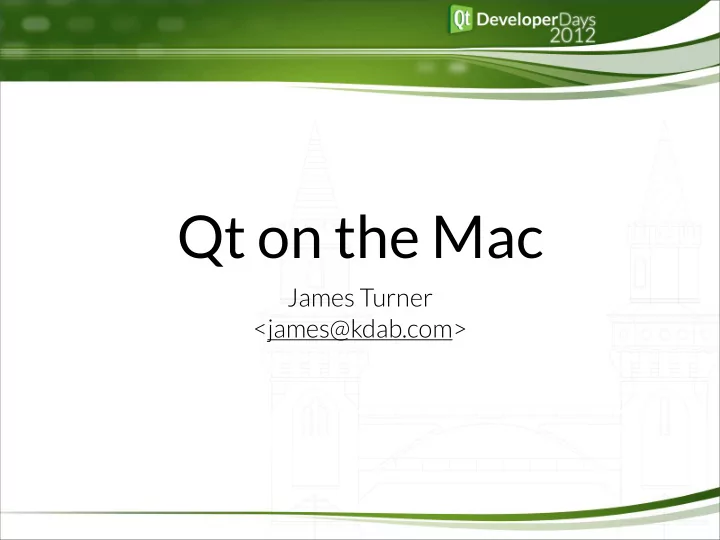
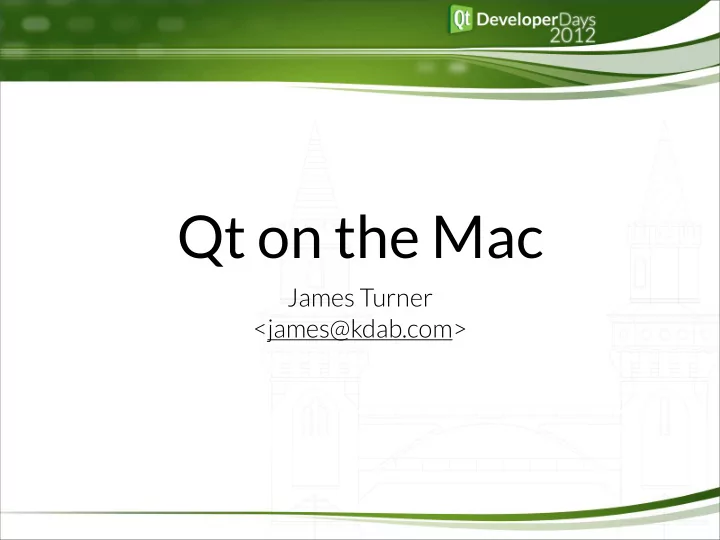
Qt on the Mac James Turner <james@kdab.com>
Who me? • Mac developer for sixteen years • Classic, Carbon, Cocoa, Qt, iOS • Qt developer for ten years
Introduction • Motivation • Problems with Qt UIs on Mac • Bottom-up improvements • Top-down Mac design • Deployment and eco-system
Why are you here?
Motivation • Qt GUIs are cross-platform • Functionality is portable • Qt widgets follow native appearance • including size hints • We’re finished, let’s ship on Mac
“it doesn’t feel right”
Expectations • Mac users are pixel-picky • Spacing • Icons • Fonts • Follow the Apple applications • Keynote, Mail, Aperture • Subconscious perception of differences • ‘uncanny valley’ of UI similarity
Justification • In-depth consideration of your UX • Less is always more • Engineers design terrible UIs • Your CEO, marketing and sales people use Macs • Irritating media & reviewer types use Macs
The lazy option • Tolerate a functional UX • Possible in certain vertical markets • Mac users are an ungrateful lot • Reviewers will not be kind
Go wild • Totally custom UI on all platforms • CSS stylesheet or custom QStyle • QtQuick UI
• Motivation • Problems with Qt UIs on Mac • Bottom-up improvements • Top-down Mac design • Deployment and eco-system
Bottom-up Improvements • Use a unified toolbar • Reduce widget and window framing • Parent dialogs • Tune layouts and spacing / borders • Use custom widgets, especially buttons
Toolbars • Mac toolbar is unified, flat, and immovable • Standard editing UI
You’ve been framed • Mac UI minimizes framing & borders • Contrast to Windows, especially Win 2k • Few 3D highlight effects • Nesting QGroupBox or QFrame looks terrible • Convert to a plain QWidget on Mac
Dialog parenting • Window specific modal dialogs should appear as sheets • Qt handles this if you set the modality and parent widget correctly on QDialog
Layouts and spacing • Use a custom stylesheet on Mac • Set custom margin, border, spacing • By class or id (objectName) • Use an alternate .ui file on Mac • Avoid stretching widgets • Especially QPushButton
Sizing • Mac widgets come in three sizes • Default is ‘regular’ (large) • Smaller is often better • Don’t mix in a window / dialog / palette Qt::WA_MacNormalSize Qt::WA_MacSmallSize Qt::WA_MacMiniSize
Custom widgets • Avoid widgets which aren’t native to Mac • QDial , QToolButton • Use QTabBar documentMode • QPushButton setFlat() • Make a segmented button control • Wrap a native control in QMacCocoaViewContainer
Buttons • Many additional button styles • Compact • Suitable in many places QPushButton is not • Qocoa provides some easy wrappers • Plain QPushButton on other platforms
Item views • Default list, table appearance • Mac is emphasizing composite list items over tables • Needs a custom delegate • Standard add, remove and edit UI
• Motivation • Problems with Qt UIs on Mac • Bottom-up improvements • Top-down Mac design • Deployment and eco-system
Top-down design • Design a Mac UI from scratch • Identify • Areas which can share UI with other platforms • UI elements missing in Qt • Concepts that different entirely on Mac • Structure the app • Share logic and common UI • Keep platform UI distinct
Main window • Main window is critical • Usually the most radically different • QMainWindow is not a big help • avoid dock widgets, movable toolbars, status bar, MDI • Support an intelligent full-screen mode
Use Cocoa • Create your main window using Cocoa • Populate • Cocoa widgets • Qt widgets wrapped in QMacWidget • Bridge Interface Builder (IB) actions to Qt slots
• Motivation • Problems with Qt UIs on Mac • Bottom-up improvements • Top-down Mac design • Deployment and eco-system
Ecosystem • Available (and update) through the App Store • Support iCloud storage • Make full-screen mode really good
App Store deployment • Code-signing • Only access files in your sandbox • Use iCloud for document storage • Don’t download code or scripts • Update through the App Store
Code-signing • Pay Apple $100 / year • Prove your identity • Sign your final bundle with the certificate
iCloud Storage • Radically different file dialogs • Works via NSDocument and NSDocumentController APIs in Cocoa • not exposed to Qt • Might affect deep structures of your app
Closing remarks • Think about UX early, not late • Ensure the person working on your Mac UI loves the Mac • Think different
Questions?
Recommend
More recommend