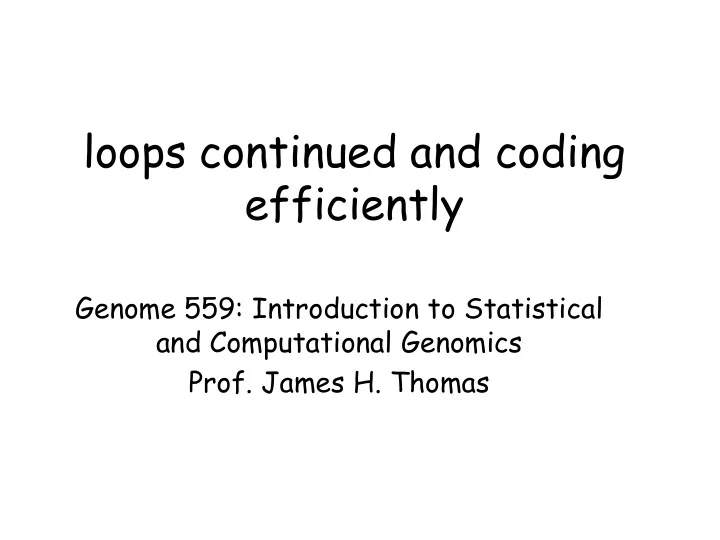
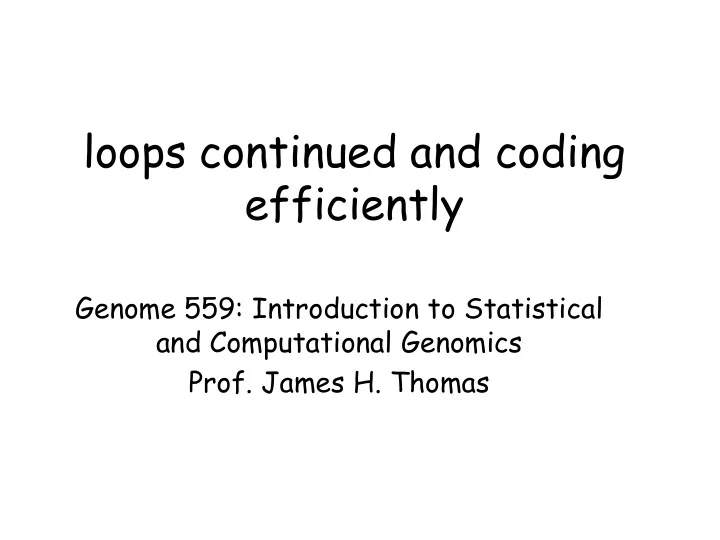
loops continued and coding efficiently Genome 559: Introduction to Statistical and Computational Genomics Prof. James H. Thomas
Review Increment operator x += y # adds the value of y to the value of x x *= y # multiplies x by y x -= y # subtracts y from x x /= y # divides x by y Explicit program exit sys.exit() # exit program immediately Use to terminate when something is wrong - best to use print to provide user feedback before exit
Smart loop use • if you don't know how many times you want to loop, use a while loop (indeterminate). • e.g. finding all matches in a sequence • e.g. looping through a list until you reach some list value queryVal = "Gotterdammerung" i = 0 while i < len(someList) and someList[i] != queryVal: i += 1 if i == len(someList): ensures loop doesn't print queryVal, "not found" run past end of list print "World not ended yet" tests whether element matches query
Smart loop use Read a file and print the first ten lines import sys infile = open(sys.argv[1], 'r') lineList = infile.readlines() infile.close() for i in range(10): Does this work? print lineList[i].strip() YES Is it good code? NO!
What if the file has a million lines? (not uncommon in bioinformatics) import sys infile = open(sys.argv[1], "r") this statement reads all million lines!! lineList = infile.readlines() infile.close() for i in range(10): print lineList[i].strip() How about this instead? import sys this version reads only infile = open(sys.argv[1], "r") the first ten lines, one for i in range(10): at a time print infile.readline().strip() infile.close()
This while loop does the same thing: import sys infile = open(sys.argv[1], "r") counter = 0 while counter < 10: print infile.readline() counter += 1 infile.close() • The original readlines() approach not only takes much longer on large files it also has to store ALL the data in memory. • I ran original version and efficient version on a very large file. • Original version ran for 45 seconds and crashed when it ran out of memory. • Improved version ran successfully in << 1 sec.
What if the file has fewer than ten lines? import sys infile = open(sys.argv[1], "r") for i in range(10): print infile.readline().strip() infile.close() hint - when readline() reaches the end of a file, it returns "" (empty string) but a blank line in the middle of a file returns "/n" It prints blank lines repeatedly - not ideal Improved version: import sys infile = open(sys.argv[1], "r") for i in range(10): line = infile.readline() if line == "": test for end of file break print line.strip() infile.close()
Memory allocation efficiency index = 0 curIndex = 0 while True: curIndex = hugeString[index:].find(query) if curIndex == -1: break be wary if you index += curIndex are splitting print index index += 1 # move past last match strings a lot index = 0 while True: index = hugeString.find(query, index) if index == -1: break print index index += 1 # move past last match First version makes a NEW large string in memory every time through the loop - very very slow! Second version uses the same string every time but starts search at different points in memory. Ran 10x to 1000x faster in test searches.
search 1 …. hugeString in memory copy bytes …. hugeString[index:] new hugeString in memory search 2 etc. (one copy for every search) search 1 search 2 search 3 search 4 … …. hugeString in memory hugeString.find(queryString, index) To figure out where to start this search, the computer just adds index to the position in memory of the 0 th byte of hugeString and starts the search there - very fast.
Sequential splitting of file contents Many problems in text or sequence parsing can employ this strategy: • First, read file content in chunks (lines or fasta sequences etc.) • Second, from each chunk extract the needed data • This can be repeated - split each chunk into subchunks, extract needed data from subchunks. import sys openFile = open(sys.argv[1], "r") shorthand way to read all the lines in a file for line in openFile: fieldList = line.strip().split("\t") for field in fieldList: <do something with field> 2 How many levels of splitting does this do?
General tips for improving your code • Write compact code as long as it is clear to read. • Consider whether you do things that are unnecessary. • Consider user feedback if something unexpected arises (we will learn how to do this more elegantly later). • Don't waste memory by keeping information you don't need. • When reading from files, read (and store in memory) only what you need. • Persistent storage (e.g. hard drive) is large but slow to read and write. Volatile storage (RAM or just memory) is small but fast.
Sample problem #1 Write a program read-N-lines.py that prints the first N lines from a file (or all lines if the file has fewer than N lines), where N is the first argument and filename is the second argument. Be sure it handles very short and very long files correctly and efficiently. > python read-N-lines.py 7 file.txt this file has five lines > python read-N-lines.py 2 file.txt this file >
Solution #1 import sys infile = open(sys.argv[2], "r") max = int(sys.argv[1]) counter = 0 while counter < max: line = infile.readline() if line == "": # we reached end of file break print line.strip() counter += 1 infile.close()
Sample problem #2 Write a program find-match.py that prints all the lines from the file cfam_repmask.txt (linked from the web site) in which the 11 th text field exactly matches "CfERV1", with the number of lines matched and the total number of file lines at the end. Make the file name, the search term, and the field number command-line arguments. The file is an annotation of all the repeat sequences known in the dog genome. It is 4,533,479 lines long. Each line has 17 tab- delimited text fields. You will know you got it right if the "CfERV1" match count is 1,168. (If you use the smaller file cfam_repmask2.txt, the count should be 184.) Your program should run in about 10-20 seconds (500K lines per second!).
Solution #2 import sys if len(sys.argv) != 4: print("USAGE: three arguments expected") sys.exit() query = sys.argv[1] # get the search term fnum = int(sys.argv[2]) - 1 # get the field number hitCount = 0 # initialize hit and line counts lineCount = 0 infile = open(sys.argv[3]) # open the file for line in infile: # for each line in file lineCount += 1 fields = line.split('\t') if fields[fnum] == query: # test for match print line.strip() hitCount += 1 infile.close() print hitCount, "matches,", lineCount, "lines"
Remark - in Problem #2 it is a bad idea to read all the lines at once with f.readlines() . Even though the problem requires you to read every line in the file, the best solution uses minimal memory because it never stores more than one line at a time.
Challenge problem 1 Extend sample problem 2 so that there is an optional 4 th argument that specifies a minimum repeat length to report a match. (In the file, fields 7 and 8 are integers that indicate the genomic start and end positions of the repeat sequence.) You should get 341 matches for the 11 th field query "CfERV1" and a minimum genomic length of 1000. (If you use the smaller file cfam_repmask2.txt, there should be 63 matches)
Solution to challenge problem 1 import sys if len(sys.argv) < 4: print("USAGE: at least three arguments expected") sys.exit() query = sys.argv[1] fnum = int(sys.argv[2]) - 1 minSpan = 0 # set a default so that any match passes if len(sys.argv) == 5: # get the optional min length minSpan = int(sys.argv[4]) hitCount = 0 lineCount = 0 of = open(sys.argv[3]) for line in of: lineCount += 1 fields = line.split('\t') if fields[fnum] == query: span = int(fields[7]) - int(fields[6]) if span >= minSpan: print line.strip() hitCount += 1 of.close() print hitCount, "matches,", lineCount, "lines"
Challenge problems 2 etc Modify sample problem 2 so that the number of matches and number of lines prints BEFORE the specific matches (often useful for the user, because the output has a summary first, followed by specifics). Modify sample problem 2 so that you won't get an error if the number of fields on a line is too small (e.g. suppose you are testing field 9 but there is a blank line somewhere in the file). Modify again so that you report lines in the file that don't have enough fields to match your request. Report the line number (e.g. line 39 etc), which will help a user edit a file that has mistakes in it. Write a program that tests that every line in a file has some expected number of fields and reports those that don't. Modify the program so you remove those that don't.
Recommend
More recommend