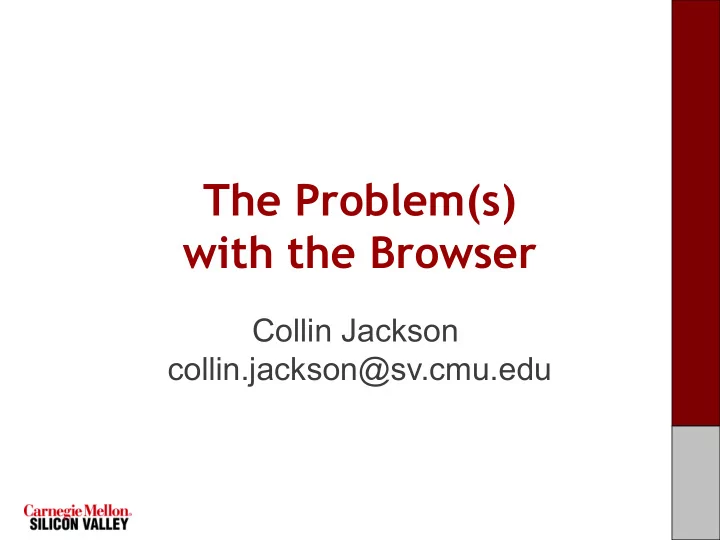
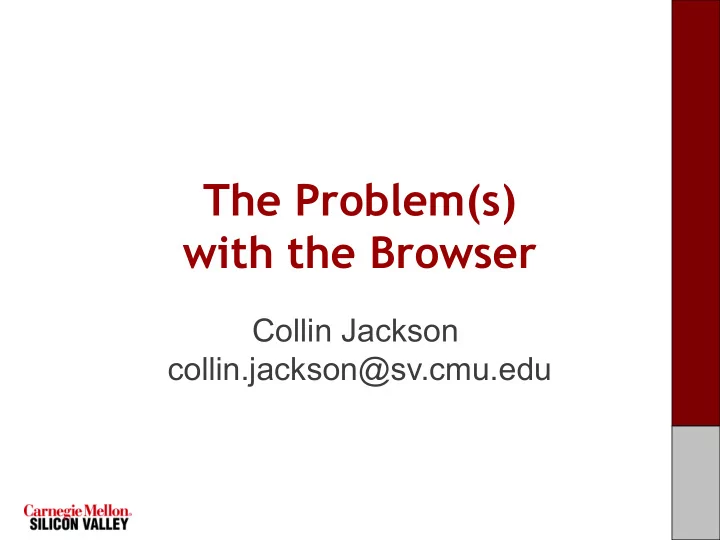
The Problem(s) with the Browser Collin Jackson collin.jackson@sv.cmu.edu
Web: The OS of the Future? Ubiquitous Dynamic Instant updates Interactive Programs Pages Web Applications
Remote code? Are you crazy?? • Integrity – Compromise your machine – Install a malware rootkit – Buy stuff with your credit card • Confidentiality – Steal passwords – Read your email
Browser Sandbox • Goal – Run remote web applications safely – Limit access to OS, network, and browser data • Approach – Isolate sites in different security contexts – Browser manages resources, like an OS
What the Sandbox Can't Stop Clickjacking Cross-Site Scripting (XSS) Network Attacks (Firesheep, etc.) Cross-Site Request Forgery (CSRF)
WEB BUILDING BLOCKS 6
Safe to Type My Password? • Click to edit Master text styles – Second level – Third level • Fourth level – Fifth level
URLs Global identifiers of network-retrievable documents • Example: • http:// sv.cmu.edu :81/class?name=browsersec #homework Protocol Fragment Hostname Path Port Query
HTTP Request Method File HTTP version Headers GET /index.html HTTP/1.1 Accept: image/gif, image/x-bitmap, image/jpeg, */* Accept-Language: en Connection: Keep-Alive User-Agent: Mozilla/1.22 (compatible; MSIE 2.0; Windows 95) Host: www.example.com Referer: http://www.google.com?q=dingbats Blank line Data – none for GET GET : no side effect POST : possible side effect
HTTP Response HTTP version Status code Reason phrase Headers HTTP/1.0 200 OK Date: Sun, 21 Apr 1996 02:20:42 GMT Server: Microsoft-Internet-Information-Server/5.0 Connection: keep-alive Data Content-Type: text/html Last-Modified: Thu, 18 Apr 1996 17:39:05 GMT Set-Cookie: … Content-Length: 2543 <HTML> Some data... blah, blah, blah </HTML>
Network Primitives • Navigation <a href="http://www.a.com">Click here</a> ● • Import ● <script src="prototype.js"></script> ● <link rel="stylesheet" href="base.css"> • Export ● <form action="login.cgi"> ● postMessage('hello world', '*'); ● XMLHttpRequest
Same-Origin Access • Click to edit Master text styles – Second level – Third level • Fourth level – Fifth level Origin = Scheme, host, port Full DOM access 12
Cross-Origin Access • Click to edit Master text styles – Second level – Third level • Fourth level – Fifth level http://www.google.com != http://petscaravan.com Navigation, import, export only
Domain Relaxation www.facebook.com chat.facebook.com www.facebook.com facebook.com facebook.com chat.facebook.com www.facebook.com Origin: scheme, host, (port), hasSetDomain • Try document.domain = document.domain •
Site B Site A Newer forms of Import/Export Cross-origin network requests Site A context Site B context Access-Control-Allow-Origin: <list of domains> Access-Control-Allow-Origin: * Cross-origin client side communication Client-side messaging via navigation (older browsers) postMessage (newer browsers)
SESSION MANAGEMENT 16
URL-based Session Management • Click to edit Master text styles – Second level – Third level • Fourth level – Fifth level
Limitations of URL-based Session Management • Shoulder surfing • Screenshots • HTML Sharing • Printing • Referrer leaking • Accidental sharing • Cache • Bookmark theft
Alternatives • HTTP Authentication • HTTPS Mutual Authentication • Cookies – Expiration – Wildcard sharing – Logout – Recovery – Minimizing server state
Cookies • Used to store state on user’s machine POST … Browser Server HTTP Header: Set-cookie: NAME=VALUE ; domain = (who can read) ; expires = (when expires) ; If expires=NULL: this session only secure = (only over SSL) Browser POST … Server Cookie: NAME = VALUE HTTP is stateless protocol; cookies add state
Cookie-based Session Management Browser Web Server POST login.cgi Username & pwd Set-cookie: auth=val GET restricted.html Cookie: auth=val If YES, restricted.html
Cookie Security Policy • Uses: – User authentication – Personalization – User tracking: e.g. Doubleclick (3rd party cookies) • Browser will store: – At most 20 cookies/site, 3 KB / cookie • Origin is the tuple <domain, path> – Can set cookies valid across a domain suffix
History • Click to edit Master text styles – Second level – Third level • Fourth level – Fifth level
httpOnly Cookies GET … Browser Server HTTP Header: Set-cookie: NAME=VALUE ; httpOnly • Cookie sent over HTTP(s), but not accessible to scripts • cannot be read via document.cookie • Helps prevent cookie theft via XSS … but does not stop most other risks of XSS bugs
SESSION INTEGRITY
Threat Models • Web Attacker – https://www.attacker.com – Free user visit • Sibling Domain Attacker – attacker.appspot.com • Network Attacker – Eavesdrop (Firesheep) – Corrupt network traffic – Present fake certificates
Cross-Site Request Forgery
Login CSRF
Payments Login CSRF
Payments Login CSRF
Payments Login CSRF
Payments Login CSRF
Another login CSRF problem
Common CSRF Defense • Secret Validation Token <input type=hidden value=23a3af01b> • Referer Validation Referer: http://www.facebook.com/home.php • Custom HTTP Header X-Requested-By: XMLHttpRequest
What have we lost? • Shoulder surfing • Screenshots • HTML Sharing • Printing • Referrer leaking • Accidental sharing • Cache • Bookmark theft
Alternatives • Referer Validation / Origin Validation Referer: http://www.facebook.com/home.php • Custom HTTP Header X-Requested-By: XMLHttpRequest
Cross-Subdomain Overwriting Click to edit Master text styles • – Second level Shopping cart • modification Third level – Fourth level • Login CSRF • – Fifth level Session fixation •
Network Attacker • Eavesdrop or corrupt network traffic – Wireless networks – ISP – Pharming • Defense: HTTPS – Protects passwords – Use “Secure” cookies to protect session
Secure Cookie Overwriting • Click to edit Master text styles – Second level – Third level • Fourth level – Fifth level
Secure Cookie Overwriting • Click to edit Master text styles – Second level – Third level Hidden • Fourth level http://mail.google.com – Fifth level iframe
SSL Rebinding • Click to edit Master text styles – Second level – Third level • Fourth level – Fifth level
SSL Rebinding • Click to edit Master text styles – Second level – Third level • Fourth level – Fifth level
Is there any hope?
What we want Unforgeability + Integrity + Persistence = Session integrity
Suggestion Courtesy of Adam Barth, Andrew Bortz, and Alexei Czeskis • Existing browsers: Custom HTTP Header X-Session-T oken: 62DV2f323t23 – Use LocalStorage for integrity • Future browsers: Send it automatically Cake: 62DV2f323t23 – Doesn't solve confused deputy problems – Still need CSRF defenses
Strict Transport Security Collaborators: Adam Barth (UC Berkeley), Jeff Hodges (PayPal), Sid Stamm (Mozilla), VeriSig – HTTPS is rarely used securely SSL stripping – Mixed content – Certificate error override – – Help browsers identify high-security servers – Reduces burden on user – Extensible – Backwards compatible
Browserscope.org • Click to edit Master text styles – Second level – Third level • Fourth level – Fifth level
Thanks! http://websec.sv.cmu.edu/
Recommend
More recommend