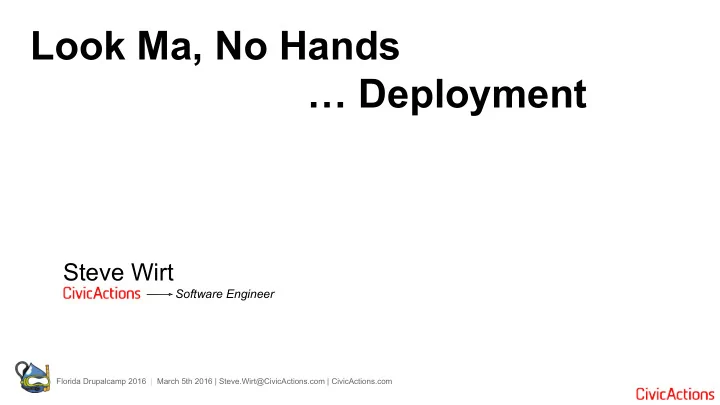
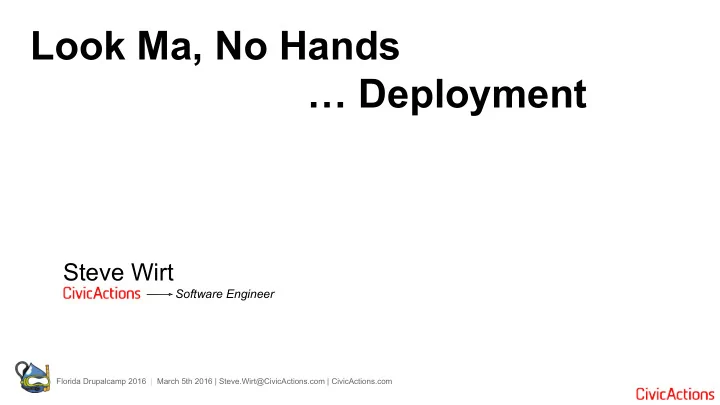
Look Ma, No Hands … Deployment Steve Wirt Software Engineer Florida Drupalcamp 2016 | March 5th 2016 | Steve.Wirt@CivicActions.com | CivicActions.com
Why Hands-off Deploy? - CAT ● Consistent steps increase reliability. [avoid ‘oops I forgot to ___’] ● Automated - Off peak deployers want a life too! Please Mam, Your code MUST take care of itself. I do need to get these tests running. ● Testable - (Travis, Jenkins...)
Evolution of Deployment drush vset config1=TRUE Click drush feature revert ABC Click drush updb drush cache clear all Click Good? Better Better Yet I reverted Feature ABC successfully. I enabled module XYZ successfully. Warning! I was unable to enable ECK drush updb I reverted Feature LMN but it remains overridden. AWESOME
Anatomy of a hook_update_N() Runs once upon ‘drush updb’ or update.php This gets presented to person running the update. /** Special case: Do not follow code style requirements. * Enable module Google Analytics. * / MY_MODULE_update_7001(&$sandbox) { $modules = array('google_analytics'); my_module module_enable($modules); } my_module.info my_module.install my_module.module
Anatomy of a hook_update_N() In action... Sneaks around and whispers with a forked tongue. /** * Enable module Google Analytics. * / drush updb > MY_MODULE_update_7001(&$sandbox) { My_module 7001 Enable Google Analytics $modules = array('google_analytics'); Do you wish to run all pending updates? (y/n): y module_enable($modules); Performed update MY_MODULE_update_7001 } >
Anatomy of a BETTER hook_update_N() /** * Enable module Google Analytics. Just telling you what * / you want to hear. MY_MODULE_update_7001(&$sandbox) { $modules = array(‘google_analytics’); module_enable($modules); return “Google analytics was probably enabled.”; } drush updb > My_module 7001 Enable Google Analytics Do you wish to run all pending updates? (y/n): y Google Analytics was probably enabled. Performed update MY_MODULE_update_7001 >
Anatomy of an EVEN BETTER hook_update_N() /** * Enable module Google Analytics. * / MY_MODULE_update_7001(&$sandbox) { $modules = array(‘google_analytics’); 1) Do something. $success = module_enable($modules); if ($success) { 2) Verify it was done. $msg = “Google analytics was enabled.”; } else { // This module is not enabled, throw an exception. throw new DrupalUpdateException(“The module ‘google_analytics was supposed to be enabled by this update, but was not. Please investigate the problem and re-run update.”); } // Let’s set the variable too. variable_set(‘googleanalytics_account’, ‘UA-1-1’); 3) Return accurate feedback. return $msg; }
Anatomy of an AWESOME hook_update_N() Use module Hook Update Deploy Tools /** * Enable module Google Analytics. * / MY_MODULE_update_7001(&$sandbox) { $message = HookUpdateDeployTools\Features::revert('google_analytics'); $message .= HookUpdateDeployTools\Settings::set('googleanalytics_account', 'UA-1-1'); return $message; } All the tenets of a good update hook are baked in: 1. Does something. 2. Verifies it was done. 3. Gives accurate feedback and logs it. 4. Fails the update if the operation was not successful.
A Deploy Module A simple custom module that does nothing but manage deploying your site changes. Benefits: site_deploy 1. One place to conduct the major releases of your site (module enables, disables, vocabulary site_deploy.info creation, data wrangling…) 2. The install file becomes the site historian / release site_delpoy.install notes for your site. site_deploy.module * bonus: Using hook_update_deploy_tools run ` drush side-deploy-init ` and it will build the site_deploy module for you.
A Deploy Module | Best Practices ● Don’t use fake dependencies to enable modules. (You’ll only ensure that site_deploy updates run last. So the module can only sweep-up, not conduct.) site_deploy.info site_deploy.info ; Modules ; Modules dependencies[ ] = book dependencies[ ] = dependencies[ ] = search_api hook_update_deploy_tools dependencies[ ] = views ; Features dependencies[ ] = cool_feature dependencies[ ] = the_shiz
Features that manage themselves ● Add a MY_FEATURE.install file to your Features. ● When a Feature needs to be reverted, call the feature revert from a hook_update_N(). /** * Revert: Add new fields to blog. * / cool_feature_update_7001(&$sandbox) { $features = array(‘cool_feature’); features_revert($features); } Advantages ● Your .install file now reads like Feature release notes. ● Avoids feature revert all, which can be intensive. ● Avoids Git conflicts with editing site_deploy.install.
Features that manage themselves with hook_update_deploy_tools ● To get validation and feedback, use: /** * Revert: Add new fields to blog. * / cool_feature_update_7001(&$sandbox) { $features = array(‘cool_feature’); return HookUpdateDeployTools\Features::revert($features); } Reverted cool_feature successfully. - or - drush updb cool_feature remains overridden after being reverted. Check for issues. - or - Revert request for cool_feature was skipped because it is not currently overridden.
hook update_n best practices ● Tell what you are going to do (meaningful docblocks) ● Validate what you did ● Tell what you validated (meaningful return messages) Keep in mind ● Be aware of the order (or lack of). Dependencies run first. When orchestration is needed, use one hook_update_N() to conduct. ● Avoid re-numbering. Drupal tracks the last N run. ● Git collisions happen since you are always working on the last lines of the file. ● Use project/hook_update_deploy_tools
Open Discussion Florida Drupalcamp 2016 | March 5th 2016 | Steve.Wirt@CivicActions.com | CivicActions.com
Thank you. Resources: ● dcycleproject.org/blog/44/what-site-deployment-module ● api.drupal.org/api/drupal/modules%21system%21system.api.php/function/hook_update_N/7 ● www.drupal.org/project/hook_update_deploy_tools ● web-dev.wirt.us/modules/hook-update-deploy-tools ● http://nerdstein.net/blog/site-updates-drupal Florida Drupalcamp 2016 | March 5th 2016 | Steve.Wirt@CivicActions.com | CivicActions.com
What can hook_update_deploy_tools help you do? ● Generate a custom site_deploy module ● Enable, Disable, Uninstall Modules ● Revert Features ● Delete Fields ● Update node properties and simple field values ● Update node aliases ● Set Drupal variables {alter site config} ● Create / update Menus from menu import file ● Create / update rules from a rule import file ● Export rules with Drush ● Messages and logging
Recommend
More recommend