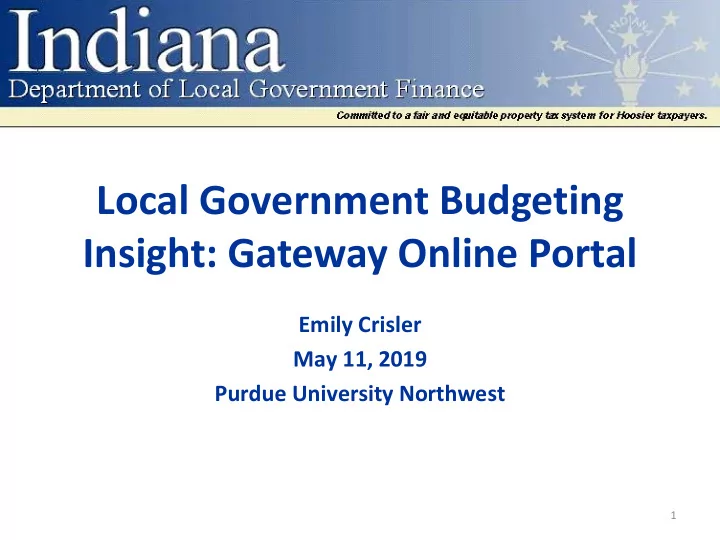
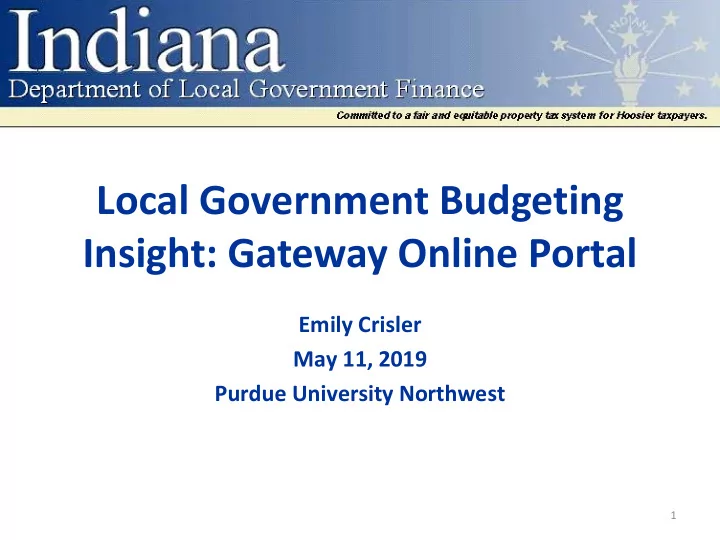
Local Government Budgeting Insight: Gateway Online Portal Emily Crisler May 11, 2019 Purdue University Northwest 1
Agenda 1. What is the Department of Local Government Finance (DLGF)? 2. What does the budgeting process consist of? 3. How does the Department review a budget? 4. What resources does the Department make available for local government and for taxpayers? 2
Overview 3
Overview The Department of Local Government Finance is responsible for ensuring property tax assessment and local government budgeting are carried out in accordance with Indiana law. The Department is charged with publishing property tax assessment rules and annually reviewing and approving the tax rates and levies of every political subdivision in the state, including all counties, cities, towns, townships, school corporations, libraries, and other entities with tax levy authority. 4
Overview The elected officials across the State of Indiana are responsible for determining the financial priorities and goals of their constituency. The Department cannot provide local government officials with financial or legal advice outside of an explanation of their statutory options are and how Indiana code requires the unit to proceed. 5
Overview • The Department is organized into 7 divisions that each play a different role in the Department’s Primary Goal. • Contact Us: https://www.in.gov/dlgf/2338.htm • Divisions: • Executive • Assessment • Budget • Communications • Data Analysis • Information Systems • Legal 6
Overview Department’s Mission Statement Ensure a fair and equitable property tax system for Indiana taxpayers. Department’s Primary Goal Facilitation of the on time and accurate property tax bills sent to 4 million taxpayers in the State of Indiana. Budget Certification Works with local officials to certify budgets for over 2,400 units. 7
Budget Overview 8
Budget Overview • The budgeting process is an annual cycle in which the unit of government prepares a spending plan and revenue estimates , including property taxes for the ensuing year. • This process spans 18 months because it also takes into account the expenses and revenues for the last 6 months of the current year. 9
Budget Overview Unit prepares ensuring year’s budget (Form 1) Unit attends budget and revenue workshops/completes estimate (Form 2). December 31 the budget forms Budget Certification Advertising occurs and public Unit carefully reviews hearing is held the 1782 Notice and responds within 10 days DLGF reviews the Budget adoption submitted data and submission of and issues a 1782 budget forms Notice 10
Budget Overview – Form 1 • Spending Plan (Form 1) • Personal Services • Services and Charges • Capital Outlays • Form 1 data is located under the “Line-Item Budget Estimate” Report in Gateway • https://gateway.ifionline.org/report_builder/ 11
Budget Overview – Form 1 12
Budget Overview – Form 2 • Revenue Estimates (Form 2) • Cash and Investments • Property Tax • License Excise Tax • Local Income Tax (LIT) Certified Shares • Form 2 data is located under the “Estimate of Miscellaneous Revenue ” Report in Gateway • https://gateway.ifionline.org/report_builder/ 13
Budget Overview – Form 2 14
Budget Review 15
Budget Review The Department is responsible for 3 main tasks when certifying the budget. 1. Were the proper statutory procedures followed for the advertising, adoption, submission of the budget? 2. Are the property taxes within their statutory maximum amounts? 3. Is the submitted budget fundable by the available revenue? 16
Budget Review 1. Were the proper procedures followed? • Notice to Taxpayers submitted at least 10 days before public hearing. • Public and Adoption meetings at least 10 days apart. • Adopting no later than November 1. • Timely submission of all budget forms. • Taxpayers can signup to be notified of public meetings: • https://budgetnotices.in.gov/. 17
Budget Review 2. Are the property taxes within their statutory maximum amounts? • The maximum levy is the cap on the amount of property tax a unit can generate in a given year. • The Department reviews the levies adopted by all units. If the adopted levy exceeds the maximum, the Department will adjust the levy. • The maximum levy estimates are available on the Department website. 18
Budget Review 3. Are the submitted budgets fundable by the available revenue? Expenses Revenue Budget Not Fully Funded 19
Budget Review 3. Are the submitted budgets fundable by the available revenue? Expenses Revenue Fully Funded Budget 20
Budget Order • The budget order contains the certified: budget, net assessed value, property tax levy, and property tax rate for each fund reviewed by the Department. 21
Property Tax Assessment 22
Assessed Value Database • https://www.in.gov/dlgf/4931.htm • The Department has compiled this assessed property value information in an easy-to-use format to assist taxpayers in obtaining information about property taxes. • The Assessed Value Database has detailed property information, including: (1) property transfer date; (2) total assessed value for land; (3) total assessed value; and (4) appraisal date 23
Assessed Value Database 24
Tax Bill Information • https://www.in.gov/dlgf/4929.htm • The Department website also contains a database for taxpayers to search tax bill information that is directly reported by the county. • The Tax Bill Information database has detailed property tax information, including: (1) total assessed value; (2) deductions; (3) exemptions; (4) credits; (5) penalties; and (6) total taxes due 25
Tax Bill Information 26
Tax Bill Estimator • https://gateway.ifionline.org/CalculatorsDLG F/TaxCalculator.aspx • The Department of Local Government Finance, in partnership with the Indiana Business Research Center (IBRC) at Indiana University, has created the tax bill projector for Indiana taxpayers. All information is for taxes due and payable in the year selected. 27
Tax Bill Estimator 28
Tax Bill Estimator 29
Referendum Impact Calculator • https://gateway.ifionline.org/CalculatorsDLG F/RefCalculator.aspx • The Referendum Impact Calculator allows taxpayers to enter their property’s assessed value and deductions, and receive an estimate of additional property tax that would result if the referendum is approved. The calculator is uses the maximum rate for which the unit is seeking approval through the referendum. • The calculator is currently available for the following counties: (1) DeKalb; (2) Elkhart; (3) Johnson; (4) Lake; (5) Marion; (6) Marshall; (7) Porter; (8) Steuben; and (9) White 30
Referendum Impact Calculator 31
Referendum Impact Calculator 32
Questions? 33
Thank you! • Emily Crisler, Deputy General Counsel • Telephone: 317-234-8624 • Email: emcrisler@dlgf.in.gov • Website: www.in.gov/dlgf • “Contact Us”: www.in.gov/dlgf/2338.htm 34
Recommend
More recommend