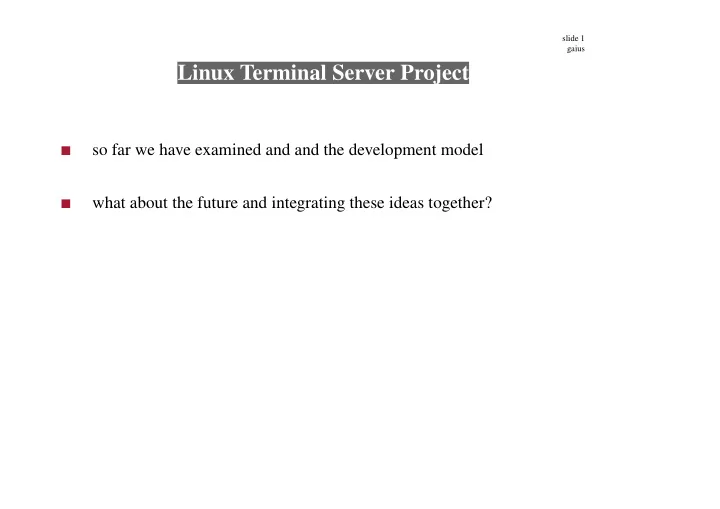
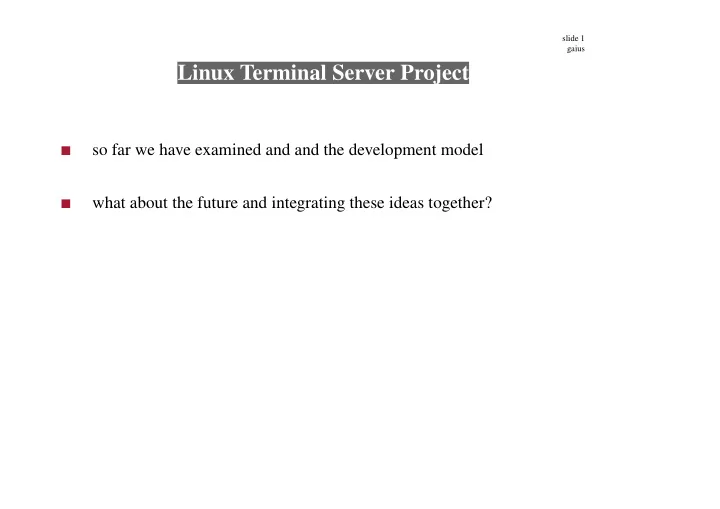
slide 1 gaius Linux Terminal Server Project so far we have examined and and the development model what about the future and integrating these ideas together?
slide 2 gaius Linux Terminal Server Project Linux Terminal Server Project started in 1999 thin clients on GNU/Linux take out cdrom, floppy, harddrive
slide 3 gaius Linux Terminal Server Project build low power silent computers with typical specification mini itx board, onboard fast screen, keyboard, mouse (maybe add higher quality pci graphics card) roughly £ this is almost certainly an over specified machine and built with premium components obviously another technique is to use old machines and remove the hard disk
slide 4 gaius Concept ease of configuration one file /opt/ltsp/i386/etc/lts.conf which describes all client configurations includes, graphics, various kernel modules, mouse type, mouse buttons, server, ramdisk size, nfs server, extra config files if really necessary, sound
slide 5 gaius Resources by default everything a user runs, executes on the server ideal in todays environment multi core 64 bit server (Opteron Quad/Dual Core) with multiple processors huge hard drive on server protect server against physical attacks and networked attacks users sit at thin client and effectively log into server using say, KDM someone unacquainted with LTSP will think they are logging in normally
slide 6 gaius Resources by default all applications run on the server Linux is very good at disk caching and code sharing so good that the LTSP project estimates you need 250MB ram for the first user and only 50MB ram for subsequent users so how many users can you support with 1GB ram? what about 4GB ram?
slide 7 gaius Resources LTSP is used at a call center and the server is one high end Dell machine it serves 170 members of staff who are typically running OpenOffice and FireFox ideal also for exhibitions which want to provide Internet access configure the networking on the server and plug in 100 thin clients..
slide 8 gaius LTSP client initialisation the client is diskless, so it boots using either network interface card boot the preferred method floppy disk all methods first it runs the protocol to obtain the netmask, gateway, tftp server addresses second using it downloads pxelinux.0 third it runs pxelinux.0 which downloads the linux kernel from the tftp server fourth it runs the kernel and uses to download the root filesystem
slide 9 gaius LTSP client initialisation note it uses pxelinux.0 as the linux kernel is too large to fit into base memory it configures itself from the root filesystem and starts an X server which connects to an XDM server which provides a graphical login screen the XDM server is where the application programs are run normally this should be a powerful machine ie multiprocessor quad core Opteron
slide 10 gaius Example /etc/lts.conf file this file is located at: /opt/ltsp/i386/etc/lts.conf on the server
slide 11 gaius Example /etc/lts.conf file [Default] SERVER = 192.168.0.6 XSERVER = auto X_MOUSE_PROTOCOL = "IMPS/2" X_MOUSE_DEVICE = "/dev/psaux" X_MOUSE_RESOLUTION = 400 X_MOUSE_BUTTONS = 5 X_ZAxisMapping = "4 5" USE_XFS = N SCREEN_01 = startx SCREEN_02 = shell X_COLOR_DEPTH = 24 SOUND = Y LOCAL_DEVICE_01 = /dev/hdc:cdrom HOTPLUG = Y
slide 12 gaius Sample of the /etc/dhcp3/dhcpd.conf file option domain-name "example.org"; option domain-name-servers 192.168.0.1; default-lease-time 600; max-lease-time 7200; subnet 192.168.0.0 netmask 255.255.255.0 { range 192.168.0.21 192.168.0.200; option routers 192.168.0.1; } host miniitx { hardware ethernet 00:40:63:e0:4c:8d; option root-path "192.168.0.6:/opt/ltsp/i386" ; filename "/tftpboot/lts/2.6.9-ltsp-3/pxelinux.0"; server-name "192.168.0.6"; next-server 192.168.0.6 ; }
slide 13 gaius Sample of the /etc/exports file # /etc/exports: the access control list for filesystems # which may be exported # to NFS clients. See exports(5). # # server dir client addresses # /opt/ltsp/i386 192.168.0.0/255.255.255.0(rw,sync)
slide 14 gaius Background reading and listening please take a look at ltsp 〈 http://www.ltsp.org/ documentation/ltsp-4.1/ltsp-4.1-en.html 〉 and try listening to linux-terminal-09-2005.ogg 〈 http:// floppsie.comp.glam.ac.uk/ogg/linux- terminal-09-2005.ogg 〉 this ogg file is an edited version of a VoIP conference (the original had a huge non ltsp intro - waiting for someone to turn up..)
slide 15 gaius Film of LTSP client booting apologies for camera shake.. boot 〈 http://floppsie.comp.glam.ac.uk/miniitx/ 6.mpg 〉 login 〈 http://floppsie.comp.glam.ac.uk/miniitx/ 7.mpg 〉
slide 16 gaius Use of LTSP LTSP allows full X windows, so for example the KDE, GNOME desktop applications by default run on server can run applications on client typically client side programs include dvd player ( mplayer , xine ) VoIP applications ( kphone ) small text editors ( vi ) OpenOffice runs exceptionally well on the server first instance takes 3 seconds to start subsequent instances have an almost instant start up time
slide 18 gaius Use of LTSP over 50% of users are educational establishments greater 100,000 users popular use is to keep a Windows 2003 server on the network and provide users with kdesktop users have access to both GNU/Linux and Windows use 30 boot floppy disks to convert a Windows lab into a GNU/Linux lab provides schools, Universities with low risk experimentation with GNU/Linux
slide 19 gaius Use of LTSP LTSP is available in the Ubuntu distribution (Breezy Badger) 〈 http://www.ubuntu.com/download 〉 and Debian (Etch/Sarge) LTSP is being placed into Fedora and should lead to Redhat IBM is using LTSP sites are using
slide 20 gaius LTSP overseas Mark Shuttleworth in South Africa has organised 80,000 clients in schools South Korea Brazil Telecentos project: 6000 Cyber cafés which have 20 terminals each 120,000 thin clients massive financial saving
Recommend
More recommend