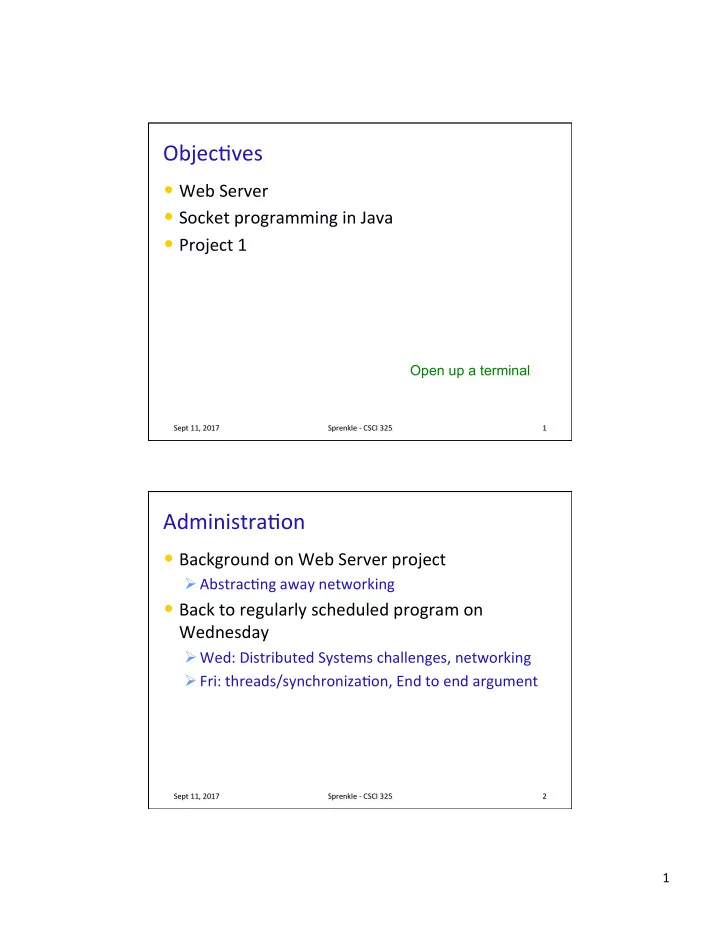
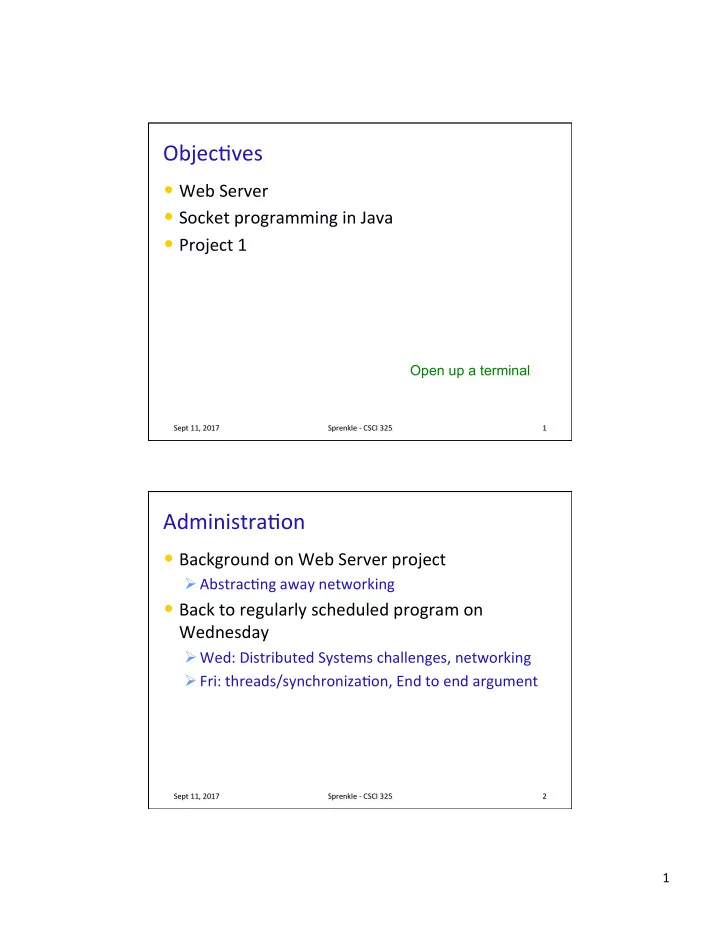
Objec(ves • Web Server • Socket programming in Java • Project 1 Open up a terminal Sept 11, 2017 Sprenkle - CSCI 325 1 Administra(on • Background on Web Server project Ø Abstrac(ng away networking • Back to regularly scheduled program on Wednesday Ø Wed: Distributed Systems challenges, networking Ø Fri: threads/synchroniza(on, End to end argument Sept 11, 2017 Sprenkle - CSCI 325 2 1
Perusall • Access through Sakai Ø No need for new account Sept 11, 2017 Sprenkle - CSCI 325 3 What is a Web Server? • What does it do? • What are the par(es involved? • Know any web server soUware/applica(ons? Sept 11, 2017 Sprenkle - CSCI 325 4 2
What is a Web Server? • What does it do? Ø Serves requested files to user • What are the par(es involved? Ø Browser (client), HTTP (communica(on), Web server, HTML documents • Know any web server soUware/applica(ons? Ø Apache, MicrosoU IIS Sept 11, 2017 Sprenkle - CSCI 325 5 Clients and Servers • Server tasks Ø Listen, accept, receive, send, loop • Client tasks Ø Connect, request, receive, close Sept 11, 2017 Sprenkle - CSCI 325 6 3
How Does The Browser Get a Page? • In Web browser, enter a URL Ø URL: Uniform Resource Locator Favicon Protocol Host used Ø May not have explicitly typed in “ http ” • Default protocol • Other protocols: hfps, Up Sept 11, 2017 Sprenkle - CSCI 325 7 How Does The Browser Get a Page? • Look up Host’s IP Address using DNS Ø Need to be able to “find” host on the Internet Ø Rou(ng through Internet is by IP address • Domain Name System (DNS) Ø Set of servers that map domain name to IP Address(es) and vice versa www. espn .com 54.149.104.165 • Unix commands host host and nslookup nslookup can lookup this informa(on Sept 11, 2017 Sprenkle - CSCI 325 8 4
How Does The Browser Get a Page? • Browser now makes the request using HTTP Ø HTTP: HyperText Transfer Protocol • Common Types of HTTP Requests: Ø GET : download a page Ø POST : download a page Ø HEAD : just get the “header” for a page • For our example, browser makes request GET / HTTP GET request www.cnn.com Web Browser Sept 11, 2017 Sprenkle - CSCI 325 9 How Does the Web Server Serve a Web Page? HTTP GET request • Receives request for a resource on TCP port 80 • Looks for the resource in the Web Document directory Ø Not all files on a Web server are meant for others to see Ø Specific directory holds these files • If the file is found, server sends an HTTP 200 response with the requested document Ø Otherwise, sends appropriate error response HTTP Response Sept 11, 2017 Sprenkle - CSCI 325 10 5
How Does Browser Get a Page? • Receives response from server • Renders file in appropriate format Sept 11, 2017 Sprenkle - CSCI 325 11 HTTP Status Codes Code Meaning 200 OK: Request succeeded 3xx Redirec(on (temporary or permanent) 403 Error: No permission 404 Error: File not found 500 Internal server error Sept 11, 2017 Sprenkle - CSCI 325 12 6
Uh oh! Sept 11, 2017 Sprenkle - CSCI 325 13 More on URLs • Specifies the loca(on of a resource • Format: <protocol> <protocol>:// ://<host> <host>/<path> /<path> Ø Examples: http://www.cs.wlu.edu/~sprenkle/cs325/ http://www.cs.wlu.edu/~sprenkle/cs325/ schedule.php Sept 11, 2017 Sprenkle - CSCI 325 14 7
Web Server • Server tasks: Listen, accept, send, receive, loop Request: GET /~sprenkle/cs325 HTTP Request (URL) File System HTTP Response (Document or error) Web Server /home/www/users/sprenkle /cs325/index.html • Implement your own web server • Teams of 2-3 Sept 11, 2017 Sprenkle - CSCI 325 15 Network Programming and Java • Java abstracts details of underlying network and how OS interacts with it Ø Hidden and encapsulated in the java.net package Ø Makes network programming easier Sept 11, 2017 Sprenkle - CSCI 325 16 8
Network Addresses • A computer or host on a network has an address Ø Uniquely iden(fies computer on the network • Most common address system in use is the Internet Protocol (IPv4) addressing system Ø 32-bit address Ø Typically wrifen as “dofed-quad” • four numbers, 0 through 254, separated by periods, e.g., 137.113.118.200 Ø Final exhaus(on occurred on February 3, 2011 Ø June 8, 2011 World IPv6 Day, a global 24-hour test of IPv6 Sept 11, 2017 Sprenkle - CSCI 325 17 Ports • Each host on the network has a set of ports Ø Ports are like mailboxes: • Address specifies the host • Port specifies applica(on on host Ø Ports range from 1 to 65535 • Allow mul(ple applica(ons to use a network interface/ address to communicate over network • Examples: Ø A web server communicates on network using port 80 Ø An ssh server on the same host will have the same address but use port 22 Sept 11, 2017 Sprenkle - CSCI 325 18 9
A Machine’s Ports “Mailboxes” 22 SSH server 23 Telnet server 137.113.118.203 Network 80 HTTP server 3477 HTTP client Sept 11, 2017 Sprenkle - CSCI 325 19 Well-Known Ports • Port numbers < 1024 are well-known ports Ø Assigned to applica&on servers Ø Port 80 always has an HTTP server Ø Port 22 always has an SSH server • Client listens on another port (above 1024) to receive responses from a server • No technical reason servers must conform to these standards Ø Conven(on so that clients know where to find web server, FTP server, … Ø Can have an HTTP server at a port > 1024 Sept 11, 2017 Sprenkle - CSCI 325 20 10
Sockets • A socket is an abstrac(on of an endpoint of a two-way communica(ons link • An applica(on creates a socket that is bound to a remote address and remote port Ø Port on the host (client) could be random • A connec&on is created between the client using this port and the specified remote address at the remote port Client Server port port Sept 11, 2017 Sprenkle - CSCI 325 21 Services provided by networks • Connec(on-oriented • Connec(on-less Sept 11, 2017 Sprenkle - CSCI 325 22 11
Connec(on-Oriented Service • A connec(on-oriented service is like the telephone system Server Client Ø Acts like a pipe Ø Sender pushes bits into pipe and then come out of the receiver in same condi(on as they were pushed in Ø Pipe is connected to a port on the sender and a port on the receiver • Implemented in Java using stream sockets Sept 11, 2017 Sprenkle - CSCI 325 23 Stream Sockets Client Server Network Socket • Creates a pipe that connects endpoints and provides a reliable byte stream • Communicates using TCP Ø Hides details of TCP from programmer Ø TCP: Most popular protocol that implements a stream, or connec(on-oriented, service Ø Reliable service: when data is sent from one end to the other, arrives in order, in the same state, and is not lost or duplicated in the network Sept 11, 2017 Sprenkle - CSCI 325 24 12
Connec(onless Service • A connec(onless service is like the postal system Ø One side sends messages to the other side Ø Each message is independent Ø Can lose messages in the network, duplicate messages, corrupt data during transport • An unreliable service Ø One side creates a message and sends it to the other side • Implemented in Java using datagram sockets Sept 11, 2017 Sprenkle - CSCI 325 25 Java’s DatagramSockets • User Datagram Protocol (UDP) Ø Popular protocol that Java uses to implement datagram sockets • No connec(on between sockets Ø A socket is opened to another socket but no connec(on is actually made Ø When a message is passed to socket, it is sent over network to other socket • Most of the (me it gets there Sept 11, 2017 Sprenkle - CSCI 325 26 13
Example Java Client Program 1. Connect to a server (another host on the network) 2. Open a stream to a certain port 3. Display what the server sends Sept 11, 2017 Sprenkle - CSCI 325 27 What Does This Code Do? public public class class SocketTest SocketTest { { public public static static void void main(String main(String argv argv[]) { []) { try { try { Socket s = new new Socket( Socket("time- "time-d.nist.gov d.nist.gov", 13); , 13); BufferedReader in = new new BufferedReader BufferedReader( ( new InputStreamReader new InputStreamReader(s.getInputStream())); String line = null null; while ((line = while ((line = in.readLine in.readLine()) != ()) != null null) { ) { System. out.println(line); } } catch catch ( (IOException IOException exc exc) { ) { System. out.println("Error:" + exc); } } } Review: What’s the difference between Readers and Streams? Sept 11, 2017 Sprenkle - CSCI 325 28 14
Recommend
More recommend