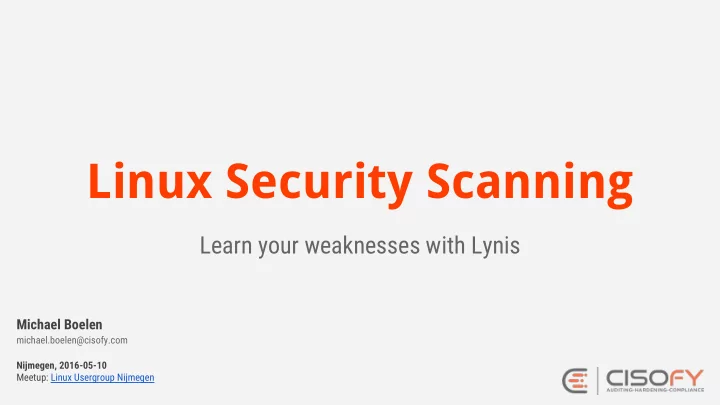
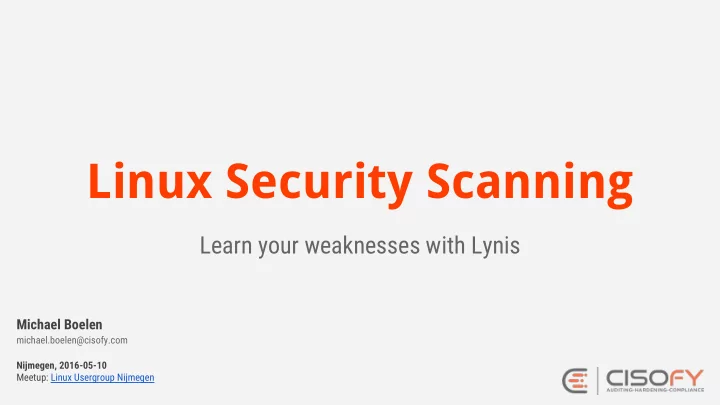
Linux Security Scanning Learn your weaknesses with Lynis Michael Boelen michael.boelen@cisofy.com Nijmegen, 2016-05-10 Meetup: Linux Usergroup Nijmegen
Goals 1. Perform a security audit 2. Learn what to protect 3. Determine why 2
Agenda Today 1. System Hardening 2. Security Auditing 3. Lynis 3
Michael Boelen ● Open Source Security ○ rkhunter (malware scan) ○ Lynis (security audit) ● 170+ blog posts at Linux-Audit.com ● Founder of CISOfy 4
System Hardening
6
8
9
10
Hardening Basics
Hardening 101 ● New defenses ● Existing defenses ● Reduce weaknesses Photo Credits: http://commons.wikimedia.org/wiki/User:Wilson44691 (= attack surface) 12
Hardening 101 ● Security is an ongoing process ● It is never finished ● New attacks = more hardening ○ POODLE ○ Hearthbleed 13
Hardening 101 Operating System ● Packages ● Processes ● Configuration 14
Linux Security Areas Core Resources Services Environment System Hardening Boot Process Accounting Database Forensics Containers Authentication Mail Incident Response Frameworks Cgroups Middleware Malware Kernel Cryptography Monitoring Risks Service Manager Logging Printing Security Monitoring Security Auditing Virtualization Namespaces Shell System Integrity Network Web Software Storage Compliance Time 15
Technical Auditing
Auditing Why audit? ● Checking defenses ● Assurance ● Quality Control 17
Auditing Who? ● Auditors ● Security Professionals ● System Engineers 18
Auditing How? 1. Focus 2. Audit 3. Focus 4. Harden 5. Repeat! 19
Resources Guides ● Center for Internet Security (CIS) ● NIST / NSA ● OWASP ● Vendors 20
Guides Pros Cons Free to use Time intensive Detailed Usually no tooling You are in control Limited distributions Delayed releases No follow-up 21
Audit Tool: Lynis
Lynis 23
Lynis 2007 24
Lynis GPL v3 25
Lynis Shell script 26
Lynis Goal 1 In-depth security scan 27
Lynis Goal 2 Quick and easy to use 28
Lynis Goal 3 Define the next (hardening) step 29
Differences with other tools
Lynis Simple ● No installation needed ● Run with simple commands ● No configuration needed 31
Lynis Flexibility ● No dependencies* ● Can be easily extended ● Custom tests * Besides common tools like awk, grep, ps 32
Lynis Portability ● Run on all UNIX platforms ● Detect and use “on the go” ● Usable after OS version upgrade 33
Running Lynis
How it works ● Initialise → OS detection → Read profiles → Detect binaries ● Run helpers / plugins / tests ● Show audit results 35
Running Lynis 1. lynis 2. lynis audit system 3. lynis audit system --quick 4. lynis audit system --quick --quiet 36
Lynis Profiles Optional configuration ● Default profile (default.prf) ● Custom profile (custom.prf) ● Other profiles with --profile 37
Lynis Profiles Example: developer 38
Plugins An extension to Lynis Plugins are mostly for gathering facts Customization : include/tests_custom or custom plugin 39
Demo?
Lessons Learned
Lessons Learned Simplicity ● Keep it simple ● First impression ● Next step 42
Lessons Learned Less is better ● Dependencies ● Program arguments ● Screen output 43
Lessons Learned Documentation ● Understand its power ● Focus on new users ● Separate properly 44
Lessons Learned GitHub Stats: issues / pulls / stars / watchers 45
Lessons Learned Open Source = Business It needs PR, blog posts, attention (like a business) 46
Future
Future ● Packages ● More tests ● Quality control ● Linting ● Unit tests ● Software Development Kit 48
Future Want to help? ● Submit patches ● Provide feedback ● Deploy Lynis 49
Success! You finished this presentation
Learn more? Follow ● Blog Linux Audit (linux-audit.com) ● Twitter @mboelen This presentation can be found on michaelboelen.com 51
Recommend
More recommend