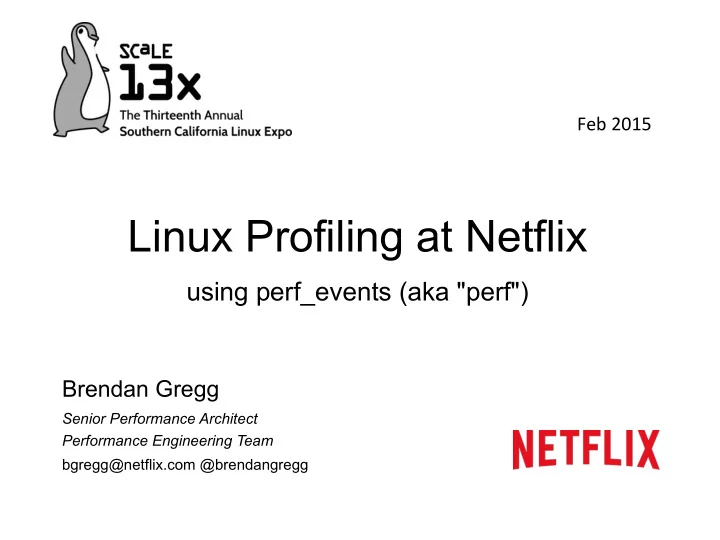
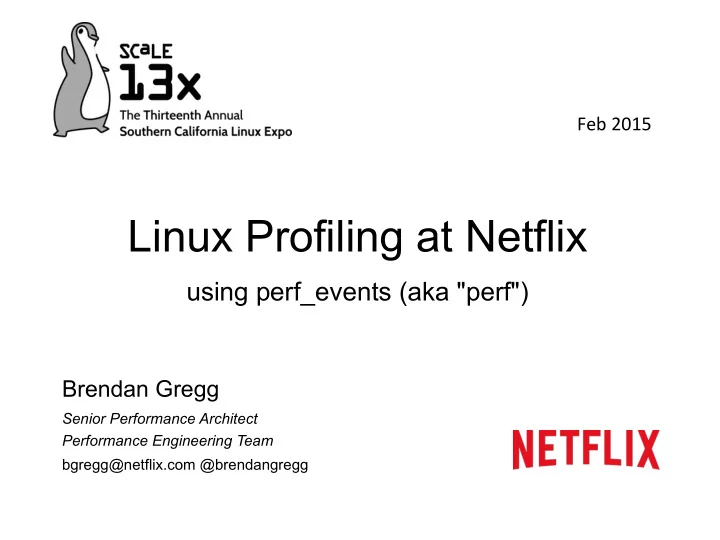
Feb ¡2015 ¡ Linux Profiling at Netflix using perf_events (aka "perf") Brendan Gregg Senior Performance Architect Performance Engineering Team bgregg@netflix.com @brendangregg
This Talk • This talk is about Linux profiling using perf_events – How to get CPU profiling to work, and overcome gotchas – A tour of perf_events and its features • This is based on our use of perf_events at Netflix
• Massive Amazon EC2 Linux cloud – Tens of thousands of instances – Autoscale by ~3k each day – CentOS and Ubuntu, Java and Node.js • FreeBSD for content delivery – Approx 33% of the US Internet traffic at night • Performance is critical – Customer satisfaction: >50M subscribers – $$$ price/performance – Develop tools for cloud-wide analysis, and make them open source: NetflixOSS – Use server tools as needed
Agenda 1. Why We Need Linux Profiling 2. Crash Course 3. CPU Profiling 4. Gotchas – Stacks (gcc, Java) – Symbols (Node.js, Java) – Guest PMCs – PEBS – Overheads 5. Tracing
1. Why We Need Linux Profiling
Why We Need Linux Profiling • Our primary motivation is simple: Understand CPU usage quickly and completely
Netflix Vector Quickly: 1. Observe high CPU usage 2. Generate a perf_events-based flame graph
Flame Graph Completely: Kernel ¡ (C) ¡ JVM ¡ (C++) ¡ Java ¡
Value for Netflix • Uses for CPU profiling: – Help with incident response – Non-regression testing – Software evaluations – Identify performance tuning targets – Part of CPU workload characterization • Built into Netflix Vector – A near real-time instance analysis tool (will be NetflixOSS)
Workload Characterization • For CPUs: 1. Who 2. Why 3. What 4. How
Workload Characterization • For CPUs: 1. Who : which PIDs, programs, users 2. Why : code paths, context 3. What : CPU instructions, cycles 4. How : changing over time • Can you currently answer them? How?
CPU Tools Who Why How What
CPU Tools Who Why perf record -g � top , ¡ htop � flame ¡graphs ¡ How What monitoring ¡ perf stat -a -d �
Most companies & monitoring products today Who Why perf record -g � top , ¡ htop � flame ¡Graphs ¡ How What monitoring ¡ perf stat -a -d �
Re-setting Expectations • That was pretty good… 20 years ago. • Today you should easily understand why CPUs are used: – A profile of all CPU consumers and code paths – Visualized effectively – This should be easy to do • Best done using: – A perf_events CPU profile of stack traces – Visualized as a flame graph – This will usually mean some sysadmin/devops work, to get perf_events working, and to automate profiling
Recent Example 1. Poor performance, and 1 CPU at 100% 2. perf_events flame graph shows JVM stuck compiling
2. Crash Course
perf_events • The main Linux profiler, used via the "perf" command • Add from linux-tools-common, etc. • Source code & docs in Linux: tools/perf • Supports many profiling/tracing features: – CPU Performance Monitoring Counters (PMCs) perf_events ¡ – Statically defined tracepoints ponycorn ¡ – User and kernel dynamic tracing – Kernel line and local variable tracing – Efficient in-kernel counts and filters – Stack tracing, libunwind – Code annotation • Some bugs in the past; has been stable for us
A Multitool of Subcommands # perf � � usage: perf [--version] [--help] COMMAND [ARGS] � � The most commonly used perf commands are: � annotate Read perf.data (created by perf record) and display annotated code � archive Create archive with object files with build-ids found in perf.data � bench General framework for benchmark suites � buildid-cache Manage build-id cache. � buildid-list List the buildids in a perf.data file � diff Read two perf.data files and display the differential profile � evlist List the event names in a perf.data file � inject Filter to augment the events stream with additional information � kmem Tool to trace/measure kernel memory(slab) properties � kvm Tool to trace/measure kvm guest os � list List all symbolic event types � lock Analyze lock events � probe Define new dynamic tracepoints � record Run a command and record its profile into perf.data � report Read perf.data (created by perf record) and display the profile � sched Tool to trace/measure scheduler properties (latencies) � script Read perf.data (created by perf record) and display trace output � stat Run a command and gather performance counter statistics � test Runs sanity tests. � timechart Tool to visualize total system behavior during a workload � top System profiling tool. � � See 'perf help COMMAND' for more information on a specific command. �
perf Command Format • perf instruments using stat or record . This has three main parts: action, event, scope. • e.g., profiling on-CPU stack traces: Ac+on : ¡record ¡stack ¡traces ¡ perf record -F 99 - a -g -- sleep 10 � Scope : ¡all ¡CPUs ¡ Event : ¡99 ¡Hertz ¡ Note: ¡sleep ¡10 ¡is ¡a ¡dummy ¡command ¡to ¡set ¡the ¡duraOon ¡
perf Actions • Count events ( perf stat … ) – Uses an efficient in-kernel counter, and prints the results � • Sample events ( perf record …) – Records details of every event to a dump file (perf.data) • Timestamp, CPU, PID, instruction pointer, … – This incurs higher overhead, relative to the rate of events � – Include the call graph (stack trace) using -g � • Other actions include: – List events ( perf list) – Report from a perf.data file ( perf report) – Dump a perf.data file as text ( perf script) – top style profiling ( perf top)
perf Actions: Workflow list ¡events ¡ count ¡events ¡ capture ¡stacks ¡ perf list � perf stat � perf record � Typical ¡ Workflow ¡ perf.data ¡ text ¡UI ¡ dump ¡profile ¡ perf report � perf script � stackcollapse-perf.pl � flame ¡graph ¡ visualizaOon ¡ flamegraph.pl �
perf Events • Custom timers – e.g., 99 Hertz (samples per second) • Hardware events – CPU Performance Monitoring Counters (PMCs) • Tracepoints – Statically defined in software • Dynamic tracing – Created using uprobes (user) or kprobes (kernel) – Can do kernel line tracing with local variables (needs kernel debuginfo)
perf Events: Map
perf Events: List # perf list � List of pre-defined events (to be used in -e): � cpu-cycles OR cycles [Hardware event] � instructions [Hardware event] � cache-references [Hardware event] � cache-misses [Hardware event] � branch-instructions OR branches [Hardware event] � branch-misses [Hardware event] � bus-cycles [Hardware event] � stalled-cycles-frontend OR idle-cycles-frontend [Hardware event] � stalled-cycles-backend OR idle-cycles-backend [Hardware event] � […] � cpu-clock [Software event] � task-clock [Software event] � page-faults OR faults [Software event] � context-switches OR cs [Software event] � cpu-migrations OR migrations [Software event] � […] � L1-dcache-loads [Hardware cache event] � L1-dcache-load-misses [Hardware cache event] � L1-dcache-stores [Hardware cache event] � […] � skb:kfree_skb [Tracepoint event] � skb:consume_skb [Tracepoint event] � skb:skb_copy_datagram_iovec [Tracepoint event] � net:net_dev_xmit [Tracepoint event] � net:net_dev_queue [Tracepoint event] � net:netif_receive_skb [Tracepoint event] � net:netif_rx [Tracepoint event] � […] �
perf Scope • System-wide: all CPUs ( -a ) • Target PID ( -p PID ) • Target command ( … ) • Specific CPUs ( -c … ) • User-level only ( <event>:u ) • Kernel-level only ( <event>:k ) • A custom filter to match variables ( --filter … ) The following one-liner tour includes some complex action, event, and scope combinations.
One-Liners: Listing Events # Listing all currently known events: � perf list � � # Searching for "sched" tracepoints: � perf list | grep sched � � # Listing sched tracepoints: � perf list 'sched:*' �
Recommend
More recommend