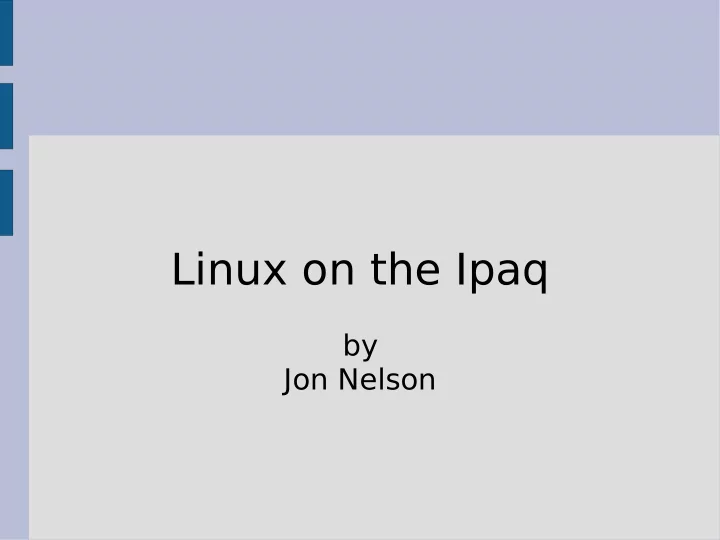
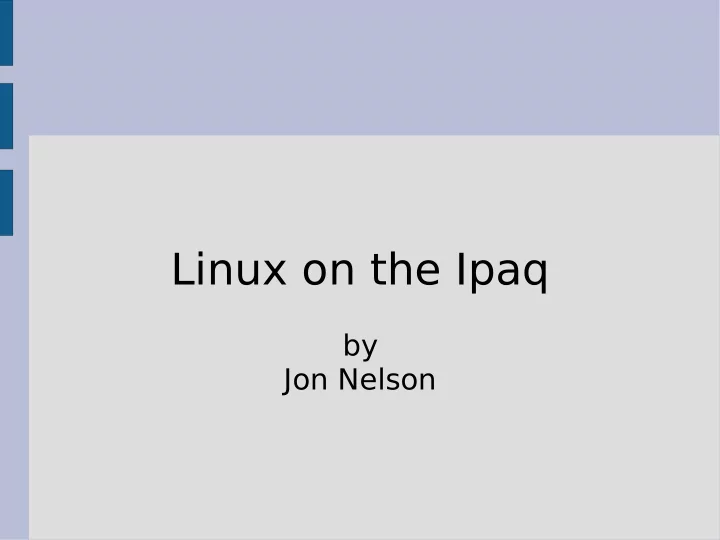
Linux on the Ipaq by Jon Nelson
Linux on the Ipaq ● Distros – Familiar – Intimate ● GUI's/GUE's – Opie – GPE ● Window Managers – icewm – blackbox
Distributions ● Familiar – Entirely based on XFree86's/keithp's Tiny-X server, which includes the latest RENDER extension. – Anti-Aliased True-Type Font support in rxvt-aa, matchbox, and fltk (this is extended to any X application using the Xft APIs). – Dropbear sshd included by default. – The latest releases include JFFS2 support, which enables you to have read/write access to the iPAQ's Flash.
Distributions ● Familiar cont'd – Integrated Python v2.3 w/ PyGtk and PyGDKImlib. – Binary and Library compatible w/ Debian's ARM distribution. In most cases, programs (as long as their dependencies are met) can be taken from Debian and executed on the iPAQ w/out issue. – Full package support based on ipkg. – Many system programs are implemented using busybox, saving much space.
Distributions ● Intimate – Based on Familiar – Full blown Debian package management – Needs 140MB for base image – KDE
Graphical User Environments Opie GPE
Window Managers
Familiar Installation ● Familiar 0.7.2 ● Models Supported – H3100, H3600, H3700, H3800, H3900, H5100, H5400, and H5500 ● Prerequisites – Need CF card and sleeve or serial connection – Internet connection is nice but not needed – Need a Windows box ● Download files
Familiar/Opie Installation ● Install bootloader – Copy BootBlaster and bootldr files to Ipaq ● Extract from downloaded .tar ● ActiveSync, Synce, CF/MMC/SD, FTP, Pocket IE ● Follow directions – Keep Ipaq plugged in – Make backup of WinCE – Flash ROM – Follow instructions
Familiar/Opie Installation ● Installing Linux image – Need serial connection ● USB/serial cradle best option ● hyperterminal or minicom – 115200 8N1 serial configuration – no flow control – no hardware handshaking – At the "boot>" prompt ● 'load root' ● ymodem upload jffs2
Familiar/Opie Installation boot> load root loading flash region root ready for YMODEM download.. Erasing sector 00140000 Erasing sector 00180000 Erasing sector 001C0000 Erasing sector 00200000 ... addr: 00360000 data: 781590DB addr: 00370000 data: 642637AE addr: 00380000 data: E0021985 addr: 00390000 data: 15DA97EC Erasing sector 00FC0000 writing flash..
Familiar/Opie Installation addr: 00100000 data: E0021985 addr: 00110000 data: E3BAD617 addr: 00120000 data: 0FA1F57B addr: 00130000 data: 9343AEEB . . . addr: 00600000 data: E0021985 addr: 00610000 data: FFFFFFFF addr: 00620000 data: FFFFFFFF addr: 00630000 data: FFFFFFFF verifying ... formatting ... done. boot> ● 'boot'
Post Install ● Default l:p – root:rootme ● Get Ipaq on the Internet – WiFi – USB Networking ● ntpdate -b time.handhelds.org ● ipkg update ● ipkg upgrade
Cool Addons ● Kitchensync – Sync anything with anything – Supposed to be in KDE 3.2 – Currently slightly broken – http://www.handhelds.org/~zecke/kitchensync.htm ● QtopiaDesktop – Can't print in v1.6 – ftp://ftp.trolltech.com/qtopia/source ● Wellenreiter – wireless network discovery and auditing tool – http://www.wellenreiter.net
Cool Addons ● Opie-sh – “Opie-sh is an app designed to let you use QT dialogs from the shell. It is especially useful for writing interactive shell scripts.” – http://www.rit.edu/~tfs1812/cgi-bin/document.pl?do ● OpieQuest – OpieQuest is a Perl/Tk script that extracts the driving directions from mapquest.com (.de, .fr, or .co.uk) and then sends them to your PDA running Opie. – http://www.linuxnotes.net/wiki.pl?OpieQuest
URL's of Interest ● http://familiar.handhelds.org ● http://opie.handhelds.org ● http://intimate.handhelds.org ● http://handhelds.org
Recommend
More recommend