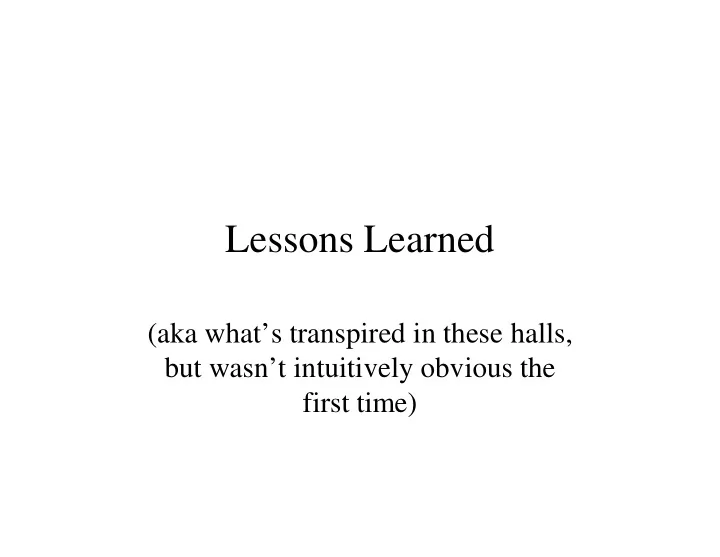
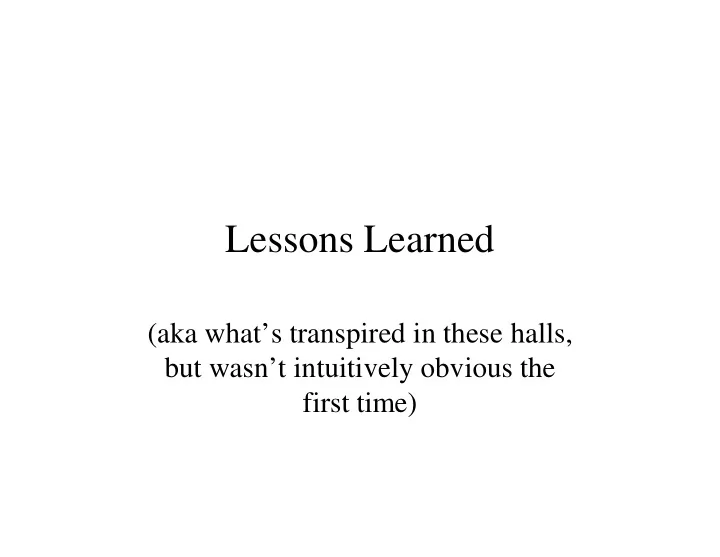
Lessons Learned (aka what’s transpired in these halls, but wasn’t intuitively obvious the first time)
Agenda • Overview/Background • POP architecture • IGP design and pitfalls • BGP design and pitfalls • MPLS TE design and pitfalls • Monitoring pointers • Next steps
Overview • Pete Templin, pete.templin@texlink.com – ‘Chief Card Slinger’ for a telecom/ISP – Hybrid engineering/ops position • Recently acquired, now “strictly” engineering. – IP Engineer for a telecom/ISP
Objective: Simplicity • “Be realistic about the complexity-opex tradeoff.” Dave Meyer • Be realistic about the complexity, period. – Simple suggests troubleshootable. – Simple suggests scalable. – Simple suggests you can take vacation.
Be the router. • When engineering a network, remember to think like a router. • When troubleshooting a problem, remember to think like a router. – Think packet processing sequence, forwarding lookup method, etc. on THIS router. • Work your way through the network. – Router by router.
Background • {dayjob} grew from four routers (one per POP), DS3 backbone, and 5Mbps Internet traffic in 2003… • …to 35 routers (4 POPs and a carrier hotel presence), NxDS3 backbone, and 200Mbps Internet in 2006… • …and another 50Mbps since then.
When I started… • …I inherited a four-city network – Total internet connectivity was 4xT1 – Static routes to/from the Internet – Static routes within the network – Scary NAT process for corporate offices
Initial challenges • Riverstone routers – unknown to everyone • Quickly found flows-per-second limits of our processors and cards • We planned city-by-city upgrades, using the concepts to follow.
Starting point • Everything starts with one router. • You might run out of slots/ports. • You might run out of memory. • You might run out of processor(s). • Whatever is your limiting factor, it’s then time to plan your upgrade.
Hardware complexity • Once you grow beyond a single router, you’ll likely find that you need to become an expert in each platform you use. – Plan for this learning curve. – Treat product sub-lines separately • VIP2 vs. VIP4 in 7500s • GSR Engine revisions • Cat6 linecards (still learning here…)
Redundancy • Everyone wants to hear that you have a redundant network. • Multiple routers doesn’t ensure redundancy – proper design with those routers will help. • If you hook router2 to router1, router2 is completely dependent on router1.
Initial design • Two-tier model – Core tier handled intercity, upstream • Two core routers per POP – Distribution tier handled customer connections • Distinct routers suited for particular connections: – Fractional and full T1s – DS3 and higher WAN technologies – Ethernet services
Initial Core Design • Two parallel LANs per POP to tie things together. – Two Ethernet switches – Each core router connects to both LANs – Each dist router connects to both LANs
Two core L2 switches
Pitfalls of two core L2 switches • Convergence issues: – R1 doesn’t know that R2 lost a link until timers expire – multiaccess topology. • Capacity issues: – Transmitting routers aren’t aware of receiving routers’ bottlenecks • Troubleshooting issues: – What’s the path from R1 to R2?
Removal of L2 switches • In conjunction with hardware upgrades, we transitioned our topology: – Core routers connect to each other • Parallel links, card-independent. – Core routers connect to each dist router • Logically point-to-point links, even though many were Ethernet.
Two core routers core1 core2
Results of topology change • Core routers know the link state to every other router. – Other routers know link state to the core, and that’s all they need to know. • Routing became more predictable. • Queueing became more predictable.
Core/Edge separation • Originally, our core routers carried our upstream connections. • Bad news: – IOS BGP PSA rule 9: “Prefer the external BGP (eBGP) path over the iBGP path.” – Inter-POP traffic left by the logically closest link unless another link was drastically better.
Lack of Core/Edge separation City 2 core1 core2 City 3
Lack of Core/Edge separation • Traffic inbound from city 2 wanted to leave via core1’s upstream, since it was an eBGP path. – City2 might have chosen a best path from core2’s upstream, but since each router makes a new routing decision, core1 sends it out its upstream.
Lack of Core/Edge separation
Problem analysis • City1 core1 prefers most paths out its upstream, since it’s an external path. • City1 core2 prefers most paths out its upstream, since it’s an external path. • City2 core routers learn both paths via BGP. • City2 core routers select best path as City1 core2, for one reason or another.
Problem analysis • City2 sends packets destined for Internet towards City1 core1. – BGP had selected City1 core2’s upstream – IGP next-hop towards C1c2 was C1c1. • Packets arrive on City1 core1 • City1 core1 performs IP routing lookup on packet, finds best path as its upstream link.
Lack of Core/Edge separation
Problem resolution • Kept two-layer hierarchy, but split distribution tier into two types: – Distribution routers continued to handle customer connections. – Edge routers began handling upstream connections.
Core/Edge separation City 2 core1 core2 City 3
Resulting topology • Two core routers connect to each other – Preferably over two card-independent links • Split downstream and upstream roles: – Downstream connectivity on “distribution” routers • Each dist router connects to both core routers. – Upstream connectivity on “edge” routers • Each edge router connects to both core routers.
Alternate resolution • MPLS backbone – Ingress distribution router performs IP lookup, finds best egress router/path, applies label corresponding to that egress point. – Intermediate core router(s) forward packet based on label, unaware of destination IP address. – Egress router handles as normal.
IGP Selection • Choices: RIPv2, OSPF, ISIS, EIGRP • Ruled out RIPv2 • Ruled out EIGRP (Cisco proprietary) • That left OSPF and ISIS – Timeframe and (my) experience led us to OSPF – Static routed until IGP completed!
IGP Selection • We switched to ISIS for three supposed benefits: – Stability – Protection (no CLNS from outside) – Isolation (different IGP than MPLS VPNs) • And have now switched back to OSPF – IPv6 was easier, for us, with OSPF
IGP design • Keep your IGP lean: – Device loopbacks – Inter-device links – Nothing more • Everything else in BGP – Made for thousands of routes – Administrative control, filtering
IGP metric design • Credit to Vijay Gill and the ATDN team… • We started with their model (OSPF-ISIS migration) and found tremendous simplicity in it. • Began with a table of metrics by link rate. • Add a modifier depending on link role.
Metric table • 1 for OC768/XLE • 6 for OC3 • 2 for OC192/XE • 7 for FE • 3 for OC48 • 8 for DS3 • 4 for GE • 9 for Ethernet • 5 for OC12 • 10 for DS1 • We’ll deal with CE, CLXE, and/or OC- 3072 later!
Metric modifiers • Core-core links are metric=1 regardless of link. • Core-dist links are 500 + <table value>. • Core-edge links are 500 + <table value>. • WAN links are 30 + <table value>. • Minor tweaks for BGP tuning purposes. – Watch equidistant multipath risks!
Metric tweaks • Link undergoing maintenance: 10000 + <normal value> • Link out of service: 20000 + <normal value> • Both tweaks preserve the native metric – Even if we’ve deviated, it’s easy to restore
Benefits of metric design • Highly predictable traffic flow – Under normal conditions – Under abnormal conditions • I highly recommend an awareness of the shortest-path algorithm: – Traffic Engineering with MPLS, Cisco Press – My NANOG37 tutorial (see above book…)
Metric design and link failure • Distribution/edge routers aren’t sized to handle transitory traffic. • Distribution/edge routers might not have proper transit features enabled/configured. • If the intra-pop core-core link(s) fail: – We want to route around the WAN to stay at the core layer.
Metric design and link failure • Core-dist-core or core-edge-core cost: – At least 1002 (501 core-dist and 501 dist-core) • Core-WAN-core cost: – At least 63 (31 core-cityX, 1 core-core, 31 cityX-core) – Additional 32-40 per city • Traffic would rather traverse 23 cities than go through distribution layer.
IGP metric sample core1 core2 36 1 36 507 507 507 507
Pitfalls of metric structure • Links to AS2914 in Dallas, Houston – Remember IOS BGP PSA rule 10: “Prefer the route that can be reached through the closest IGP neighbor (the lowest IGP metric).” – SA Core1 was connected to Dallas • Preferred AS2914 via Dallas – SA Core2 was connected to Houston • Preferred AS2914 via Houston
Recommend
More recommend