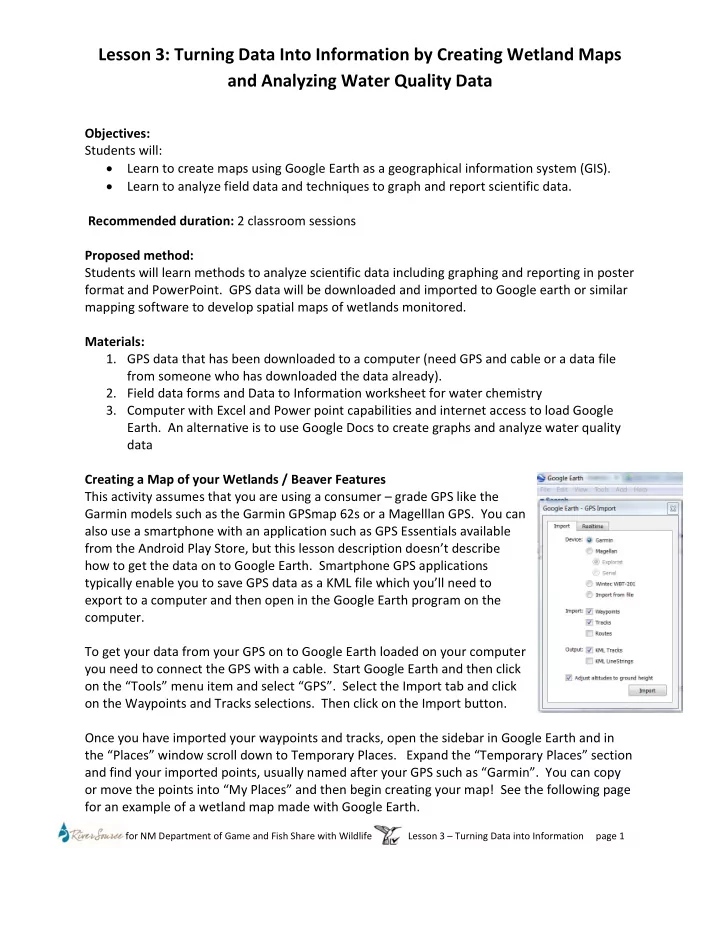
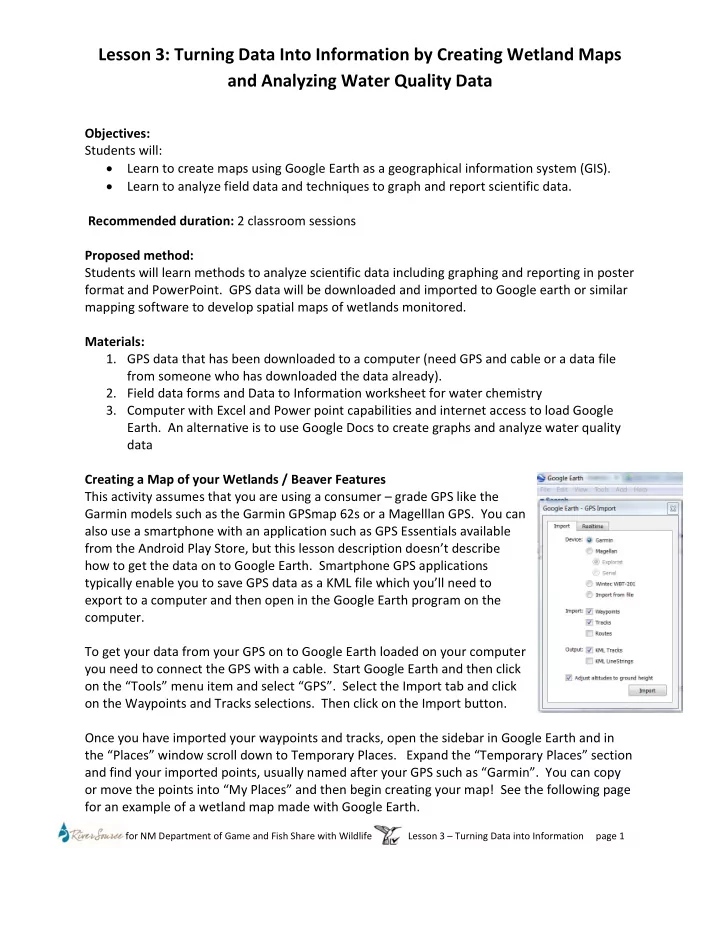
Lesson 3: Turning Data Into Information by Creating Wetland Maps and Analyzing Water Quality Data Objectives: Students will: Learn to create maps using Google Earth as a geographical information system (GIS). Learn to analyze field data and techniques to graph and report scientific data. Recommended duration: 2 classroom sessions Proposed method: Students will learn methods to analyze scientific data including graphing and reporting in poster format and PowerPoint. GPS data will be downloaded and imported to Google earth or similar mapping software to develop spatial maps of wetlands monitored. Materials: 1. GPS data that has been downloaded to a computer (need GPS and cable or a data file from someone who has downloaded the data already). 2. Field data forms and Data to Information worksheet for water chemistry 3. Computer with Excel and Power point capabilities and internet access to load Google Earth. An alternative is to use Google Docs to create graphs and analyze water quality data Creating a Map of your Wetlands / Beaver Features This activity assumes that you are using a consumer – grade GPS like the Garmin models such as the Garmin GPSmap 62s or a Magelllan GPS. You can also use a smartphone with an application such as GPS Essentials available from the Android Play Store, but this lesson description doesn’t describe how to get the data on to Google Earth. Smartphone GPS applications typically enable you to save GPS data as a KML file which you’ll need to export to a computer and then open in the Google Earth program on the computer. To get your data from your GPS on to Google Earth loaded on your computer you need to connect the GPS with a cable. Start Google Earth and then click on the “Tools” menu item and select “GPS”. Select the Import tab and click on the Waypoints and Tracks selections. Then click on the Import button. Once you have imported your waypoints and tracks, open the sidebar in Google Earth and in the “Places” window scroll down to Temporary Places. Expand the “Temporary Places” section and find your imported points, usually named after your GPS such as “Garmin”. You can copy or move the points into “My Places” and then begin creating your map! See the following page for an example of a wetland map made with Google Earth. for NM Department of Game and Fish Share with Wildlife Lesson 3 – Turning Data into Information page 1
Data from fall 2013, collected by Mora High School students for NM Department of Game and Fish Share with Wildlife Lesson 3 – Turning Data into Information page 2
Activity for Students to See Patterns in Data & Turn Data into Information 1. Why turn your data to information? Analyzing river ecology data completes the learning process by comparing data results with your predictions of what you expected, looking at data gaps and other data sources, and reporting your findings to the community. In New Mexico Watershed Watch we start by comparing results to aquatic health and human standards. Your task is to weave the field experiences & analysis into a story that compels people to become engaged in the monitoring process and find ways to adopt healthy watershed management practices. 2. How Introduce students to river ecology concepts, river measurement methods and get students to make predictions of what they expect to see for the data. Have students focus on two parameters. Teacher needs to arrive at classroom with copies of this worksheet, graph paper and colored pencils, and a tabular form of the all the data (sometimes highlighting the data students will analyze for their convenience). 3. When to do this At the end of the first semester or at a minimum during April for an end- of-the-year presentation. Your curriculum approach will dictate when in the class cycle you do this but it’s always going to take place prior to making your community presentation. Consider giving yourself 2 class periods if you only have 1 hour-long classes. Begin organizing and graphing data to start comparing data at same site over several months as soon as time allows. for NM Department of Game and Fish Share with Wildlife Lesson 3 – Turning Data into Information page 3
The overall objective is to play with the data and see what story it tells, or doesn’t, and make recommendations. The activities to achieve this include: a. Assess results in context with River Continuum Concept (see attachment) and how data changes from upper sites to lower sites. b. Graph the data over time or space (site 1-3 done on the same day on the same river). c. Compare the values to a benchmark or water quality standard if it exists d. Calculate summary statistics such as the maximum, minimum, range, mean, median, and IQ ranges (interquartile). e. Record observations and findings f. Provide conclusions and recommendations – ask students who may be presenting as a final assessment to take their preliminary data set and present it to the class as a draft. 2. Class Time. Each parameter group (like Temperature and DO) will present their conclusions and recommendations. Discussion will follow. Weave in concepts such as: Stressor, exposure, response Exceedances of water quality standards related to frequency, duration, magnitude, and natural vs. human causation. 4. What to provide students/participants A set of data for one or two parameters with dates when it was gathered Graph paper Background material on the parameter on what, why, and how it is measured and what the water quality standard is for the river (or have them do their own research and writing on this topic). A set of data interpretation worksheets (see attached). for NM Department of Game and Fish Share with Wildlife Lesson 3 – Turning Data into Information page 4
Name: ________________________________________________ Data Interpretation Worksheet 1. Names of the two parameters you’ll analyze? For each parameter, list one reason it is important to measure for aquatic life or human health. 2. How you would expect the results to change from upstream to downstream taking the River Continuum Concept and land use in the watershed into consideration? Parameter Change Upstream Why? to Downstream? for NM Department of Game and Fish Share with Wildlife Lesson 3 – Turning Data into Information page 5
Name: ________________________________________________ 3. For each parameter, record how you predict this parameter changes daily or with a summer rainstorm? Parameter OR Neutral OR Neutral Daily Rainstorm Change? Change? 4. Graph the two parameters at the location. Connect each point by parameter to make a line with distinct colors. Label each axis appropriately and give the graph a legend & title that is clear. See example below. Title Site 1 Location Temperature – Degrees Celcius DO, mg/l for NM Department of Game and Fish Share with Wildlife Lesson 3 – Turning Data into Information page 6
Name: ________________________________________________ 5. For each parameter, is there a standard or benchmark that should not be exceeded? (look on your datasheet) Add benchmark if you have them and also to your graph. Parameter Benchmark Y or N If Benchmark what is it? 6. For each parameter, calculate the following summary statistics and put the results in the following table. Maximum data point (highest value in dataset) Minimum data point (lowest value in dataset) Range (maximum to minimum values) Why ? Min Max (which (which site site& what & what date & date & time time of Parameter of day?) day?) Range Why was there variation? for NM Department of Game and Fish Share with Wildlife Lesson 3 – Turning Data into Information page 7
Name: ________________________________________________ 7. Calculate summary statistics that represent the spread or diversity of the data set. 25% IQ 75% IQ Parameter Mean Range Median Range 8. Record you findings and observations. Just list them. The tools you have include: The River Continuum concept, daily and rainstorm predictions of what these parameters “should” do The graph of what each parameter “did” do this year. How does it compare with your predictions? Are there any patterns between parameters or within parameters? If you have a benchmark, was the benchmark exceeded? If so what might this mean? If not what might that mean? Does the maximum, minimum, range and mean look like it would be okay for aquatic life? Human health? 9. Summarize your conclusions and make a recommendation. This is what you will present to the group in one minute as a “dry run”. Do a role play pretending that you have been hired to evaluate this data set for a client-- what would you tell them? for NM Department of Game and Fish Share with Wildlife Lesson 3 – Turning Data into Information page 8
Recommend
More recommend