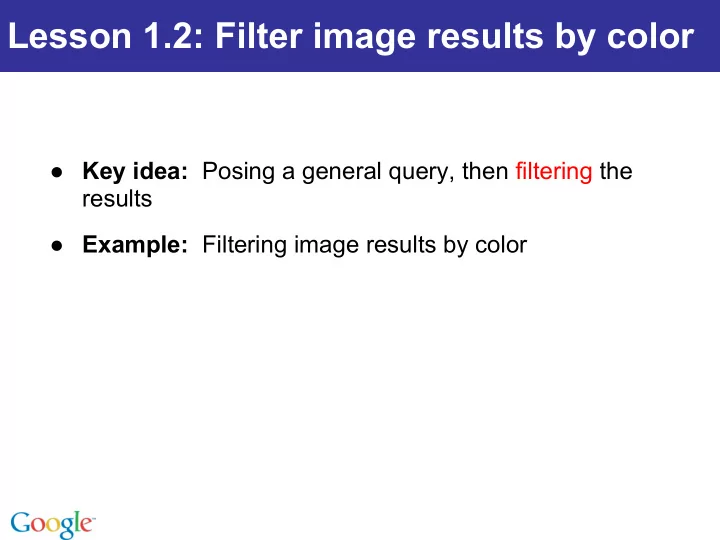
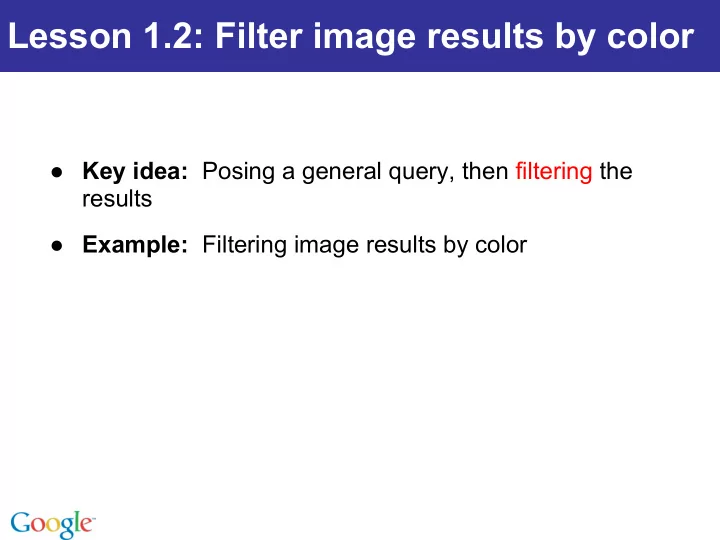
Lesson 1.2: Filter image results by color ● Key idea: Posing a general query, then filtering the results ● Example: Filtering image results by color
Filter image results by color ● When the results aren’t quite what you want … filter by color
Filter image results by color
Colors imply context ● How can a color help filter the results?
Filter on purple ● Electrical discharge … *
Filter on red… ● Sports cars …
Filter on black-and-white ● Black-and-white for archival images ...
Modify the search slightly ... ● Change the query to [ tesla coil ]
Filter on color to find diagrams ● The query is still [ tesla coil ] ● The color filter is black-and-white *
Try it yourself … ● Now try the Lesson 1.2 Activity ● See if you understand how image color filtering works!
Recommend
More recommend