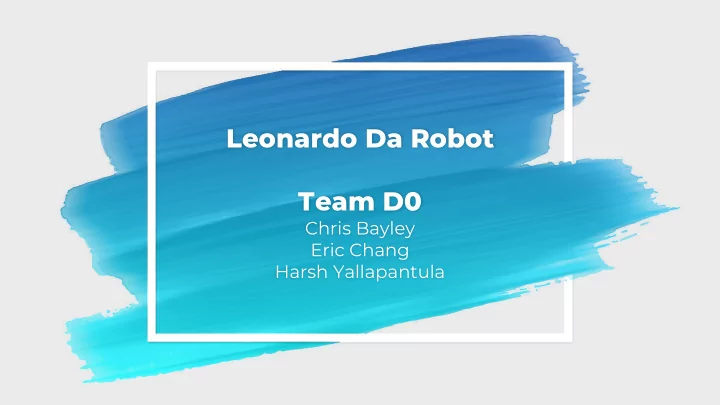
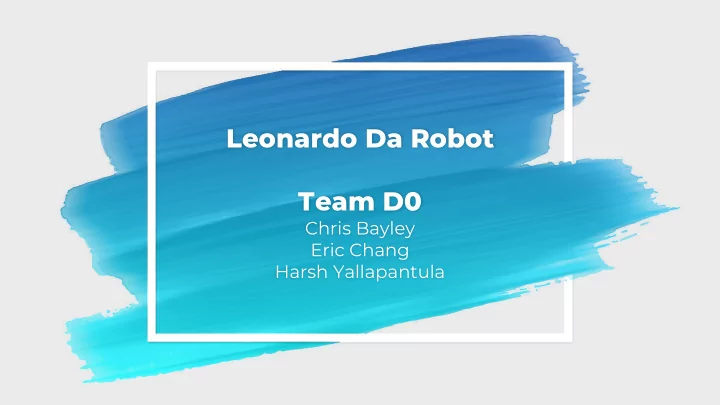
Leonardo Da Robot Team D0 Chris Bayley Eric Chang Harsh Yallapantula
● A robot that paints a picture on a sheet of paper ● Looks at a digital image to draw ● The goal is to paint an image Overview which looks like it’s been painted by a person ● ECE areas: ○ Software systems ○ Hardware systems
● Receive an input image of any size, render a likely output of the final painting from this image ● Creates a final painting that is visually similar to the Requirements source image ● Ability to paint colors from a set palette size, ~ 8 colors ● Operate in under ~5 hours in worst case ○ Function of image size and complexity
● Constant drawing environment ● 2D axis system that accurately moves a Challenges paintbrush ● Mixing colors to make new ones ● Calibration and resetting ● Water and electronics
● Cartesian gantry - 2D axis system to move paintbrush ● Raspberry Pi to control stepper motor and servo ● Fixed palette and water well Solution on side of paper Approach ● Blending of colors possible through water color
● Mean shift image segmentation ○ Edge and color detection ● Use objects to describe stroke characteristics Software Algorithm
● Clean brush in water -> dip in paint well in palette -> Painting draw strokes on the paper Algorithm ● Paint from low to high detail ● Recalibrate brush position occasionally
● Primarily developed in Python ● Image Processing ○ Matlab ○ PIL libraries Technologies ● Hardware Control ○ Gpiozero ○ RPi.GPIO
● Use various sized image inputs, and verify renders are consistent ● Use ~15 benchmark images ○ Starts easy and gets increasingly complex Testing + ○ Score paintings using Verification structural similarity index SSIM: .3926
Testing + ● Use color sample image to Verification test color performance ● Use increasing complexity benchmark to test for time vs complexity performance ○ Ideally any image can be done within ~3 hours
● Chris Image Processing + Stroke Algorithm + Designing Tests ● Eric Division of Hardware Interface + Routine Labor Developments + Motor Setup ● Harsh Mechanical Design/ Assembly + Calibration + Optimizing Algorithms
Gantt Chart here
Recommend
More recommend