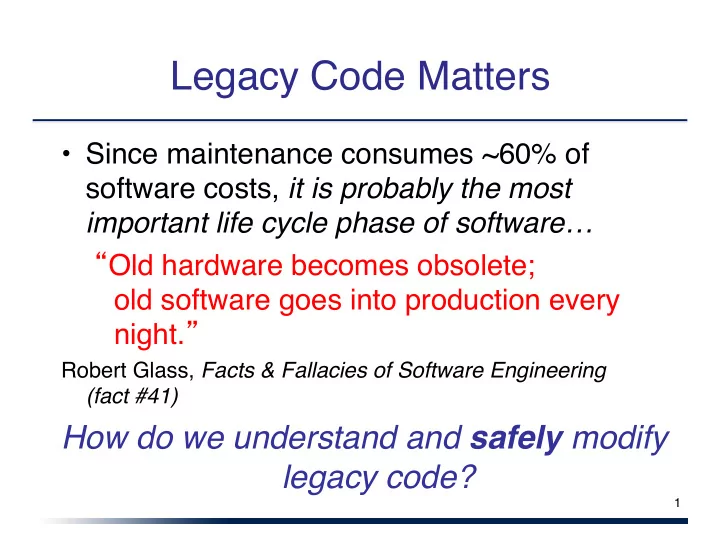
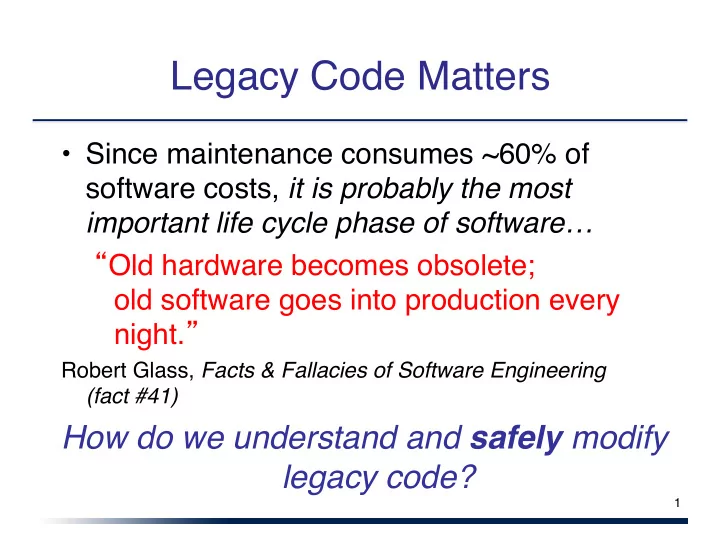
Legacy Code Matters • Since maintenance consumes ~60% of software costs, it is probably the most important life cycle phase of software… � Old hardware becomes obsolete; old software goes into production every night. � Robert Glass, Facts & Fallacies of Software Engineering (fact #41) How do we understand and safely modify legacy code? 1
Maintenance ≠ Bug Fixes • Enhancements: 60% of maintenance costs • Bug fixes: 17% of maintenance costs Hence the � 60/60 rule � : • 60% of software cost is maintenance • 60% of maintenance cost is enhancements Glass, R. Software Conflict. Englewood Cliffs, NJ: Yourdon Press, 1991 2
Code maintenance … 5
Code maintenance … • Code maintenance : modification of a software product after it has been delivered. 5
Code maintenance … • Code maintenance : modification of a software product after it has been delivered. • Purposes: • fixing bugs • improving performance • improving design • adding features 5
Code maintenance … • Code maintenance : modification of a software product after it has been delivered. • Purposes: • fixing bugs • improving performance • improving design • adding features • ~80% of maintenance is for non-bug-fix-related activities such as adding functionality (Pigosky 1997) 5
What Makes Code � Legacy � ? • Still meets customer need, AND: • You didn’t write it, and it’s poorly documented • You did write it, but a long time ago (and it’s poorly documented) • It lacks good tests (regardless of who wrote it) - Feathers 2004 3
Two Ways to Think About Modifying Legacy Code • Edit & Pray – � I kind of think I probably didn’t break anything � • Cover & Modify – Let test coverage be your safety blanket 4
intro code maintenance is hard …
Problem: bit rot • After several months and new versions, many codebases reach one of the following states: • rewritten : nothing remains from the original code. • abandoned : the original code is thrown out and rewritten from scratch. • …even if the code was initially reviewed and well-designed, and even if later checkins are reviewed 4
Problem: bit rot • After several months and new versions, many codebases reach one of the following states: • rewritten : nothing remains from the original code. • abandoned : the original code is thrown out and rewritten from scratch. • …even if the code was initially reviewed and well-designed, and even if later checkins are reviewed • Why is this? • Systems evolve to meet new needs and add new features • If the code's structure does not also evolve, it will "rot" 4
Code maintenance is hard • It's harder to maintain code than write new code. • You must understand code written by another developer, or code you wrote at a different time with a different mindset • Danger of errors in fragile, hard-to-understand code 6
Code maintenance is hard • It's harder to maintain code than write new code. • You must understand code written by another developer, or code you wrote at a different time with a different mindset • Danger of errors in fragile, hard-to-understand code • Maintenance is how developers spend most of their time • Many developers hate code maintenance. Why? 6
Code maintenance is hard • It's harder to maintain code than write new code. • You must understand code written by another developer, or code you wrote at a different time with a different mindset • Danger of errors in fragile, hard-to-understand code • Maintenance is how developers spend most of their time • Many developers hate code maintenance. Why? • It pays to design software well and plan ahead so that later maintenance will be less painful • Capacity for future change must be anticipated 6
How Agile Can Help 1. Exploration: determine where you need to make changes ( change points) 2. Refactoring : is the code around change points (a) tested? (b) testable? – (a) is true: good to go – !(a) && (b): apply BDD+TDD cycles to improve test coverage – !(a) && !(b): refactor 5
How Agile Can Help, cont. 3. Add tests to improve coverage as needed 4. Make changes , using tests as ground truth 5. Refactor further, to leave codebase better than you found it • This is � embracing change � on long time scales � Try to leave this world a little better than you found it. � Lord Robert Baden-Powell, founder of the Boy Scouts 6
Exploration • � Size up � the overall code base • Identify key classes and relationships • Identify most important data structures • Ideally, identify place(s) where change(s) will be needed • Keep design docs as you go – diagrams – GitHub wiki – comments you insert using RDoc 7
ideal refactoring: what, when, why, and how
What is refactoring? • Refactoring : improving a piece of software's internal structure without altering its external behavior. • Incurs a short-term overhead to reap long-term benefits • A long-term investment in overall system quality. • Refactoring is not the same thing as: • rewriting code • adding features • debugging code 8
Why refactor? 9
Why refactor? • Why fix a part of your system that isn't broken? 9
Why refactor? • Why fix a part of your system that isn't broken? • Each part of your system's code has 3 purposes: • to execute its functionality, • to allow change, • to communicate well to developers who read it. 9
Why refactor? • Why fix a part of your system that isn't broken? • Each part of your system's code has 3 purposes: • to execute its functionality, • to allow change, • to communicate well to developers who read it. • If the code does not do these, it is broken. 9
Why refactor? • Why fix a part of your system that isn't broken? • Each part of your system's code has 3 purposes: • to execute its functionality, • to allow change, • to communicate well to developers who read it. • If the code does not do these, it is broken. • Refactoring improves software's design • to make it more extensible, flexible, understandable, performant, … • but every improvement has costs (and risks) 9
When to refactor? 10
When to refactor? • When is it best for a team to refactor their code? • Best done continuously (like testing) as part of the process • Hard to do well late in a project (like testing) 10
When to refactor? • When is it best for a team to refactor their code? • Best done continuously (like testing) as part of the process • Hard to do well late in a project (like testing) • Refactor when you identify an area of your system that: • isn't well designed • isn't thoroughly tested, but seems to work so far • now needs new features to be added 10
Code “smells”: signs you should refactor • Duplicated code; dead code • Poor abstraction • Large loop, method, class, parameter list • Module has too little cohesion • Modules have too much coupling • Module has poor encapsulation • A "middle man" object doesn't do much • A “weak subclass” doesn’t use inherited functionality • Design is unnecessarily general or too specific 11
Low-level refactoring 12
Low-level refactoring • Names: • Renaming (methods, variables) • Naming (extracting) "magic" constants 12
Low-level refactoring • Names: • Renaming (methods, variables) • Naming (extracting) "magic" constants • Procedures: • Extracting code into a method • Extracting common functionality (including duplicate code) into a module/method/etc. • Inlining a method/procedure • Changing method signatures 12
Low-level refactoring • Names: • Renaming (methods, variables) • Naming (extracting) "magic" constants • Procedures: • Extracting code into a method See also refactoring.com/ • Extracting common functionality (including duplicate code) into a module/method/etc. catalog/ • Inlining a method/procedure • Changing method signatures • Reordering: • Splitting one method into several to improve cohesion and readability (by reducing its size) • Putting statements that semantically belong together near each other 12
IDE support for low-level refactoring • Eclipse / Visual Studio support: • variable / method / class renaming • method or constant extraction • extraction of redundant code snippets • method signature change • extraction of an interface from a type • method inlining • providing warnings about method invocations with inconsistent parameters • help with self-documenting code through auto-completion 13
High-level refactoring 14
High-level refactoring • Deep implementation and design changes • Refactoring to design patterns • Exchanging risky language idioms with safer alternatives • Performance optimization • Clarifying a statement that has evolved over time or is unclear 14
Recommend
More recommend