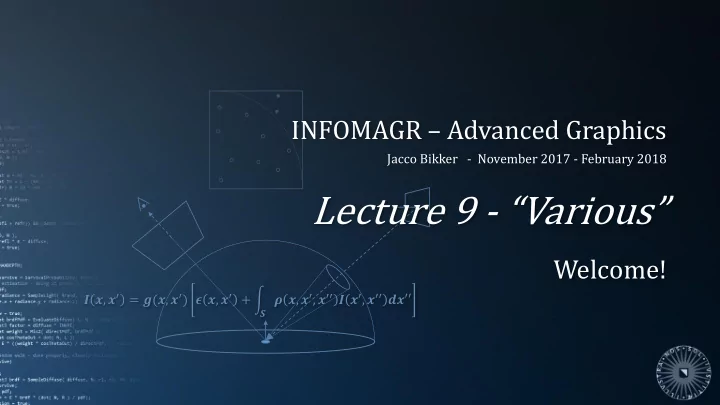
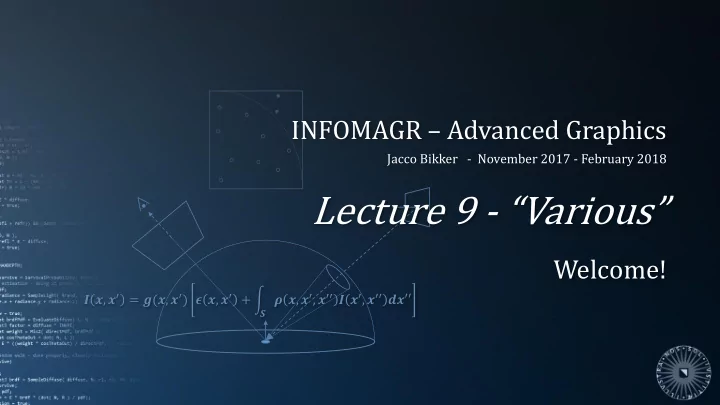
INFOMAGR – Advanced Graphics Jacco Bikker - November 2017 - February 2018 Lecture 9 - “Various” Welcome! 𝑱 𝒚, 𝒚 ′ = 𝒉(𝒚, 𝒚 ′ ) 𝝑 𝒚, 𝒚 ′ + න 𝝇 𝒚, 𝒚 ′ , 𝒚 ′′ 𝑱 𝒚 ′ , 𝒚 ′′ 𝒆𝒚′′ 𝑻
Today’s Agenda: Gamma Correction Depth of Field Skybox Spots, IES Profiles Many Lights
Advanced Graphics – Various 10 Gamma Correction 1 Human Eye Digital representation of intensities is discrete: for ARGB32, we have 256 levels for red, green and blue. luminance The human eye is more sensitive to differences in luminance for dark shades. When encoding luminance, we want more detail in the lower regions: 1 𝑀 = 𝑊 𝛿 ⇒ 𝑊 = 𝑀 𝛿 0 For the human eye, 𝛿 = 2.33 is optimal*. 0 1 values *: Ebner & Fairchild, Development and testing of a color space (IPT) with improved hue uniformity, 1998.
Advanced Graphics – Various 11 Gamma Correction 1 CRT Power Response A classic CRT display converts incoming data to luminance in a non-linear way. luminance 1 𝑀 = 𝑊 𝛿 ⇒ 𝑊 = 𝑀 𝛿 For a typical monitor, 𝛿 = 2.2 . In other words: 1 If we encode our luminance using 𝑊 = 𝑀 𝛿 , it will be linear on the monitor. 0 At the same time, this yields a distribution of intensities that suits the 0 1 values human eye.
Advanced Graphics – Various 12 Gamma Correction 1 Practical Gamma Correction To ensure linear response of the monitor to our synthesized images, we feed the monitor adjusted data: luminance 𝑊 = 𝑀 1/2.2 ≈ 𝑀 What happens if we don’t do this? 1. 𝑀 will be 𝑊 2.2 ; the image will be too dark. 2. A linear gradient will become a quadratic gradient; a quadratic gradient will become a cubic gradient your 0 lights will appear to have a very small 0 1 values area of influence.
Advanced Graphics – Various 13 Gamma Correction
Advanced Graphics – Various 14 Gamma Correction 1 Legacy The response of a CRT is 𝑀 = 𝑊 2.2 ; what about modern screens? luminance Typical laptop / desktop screens have a linear response, but expect applications to provide 𝑀 data… So 𝑊 is modified (in hardware, or by the driver): 𝑊 = 𝑊 2 . 𝑀 ⇒ 𝑀 2 𝑀 ⇒ Not all screens take this legacy into account; especially beamers will often use 𝛿 = 1. 0 0 1 values Gamma correct only if the hardware or video driver expects it!
Advanced Graphics – Various 15 Gamma Correction Gamma Corrected Or Not? Black/White r,g,b=192 (75%) checkerboard Open gamma.gif using the windows image previewer, and zoom to the smallest level (1:1). Which bar in the right column is most similar in brightness to the right column? r,g,b=128 (50%) r,g,b=64 (25%)
Advanced Graphics – Various 16 Gamma Correction Gamma Corrected Or Not? The circle on the right consists of two halves. The left half is grey, with an intensity of 16. Is it visible on your machine? Note: 1/16 th of full power is quite r,g,b=16 r,g,b=64 significant: if this looks black, clearly 𝑀 became 𝑀 2 somewhere (and thus: 1/16 became 1/256).
Advanced Graphics – Various 17 Gamma Correction Consequences How are your digital photos / DVD movies stored? 1. With gamma correction, ready to be sent to a display device that expects 𝑀 2. Without gamma correction, expecting the image viewer to apply 𝑀 For jpegs and mpeg video, the answer is 1: these images are already gamma corrected. Your textures may require conversion to linear space: 𝑀 = 𝑊 2
Advanced Graphics – Various 18 Gamma Correction Overgrowth, Wolfire Games - http://www.moddb.com/games/overgrowth/news/gamma-correct-lighting
Today’s Agenda: Gamma Correction Depth of Field Skybox Spots, IES Profiles Many Lights
Advanced Graphics – Various 20 Depth of Field Focus A pinhole camera ensures that each pixel receives light from a single direction. For a true pinhole, the amount of light is zero. Actual cameras use a lens system to direct a limited set of directions to each pixel.
Advanced Graphics – Various 21 Depth of Field Focus Objects on the focal plane appear in focus: Light reflected from these objects to the lens end up on a single pixel on the film.
Advanced Graphics – Various 22 Depth of Field Focus Objects before the focal plane appear out of focus: Light reflected from these objects is spread out over several pixels on the film (the ‘circle of confusion’).
Advanced Graphics – Various 23 Depth of Field Focus Objects beyond the focal plane also appear out of focus: Light reflected from these objects is again spread out over several pixels on the film.
Advanced Graphics – Various 24 Depth of Field Circle of Confusion Ray tracing depth of field: Spreading out the energy returned by a single ray over multiple pixels within the circle of confusion.
Advanced Graphics – Various 25 Depth of Field Circle of Confusion Efficient depth of field: We place the virtual screen plane at the focal distance (from the lens). Rays are generated on the lens, and extend through each pixel. All rays through the pixel will hit the object near the focal plane; Few rays through the pixel hit the ‘out of focus’ objects. Rays through other pixels may hit the same ‘out of focus’ objects.
Advanced Graphics – Various 26 Depth of Field Generating Primary Rays Placing the virtual screen plane at the focal distance: Recall that a 2 × 2 square at distance 𝑒 yielded a FOV that could be adjusted by changing 𝑒 . We can adjust 𝑒 without changing FOV by scaling the square and 𝑒 by the same factor. Random point on the lens: generate an (ideally uniform) random point on a disc. This is non-trivial; see Global Illumination Compendium, 19a or b. Alternatively, you can use rejection sampling. Also nice: replace the disc with a regular n-gon.
Advanced Graphics – Various 27 Depth of Field
Advanced Graphics – Various 28 Depth of Field
Advanced Graphics – Various 29 Depth of Field
Advanced Graphics – Various 30 Depth of Field
Advanced Graphics – Various 31 Depth of Field
Advanced Graphics – Various 32 Depth of Field Accurately Approximating DOF using Rasterization We can accurately simulate this process using rasterization: Instead of using a single (pinhole) camera, we use 𝑂 cameras located on the ‘lens’, aimed at the center of the focal plane. By averaging their images, we obtain correct depth of field. All ‘rays’ for a given camera use the same origin on the lens: noise will be replaced by banding. 𝑂 must be fairly large to suppress objectionable banding artifacts.
Today’s Agenda: Gamma Correction Depth of Field Skybox Spots, IES Profiles Many Lights
Advanced Graphics – Various 34 Skybox Environment Imposter Many games use a skybox to simulate distant geometry without actually storing this geometry.
Advanced Graphics – Various 35 Skybox Environment Imposter Many games use a skybox to simulate The skybox is a 1 × 1 × 1 box centered around the distant geometry without actually camera: assuming the sky is at an ‘infinite’ storing this geometry. distance, the location of the camera inside this box is irrelevant. Which face of the cubemap we need to use, and where it is hit by a ray is determined on ray direction alone.
Advanced Graphics – Various 36 Skybox High Dynamic Range Instead of using a skybox, we can also use an equirectangular mapping, which maps azimuth to u and elevation to v: 𝜄 = 𝜌 𝑣 − 1 , 𝜒 = 𝜌 𝑤; 𝑣 = 0,2 , 𝑤 = 0,1 . Converting polar coordinates to a unit vector: 𝑡𝑗𝑜(𝜒)𝑡𝑗𝑜(𝜄) 𝑑𝑝𝑡(𝜒) 𝐸 = −𝑡𝑗𝑜(𝜒)𝑑𝑝𝑡(𝜄) Reverse: 1 + 𝑏𝑢𝑏𝑜2(𝐸 𝑦 , −𝐸 𝑨 ) / 𝜌 𝑣, 𝑤 = 𝑏𝑑𝑝𝑡(𝐸 𝑧 ) / 𝜌
Advanced Graphics – Various 37 Skybox High Dynamic Range You can find HDR panoramas on Paul Debevec’s page: http://gl.ict.usc.edu/Data/HighResProbes Note: A HDR skydome can be used as a light source.
Advanced Graphics – Various 38 Skybox Next Event Estimation for Skydomes Useful trick: Use the original skydome only for rays that stumble upon it. For next event estimation, use a tessellated (hemi)sphere; assign to each triangle the average skydome color for the directions it covers.
Today’s Agenda: Gamma Correction Depth of Field Skybox Spots, IES Profiles Many Lights
Advanced Graphics – Various 40 Spots & IES Ray Tracing Spotlights Spotlight parameters: Brightness Position, direction Inner angle, outer angle We can use importance sampling for spotlights, taking into account potential contribution based on these parameters.
Advanced Graphics – Various 41 Spots & IES IES Profiles Photometric data for light sources: Measurement of the distribution of light intensity. Can be used in e.g. 3DS Max to model lights in virtual scenes.
Recommend
More recommend