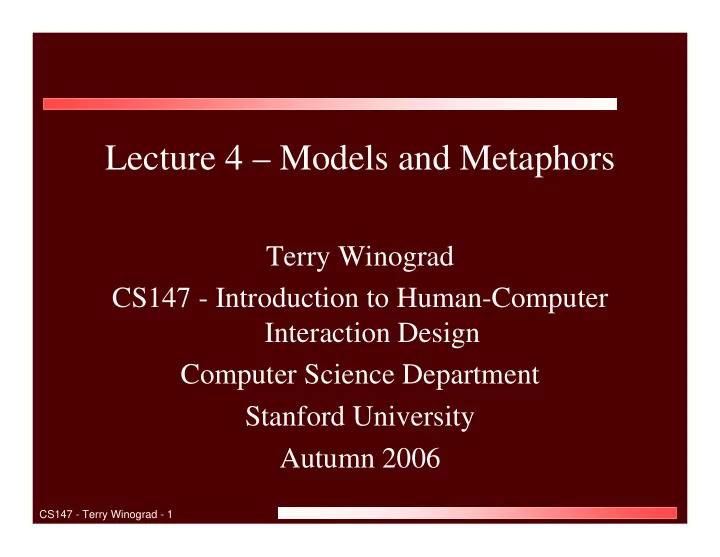
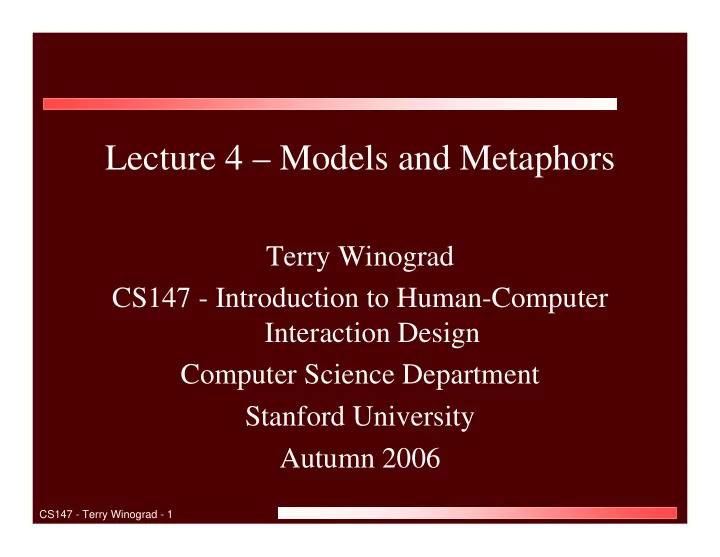
Lecture 4 – Models and Metaphors Terry Winograd CS147 - Introduction to Human-Computer Interaction Design Computer Science Department Stanford University Autumn 2006 CS147 - Terry Winograd - 1
Learning Goals • Understand the use of metaphors in designing interfaces and be able to choose them appropriately • Understand the need for a clear conceptual model in interface design and be able to analyze and create appropriate models for specific applications CS147 - Terry Winograd - 2
Conceptual Models • In interacting with any system (software or others), a person has a concept of what the system is: what its components are, what properties they have, and what interactions they can enter into. This conceptual model underlies the more specific aspects of interface, such as screen representations and command structures. CS147 - Terry Winograd - 3
Metaphors • A key issue in software design is to make the model as clear and comprehensible as possible, and to relate it appropriately to the person's models based on prior experience with other systems and aspects of ordinary life. • Metaphors can help the designer communicate the mental model based on the user’s prior understanding. CS147 - Terry Winograd - 4
Three Paradigms [Cooper] • Technology paradigm – To use the device (or program) you need to understand the mechanism • Metaphor paradigm – Let users apply what they know from some familiar part of life in understanding the interface • Idiomatic Paradigm – Design simple interactions and imbue them with meaning CS147 - Terry Winograd - 5
The Desktop Metaphor – Xerox Star, 1981 CS147 - Terry Winograd - 6
Icons for Familiar Office Objects CS147 - Terry Winograd - 7
Notebook Metaphor – Penpoint, 1991 CS147 - Terry Winograd - 8
The House Metaphor – Microsoft Bob, 1995 CS147 - Terry Winograd - 9
The House Metaphor – Microsoft Bob, 1995 CS147 - Terry Winograd - 10
The House Metaphor – Microsoft Bob, 1995 CS147 - Terry Winograd - 11
The House Metaphor – Microsoft Bob, 1995 CS147 - Terry Winograd - 12
PDA – Magic House for a Cap 1994 CS147 - Terry Winograd - 13
Virtual World metaphor Secondlife.com There.com CS147 - Terry Winograd - 14
Bookshelf Metaphor CS147 - Terry Winograd - 15
Web Book – Xerox PARC CS147 - Terry Winograd - 16
Physical Device Metaphors Apple Quicktime 4.0 CS147 - Terry Winograd - 17
Conversational Agents CS147 - Terry Winograd - 18
Clippy - Microsoft CS147 - Terry Winograd - 19
Three basic physical interaction metaphors • Manipulation: –Desktop, notebook,… • Navigation: –WWW, virtual spaces… • Conversation: –Speech, agents… CS147 - Terry Winograd - 20
Transporting metaphor vs. Familiarizing metaphor [Heckel and Clanton] • Provide a structure that can be learned and that enables new kinds of applications CS147 - Terry Winograd - 21
The Spreadsheet – Visicalc, 1979 CS147 - Terry Winograd - 22
Timeline Metaphor - Lifestreams, 1997 CS147 - Terry Winograd - 23
Map Metaphor(s) CS147 - Terry Winograd - 24
Map Metaphor(s) CS147 - Terry Winograd - 25
Collaborative Tagging CS147 - Terry Winograd - 26
Three design aspects [Liddle] • Conceptual model • Information display • Control mechanism CS147 - Terry Winograd - 27
Conceptual Model • User’s concept of (software) system she interacts with – Components, properties, interactions • Goal in interaction design – Clear, comprehensible model CS147 - Terry Winograd - 28
Three models of the same system • Designer’s model • User's model • System image CS147 - Terry Winograd - 29
How do conceptual models present themselves to the user of a system? • Implied by the interface metaphor • Design of affordances – (e.g., how much lights up when you do a selection) • Responses to actions • Use of natural language terms – (e.g., "page, kill, trash") which have prior understandings. – In documentation, help, tutorials, etc. – In menus, dialog boxes, etc. CS147 - Terry Winograd - 30
Example: Word processing • Uses metaphors from many worlds – language, direct manipulation, typewriter, teletype, typography&printing • Many conceptual model differences between alternative applications CS147 - Terry Winograd - 31
Example: Formatting a Paper • What kinds of page elements are manipulable as distinct objects? • What aspects of their layout can you control? • What happens when you make changes? • What is the overall conceptual model for how things are laid out onto pages? • For that matter, what is a "page" CS147 - Terry Winograd - 32
The Target Layout CS147 - Terry Winograd - 33
Microsoft Word Page and column margins Section with 1 column Section with 2 columns Section with 2 columns Some paragraphs CS147 - Terry Winograd - 34
Table 3 row, 2 col Table 1 row, 2 col Table 1 row, 2 col HTML CS147 - Terry Winograd - 35 Some paragraphs
HTML Source <p><b><font size="-1" face="Arial">The Overface</font></b></p> <p align="Justify"><font size="-1">A key design criterion for our environment <!DOCTYPE html PUBLIC "-//W3C//DTD HTML 4.01 Transitional//EN"> is to provide support on a variety of devices <html><head> <title>Untitled Document</title></head> for</font></p> <body> </td> <p></p> <td width="50%" align="TOP"> <center><b><font size="+2" face="Arial">Barehands: <br> <p align="Justify"><font size="-1">existing modes of .... Implement-Free Interaction with a Wall-Mounted These include:<br> Display</font></b></center> </font> <p></p><p> <table width="310" border="0" cellspacing="2" <table width="649" border="0" cellspacing="2" cellpadding="0"> cellpadding="0"> <tbody> <tbody> <tr> <tr valign="Top"> <td width="51%"> <td width="9%" align="TOP">•<br><br></td> <p></p> <td width="91%"> <center><b>Meredith Ringel</b><br> <p align="Justify"><font size="-1">device Computer Science Department<br> augmentation ...screen)</font></p> Brown University<br> </td> Providence, RI 02912<br> </tr> mringel@cs.brown.edu<br> <tr valign="Top"> </center> <td width="9%">•</td> </td> <td width="91%"> <td width="49%"> <p align="Justify"><font size="-1">multi-device ... <p></p> wall-screen)</font></p> <center><b>Henry Berg, Yuhui Jin, Terry Winograd</b><br> </td> Computer Science Department<br> </tr> Stanford University<br> <tr valign="Top"> Stanford, CA 94305-9035<br> <td width="9%">•</td><td width="91%"> {hgberg, yhjin, winograd}@cs.stanford.edu<br> <p align="Justify"><font size="-1">meta-screen </center> ...display)</font></p> </td> </td> </tr> </tr> </tbody> </tbody> </table> </table> </p><p> </p> <table border="0" cellspacing="2" cellpadding="10"> <tbody> <p></p> <tr> <center><font size="-1"><img <td width="50%"> src="../../../../../../Program%20Files/Adobe/PageMill%203.0/Pag <p align="Justify"><b><font size="-1" eMill_Resources/Image1.gif" width="210" height="202" face="Arial">ABSTRACT</font></b><font size="-1"><br> align="Baseline" border="0" naturalsizeflag="3"> We describe Barehands,...interactive surfaces.</font></p> </font></center> <p align="Justify"><b><font size="-1" face="Arial">Keywords</font></b><font size="-1"><br> <p align="Justify"><i><font size="-1"><br> Interaction technique, ... interaction tool.</font></p> FIGURE 1: Projection, ... analysis.</font></i></p> <p align="Justify"><b><font size="-1" </td> face="Arial">INTRODUCTION</font></b><font size="-1"><br> </tr> As part of our project ...surface.</font></p> </tbody> <p align="Justify"><font size="-1">Barehands ... </table> techniques.</font></p> </p></body></html> CS147 - Terry Winograd - 36
Recommend
More recommend