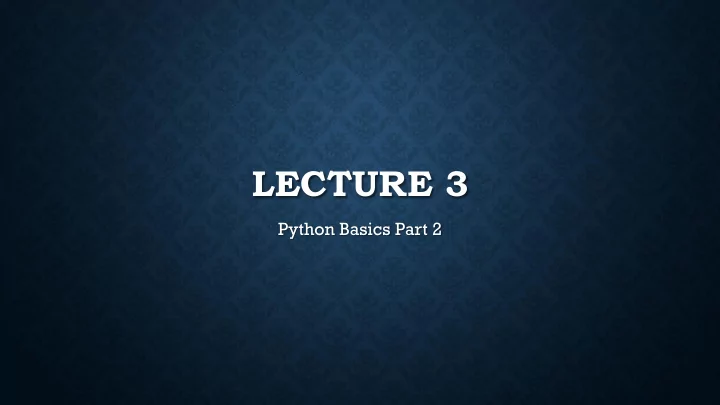
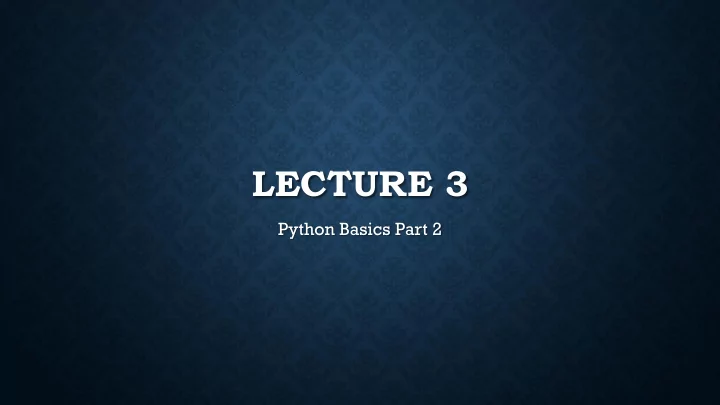
LECTURE 3 Python Basics Part 2
FUNCTIONAL PROGRAMMING TOOLS • Last time, we covered function concepts in depth. We also mentioned that Python allows for the use of a special kind of function, a lambda function. • Lambda functions are small, anonymous functions based on the lambda abstractions that appear in many functional languages. • As stated before, Python can support many different programming paradigms including functional programming. Right now, we’ll take a look at some of the handy functional tools provided by Python.
LAMBDA FUNCTIONS • Lambda functions within Python. >>> def f ( x ): • Use the keyword lambda instead of def. ... return x ** 2 • Can be used wherever function objects are used. ... • Restricted to one expression. >>> print ( f ( 8 )) 64 • Typically used with functional programming tools. >>> g = lambda x : x ** 2 >>> print ( g ( 8 )) 64
FUNCTIONAL PROGRAMMING TOOLS def even ( x ): if x % 2 == 0 : • Filter return True • • filter( function , sequence ) filters items else: from sequence for which function( item ) return False is true. print( filter ( even , range ( 0 , 30 ))) • • Returns a string or tuple if sequence is one of those types, otherwise result is a [0, 2, 4, 6, 8, 10, 12, 14, 16, 18, 20, 22, 24, 26, 28] list.
FUNCTIONAL PROGRAMMING TOOLS • Map def square ( x ): • • map( function, sequence ) applies return x ** 2 function to each item in sequence and print( map ( square , range ( 0 , 11 )))) returns the results as a list. • • Multiple arguments can be provided [0, 1, 4, 9, 16, 25, 36, 49, 64, 81, 100] if the function supports it.
FUNCTIONAL PROGRAMMING TOOLS • Map def expo ( x , y ): return x ** y • • map( function, sequence ) applies function to each item print( map ( expo , range ( 0 , 5 ), range ( 0 , 5 )))) in sequence and returns the results as a list. [1, 1, 4, 27, 256] • • Multiple arguments can be provided if the function supports it.
FUNCTIONAL PROGRAMMING TOOLS • Reduce def fact ( x , y ): • • reduce( function, sequence ) returns a return x * y single value computed as the result of print( reduce ( fact , range ( 1 , 5 ))) performing function on the first two items, then on the result with the next item, etc. 24 • • There’s an optional third argument which is the starting value.
FUNCTIONAL PROGRAMMING TOOLS • We can combine lambda abstractions with functional programming tools. This is especially useful when our function is small – we can avoid the overhead of creating a function definition for it by essentially defining it in-line. >>> print( map (lambda x : x ** 2 , range ( 0 , 11 ))) [ 0 , 1 , 4 , 9 , 16 , 25 , 36 , 49 , 64 , 81 , 100 ]
MORE DATA STRUCTURES • Lists • Slicing • Stacks and Queues • Tuples • Sets and Frozensets • Dictionaries • How to choose a data structure. • Collections • Deques and OrderedDicts
WHEN TO USE LISTS • When you need a collection of elements of varying type. • When you need the ability to order your elements. • When you need the ability to modify or add to the collection. • When you don't require elements to be indexed by a custom value. • When you need a stack or a queue. • When your elements are not necessarily unique.
CREATING LISTS • To create a list in Python, we can use bracket notation to either create an empty list or an initialized list. mylist1 = [] # Creates an empty list mylist2 = [ expression1 , expression2 , ...] mylist3 = [ expression for variable in sequence ] • The first two are referred to as list displays , where the last example is a list comprehension .
CREATING LISTS • We can also use the built-in list constructor to create a new list. mylist1 = list () mylist2 = list ( sequence ) mylist3 = list ( expression for variable in sequence ) • The sequence argument in the second example can be any kind of sequence object or iterable. If another list is passed in, this will create a copy of the argument list.
CREATING LISTS • Note that you cannot create a new list through assignment. # mylist1 and mylist2 point to the same list mylist1 = mylist2 = [] # mylist3 and mylist4 point to the same list mylist3 = [] mylist4 = mylist3 mylist5 = []; mylist6 = [] # different lists
ACCESSING LIST ELEMENTS • If the index of the desired element is known, you can simply use bracket notation to index into the list. >>> mylist = [ 34 , 67 , 45 , 29 ] >>> mylist [ 2 ] 45 • If the index is not known, use the index() method to find the first index of an item. An exception will be raised if the item cannot be found. >>> mylist = [ 34 , 67 , 45 , 29 ] >>> mylist . index ( 67 ) 1
SLICING AND SLIDING • The length of the list is accessible through len ( mylist ). • Slicing is an extended version of the indexing operator and can be used to grab sublists. mylist [ start : end ] # items start to end-1 mylist [ start :] # items start to end of the array mylist [: end ] # items from beginning to end-1 mylist [:] # a copy of the whole array • You may also provide a step argument with any of the slicing constructions above. mylist [ start : end : step ] # start to end-1, by step
SLICING AND SLIDING • The start or end arguments may be negative numbers, indicating a count from the end of the array rather than the beginning. This applies to the indexing operator. mylist [- 1 ] # last item in the array mylist [- 2 :] # last two items in the array mylist [:- 2 ] # everything except the last two items • Some examples: mylist = [ 34 , 56 , 29 , 73 , 19 , 62 ] mylist [- 2 ] # yields 19 mylist [- 4 :: 2 ] # yields [29, 19]
INSERTING/REMOVING ELEMENTS • To add an element to an existing list, use the append() method. >>> mylist = [ 34 , 56 , 29 , 73 , 19 , 62 ] >>> mylist . append ( 47 ) >>> mylist [34, 56, 29, 73, 19, 62, 47] • Use the extend() method to add all of the items from another list. >>> mylist = [ 34 , 56 , 29 , 73 , 19 , 62 ] >>> mylist . extend ([ 47 , 81 ]) >>> mylist [34, 56, 29, 73, 19, 62, 47, 81]
INSERTING/REMOVING ELEMENTS • Use the insert (pos, item ) method to insert an item at the given position. You may also use negative indexing to indicate the position. >>> mylist = [ 34 , 56 , 29 , 73 , 19 , 62 ] >>> mylist . insert ( 2 , 47 ) >>> mylist [34, 56, 47, 29, 73, 19, 62] • Use the remove() method to remove the first occurrence of a given item. An exception will be raised if there is no matching item in the list. >>> mylist = [ 34 , 56 , 29 , 73 , 19 , 62 ] >>> mylist . remove ( 29 ) >>> mylist [34, 56, 73, 19, 62]
LISTS AS STACKS • You can use lists as a quick stack data structure. • The append() and pop() methods implement a LIFO structure. • The pop( index ) method will remove and return the item at the specified index. If no index is specified, the last item is popped from the list. >>> stack = [ 34 , 56 , 29 , 73 , 19 , 62 ] >>> stack . append ( 47 ) >>> stack [34, 56, 29, 73, 19, 62, 47] >>> stack . pop () 47 >>> stack [34, 56, 29, 73, 19, 62]
LISTS AS QUEUES >>> from collections import deque • Lists can be used as queues >>> queue = deque ([ 35 , 19 , 67 ]) natively since insert() and pop() >>> queue . append ( 42 ) both support indexing. However, >>> queue . append ( 23 ) while appending and popping >>> queue . popleft () from a list are fast, inserting and 35 popping from the beginning of >>> queue . popleft () the list are slow. 19 • Use the special deque object >>> queue from the collections module. deque([67, 42, 23])
OTHER OPERATIONS • The count(x) method will give you the number of occurrences of item x within the list. >>> mylist = [ 'a' , 'b' , 'c' , 'd' , 'a' , 'f' , 'c' ] >>> mylist . count ( 'a' ) 2 >>> mylist = [ 5 , 2 , 3 , 4 , 1 ] • The sort() and reverse() methods sort >>> mylist . sort () and reverse the list in place. The >>> mylist sorted(mylist) and reversed(mylist) [1, 2, 3, 4, 5] built-in functions will return a sorted and reversed >>> mylist . reverse () copy of the list, respectively. >>> mylist [5, 4, 3, 2, 1]
CUSTOM SORTING • Both the sorted() built-in function and the sort() method of lists accept some optional arguments. sorted ( iterable [, cmp [, key [, reverse ]]]) • The cmp argument specifies a custom comparison function of two arguments which should return a negative, zero or positive number depending on whether the first argument is considered smaller than, equal to, or larger than the second argument. The default value is None. • The key argument specifies a function of one argument that is used to extract a comparison key from each list element. The default value is None. • The reverse argument is a Boolean value. If set to True, then the list elements are sorted as if each comparison were reversed.
CUSTOM SORTING • >>> mylist = [ 'b' , 'A' , 'D' , 'c' ] >>> mylist . sort ( cmp = lambda x , y : cmp ( x . lower (), y . lower ())) >>> mylist [ 'A' , 'b' , 'c' , 'D' ] Alternatively, >>> mylist = [ 'b' , 'A' , 'D' , 'c' ] >>> mylist . sort ( key = str . lower ) >>> mylist str.lower() is a built-in string method. [ 'A' , 'b' , 'c' , 'D' ]
Recommend
More recommend