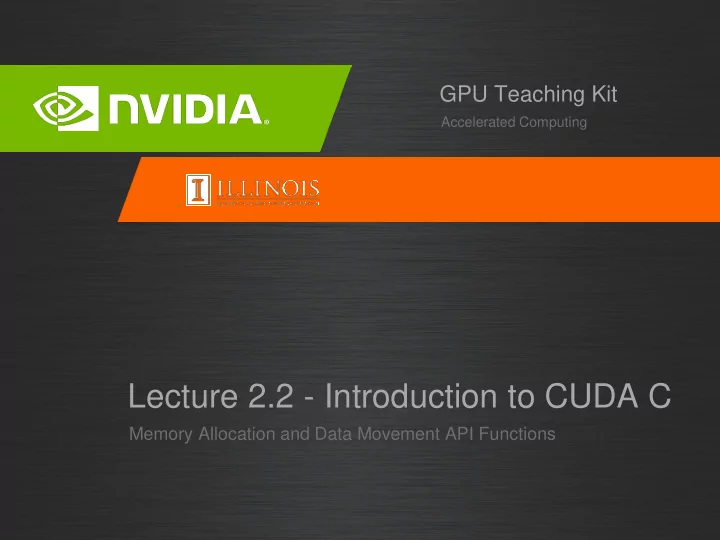
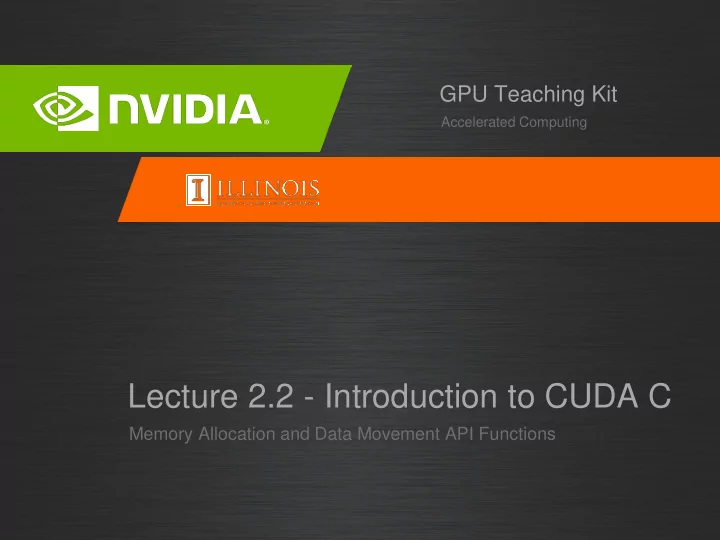
GPU Teaching Kit Accelerated Computing Lecture 2.2 - Introduction to CUDA C Memory Allocation and Data Movement API Functions
Objective – To learn the basic API functions in CUDA host code – Device Memory Allocation – Host-Device Data Transfer 2
Data Parallelism - Vector Addition Example A[0] A[1] A[2] A[N-1] vector A … vector B B[0] B[1] B[2] … B[N-1] + + + + C[0] C[1] C[2] C[N-1] vector C … 3 3
Vector Addition – Traditional C Code // Compute vector sum C = A + B void vecAdd(float *h_A, float *h_B, float *h_C, int n) { int i; for (i = 0; i<n; i++) h_C[i] = h_A[i] + h_B[i]; } int main() { // Memory allocation for h_A, h_B, and h_C // I/O to read h_A and h_B, N elements … vecAdd(h_A, h_B, h_C, N); } 4 4
Heterogeneous Computing vecAdd CUDA Host Code Part 1 #include <cuda.h> Device Memory Host Memory Part 2 void vecAdd(float *h_A, float *h_B, float *h_C, int n) { CPU GPU int size = n* sizeof(float); float *d_A, *d_B, *d_C; // Part 1 Part 3 // Allocate device memory for A, B, and C // copy A and B to device memory // Part 2 // Kernel launch code – the device performs the actual vector addition // Part 3 // copy C from the device memory // Free device vectors } 5 5
Partial Overview of CUDA Memories – Device code can: – R/W per-thread registers (Device) Grid – R/W all-shared global Block (0, 0) Block (0, 1) memory Registers Registers Registers Registers Thread (0, 0) Thread (0, 1) Thread (0, 1) Thread (0, 0) – Host code can – Transfer data to/from per Host Global grid global memory Memory We will cover more memory t ypes and more sophist icated memory models lat er. 6 6
CUDA Device Memory Management API functions – cudaMalloc() – Allocates an object in the device (Device) Grid global memory Block (0, 0) Block (0, 1) – Two parameters – Address of a pointe r to the Registers Registers Registers Registers allocated object Thread (0, 0) Thread (0, 1) Thread (0, 1) Thread (0, 0) – Size of allocated object in terms of bytes Host Global – cudaFree() Memory – Frees object from device global memory – One parameter – Pointer to freed object 7
Host-Device Data Transfer API functions – cudaMemcpy() – memory data transfer (Device) Grid – Requires four parameters Block (0, 0) Block (0, 1) – Pointer to destination Registers Registers Registers Registers – Pointer to source Thread (0, 0) Thread (0, 1) Thread (0, 1) Thread (0, 0) – Number of bytes copied – Type/Direction of transfer Host Global Memory – Transfer to device is asynchronous 8
Vector Addition Host Code void vecAdd(float *h_A, float *h_B, float *h_C, int n) { int size = n * sizeof(float); float *d_A, *d_B, *d_C; cudaMalloc((void **) &d_A, size); cudaMemcpy(d_A, h_A, size, cudaMemcpyHostToDevice); cudaMalloc((void **) &d_B, size); cudaMemcpy(d_B, h_B, size, cudaMemcpyHostToDevice); cudaMalloc((void **) &d_C, size); // Kernel invocation code – to be shown later cudaMemcpy(h_C, d_C, size, cudaMemcpyDeviceToHost); cudaFree(d_A); cudaFree(d_B); cudaFree (d_C); } 9 9
In Practice, Check for API Errors in Host Code cudaError_t err = cudaMalloc((void **) &d_A, size); if (err != cudaSuccess) { printf(“%s in %s at line %d\n”, cudaGetErrorString(err), __FILE__, __LINE__); exit(EXIT_FAILURE); } 10 10
GPU Teaching Kit Accelerated Computing The GPU Teaching Kit is licensed by NVIDIA and the University of Illinois under the Creative Commons Attribution-NonCommercial 4.0 International License.
Recommend
More recommend