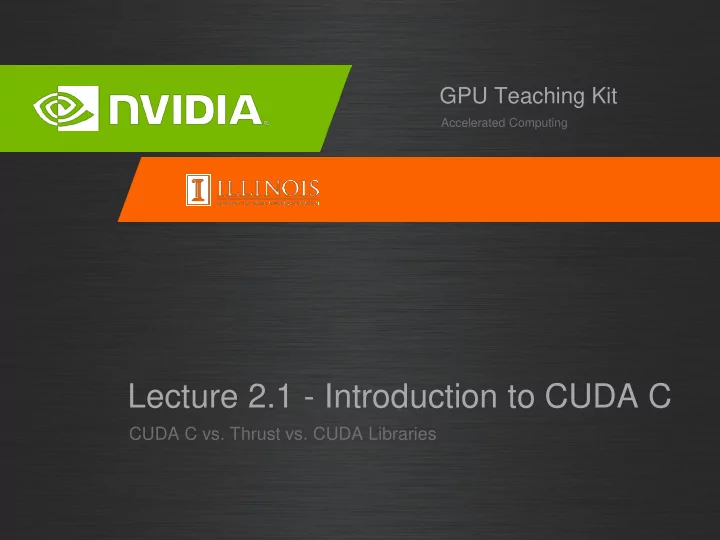
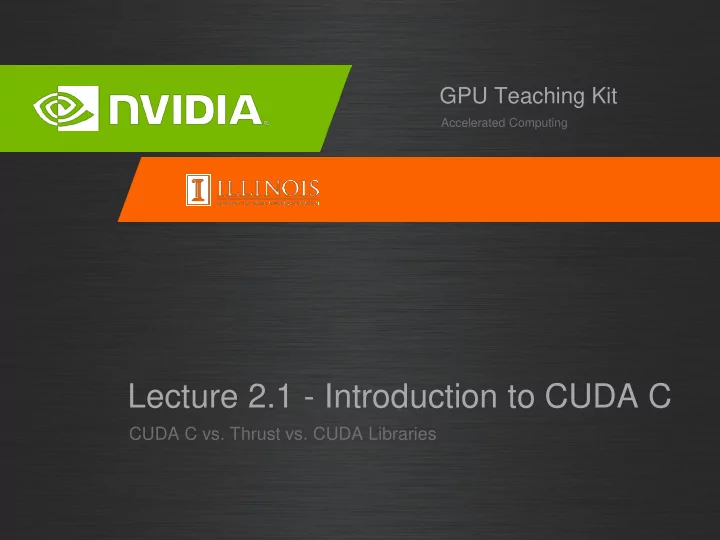
GPU Teaching Kit Accelerated Computing Lecture 2.1 - Introduction to CUDA C CUDA C vs. Thrust vs. CUDA Libraries
Objective – To learn the main venues and developer resources for GPU computing – Where CUDA C fits in the big picture 2
3 Ways to Accelerate Applications Applications Programming Compiler Libraries Languages Directives Easy to use Easy to use Most Performance Most Performance Portable code Most Flexibility 3
Libraries: Easy, High-Quality Acceleration Ease of use: Using libraries enables GPU acceleration without in- depth knowledge of GPU programming “Drop-in”: Many GPU-accelerated libraries follow standard APIs, thus enabling acceleration with minimal code changes Quality: Libraries offer high-quality implementations of functions encountered in a broad range of applications 4
GPU Accelerated Libraries Linear Algebra NVIDIA cuFFT, FFT, BLAS , cuBLAS, S PARS E, Matrix cuSPARSE Numerical & Mat h NVIDIA NVIDIA Math cuRAND RAND, S tatistics Lib Dat a S t ruct . & AI GPU AI – GPU AI – Board Path S ort, S can, Zero S um Games Finding NVIDIA Visual Processing Video NVIDIA Encode Image & Video NPP 5
Vector Addition in Thrust thrust::device_vector< float > deviceInput1(inputLength); thrust::device_vector< float > deviceInput2(inputLength); thrust::device_vector< float > deviceOutput(inputLength); thrust::copy(hostInput1, hostInput1 + inputLength, deviceInput1.begin()); thrust::copy(hostInput2, hostInput2 + inputLength, deviceInput2.begin()); thrust::transform(deviceInput1.begin(), deviceInput1.end(), deviceInput2.begin(), deviceOutput.begin(), thrust::plus< float >()); 6
Compiler Directives: Easy, Portable Acceleration Ease of use: Compiler takes care of details of parallelism management and data movement Portable: The code is generic, not specific to any type of hardware and can be deployed into multiple languages Uncertain: Performance of code can vary across compiler versions 7
OpenACC – Compiler directives for C, C++, and FORTRAN #pragma acc parallel loop copyin(input1[0:inputLength],input2[0:inputLength]), copyout(output[0:inputLength]) for(i = 0; i < inputLength; ++i) { output[i] = input1[i] + input2[i]; } 8
Programming Languages: Most Performance and Flexible Acceleration Performance: Programmer has best control of parallelism and data movement Flexible: The computation does not need to fit into a limited set of library patterns or directive types Verbose: The programmer often needs to express more details 9
GPU Programming Languages MATLAB, Mathematica, LabVIEW Numerical analytics CUDA Fortran Fortran CUDA C C CUDA C++ C++ PyCUDA, Copperhead, Numba Python F# Alea.cuBase 10
CUDA - C Applications Programming Compiler Libraries Languages Directives Easy to use Easy to use Most Performance Most Performance Portable code Most Flexibility 11
GPU Teaching Kit Accelerated Computing The GPU Teaching Kit is licensed by NVIDIA and the University of Illinois under the Creative Commons Attribution-NonCommercial 4.0 International License.
Recommend
More recommend