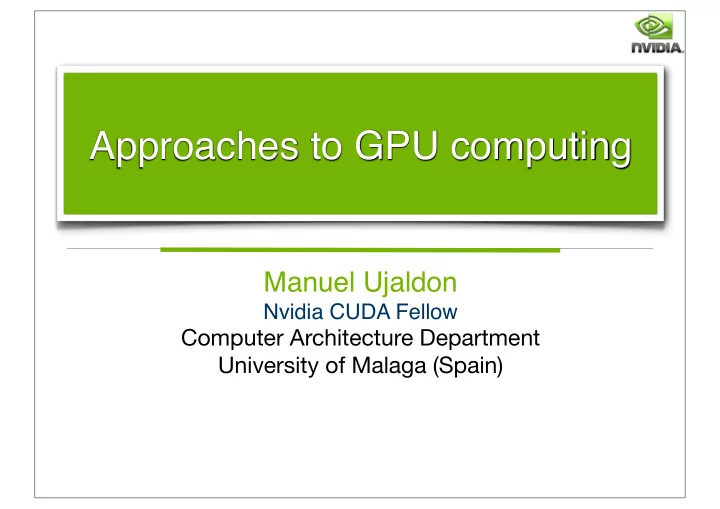
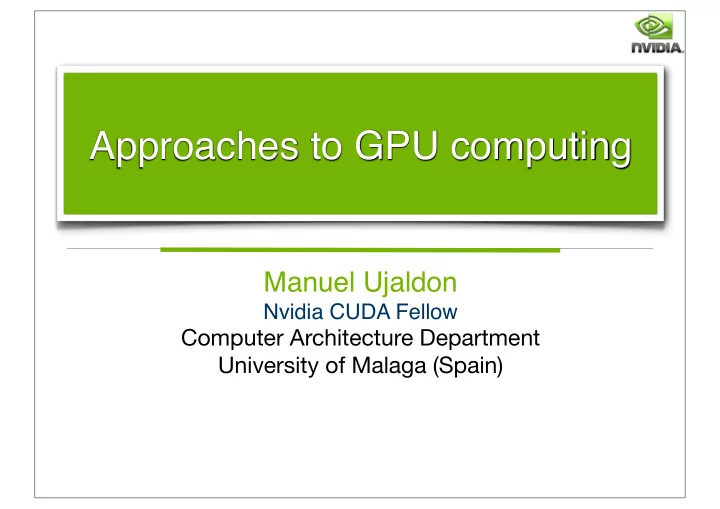
Approaches to GPU computing Manuel Ujaldon Nvidia CUDA Fellow Computer Architecture Department University of Malaga (Spain)
Talk outline [40 slides] 1. Programming choices. [30] 1. CUDA libraries and tools. [10] 2. Targeting CUDA to other platforms. [5] 3. Accessing CUDA from other languages. [4] 4. Using directives: OpenACC. [11] 2. Examples: Six ways to implement SAXPY on GPUs. [9] 3. Summary. [1] 2
I. Programming choices 3
CUDA Parallel Computing Platform /0&-122( )$*+$%,,"-+( !"#$%$"&'( 3"$&456&'( !%-+.%+&'( “Drop-in” Easily Accelerate Maximum Flexibility Apps Acceleration Nsight IDE CUDA-GDB Linux, Mac and Windows debugger GPU Debugging and NVIDIA Visual Profiling Profiler Enables compiling new languages to CUDA platform, and CUDA languages to other architectures Dynamic HyperQ GPUDirect SMX Parallelism 4
I. 1. CUDA Libraries and tools 5
Libraries: Easy, high-quality acceleration Ease of use: Using libraries enables GPU acceleration without in-depth knowledge of GPU programming. "Drop-in": Many GPU-accelerated libraries follow standard APIs, thus enabling accel. with minimal changes. Quality: Libraries offer high-quality implementations of functions encountered in a broad range of applications. Performance: Nvidia libraries are tuned by experts. 6
Three steps to CUDA-accelerated applications Step 1: Substitute library calls with equivalent CUDA library calls. saxpy(...) --> cublasSaxpy (...) Step 2: Manage data locality. With CUDA: cudaMalloc(), cudaMemcpy(), etc. With CUBLAS: cublasAlloc(), cublasSetVector(), etc. Step 3: Rebuild and link the CUDA-accelerated library. nvcc myobj.o -l cublas 7
A linear algebra example int N = 1 << 20; // Perform SAXPY on 1M elements: y[]=a*x[]+y[] saxpy(N, 2.0, x, y, 1); 8
A linear algebra example int N = 1 << 20; // Perform SAXPY on 1M elements: d_y[]=a*d_x[]+d_y[] Add "cublas" prefix and cublasSaxpy(N, 2.0, d_x, d_y, 1); use device variables 9
A linear algebra example int N = 1 << 20; Initialize CUBLAS cublasInit(); // Perform SAXPY on 1M elements: d_y[]=a*d_x[]+d_y[] cublasSaxpy(N, 2.0, d_x, d_y, 1); cublasShutdown(); Shut down CUBLAS 10
A linear algebra example int N = 1 << 20;nt N = 1 << 20; cublasInit(); cublasAlloc(N, sizeof(float), (void**)&d_x); Allocate device vectors cublasAlloc(N, sizeof(float), (void**)&d_y); // Perform SAXPY on 1M elements: d_y[]=a*d_x[]+d_y[] cublasSaxpy(N, 2.0, d_x, d_y, 1); cublasFree(d_x); Deallocate device vectors cublasFree(x_y); cublasShutdown(); 11
A linear algebra example int N = 1 << 20; cublasInit(); cublasAlloc(N, sizeof(float), (void**)&d_x); cublasAlloc(N, sizeof(float), (void**)&d_y); cublasSetVector(N, sizeof(x[0]), x, 1, d_x, 1); Transfer data to GPU cublasSetVector(N, sizeof(x[0]), y, 1, d_y, 1); // Perform SAXPY on 1M elements: d_y[]=a*d_x[]+d_y[] cublasSaxpy(N, 2.0, d_x, d_y, 1); cublasGetVector(N, sizeof(y[0]), d_y, 1, y, 1); Read data back GPU cublasFree(d_x); cublasFree(x_y); cublasShutdown(); 12
CUDA Math Libraries High performance math routines for your applications: cuFFT: Fast Fourier Transforms Library. cuBLAS: Complete BLAS (Basic Linear Algebra Subroutines) Library. cuSPARSE: Sparse Matrix Library. cuRAND: RNG (Random Number Generation) Library. NPP: Performance Primitives for Image & Video Processing. Thrust: Templated Parallel Algorithms & Data Structures. math.h: C99 floating-point library. All included in the CUDA Toolkit. Free download at: https://developer.nvidia.com/cuda-downloads 13
GPU accelerated libraries Many other libraries outside the CUDA Toolkit... Developed by Nvidia. Open source libraries. NVIDIA cuBLAS NVIDIA cuRAND NVIDIA cuSPARSE NVIDIA NPP Matrix Algebra Vector Signal GPU Accelerated on GPU and NVIDIA cuFFT Image Processing Linear Algebra Multicore Building-block C++ STL Sparse Linear ArrayFire Matrix Algorithms for Features for Algebra IMSL Library Computations CUDA CUDA ... not to mention all programs that are available on the Web thanks to the generosity of tough programmers. 14
Tools and Libraries: Developer ecosystem enables the application growth Described in detail on Nvidia Developer Zone: http://developer.nvidia.com/cuda-tools-ecosystem 15
I. 2. Targeting CUDA to other platforms 16
Compiling for other target platforms 17
Ocelot http://code.google.com/p/gpuocelot It is a dynamic compilation environment for the PTX code on heterogeneous systems, which allows an extensive analysis of the PTX code and its migration to other platforms. From Feb'11, also considers: GPUs manufactured by AMD/ATI. CPUs x86 manufactured by Intel. 18
Swan http://www.multiscalelab.org/swan It is a source-to-source translator from CUDA to OpenCL: It provides a common API which abstracts the runtime support of CUDA and OpenCL. It preserves the convenience of launching CUDA kernels (<<<blocks,threads>>>), generating source C code for the entry point kernel functions. ... but the conversion process requires human intervention. Useful for: Evaluate OpenCL performance for an already existing CUDA code. Reduce the dependency from nvcc when we compile host code. Support multiple CUDA compute capabilities on a single binary. As runtime library to manage OpenCL kernels on new developments. 19
MCUDA http://impact.crhc.illinois.edu/mcuda.php Developed by the IMPACT research group at the University of Illinois. It is a working environment based on Linux which tries to migrate CUDA codes efficiently to multicore CPUs. Available for free download ... 20
PGI CUDA x86 compiler http://www.pgroup.com Major differences with previous tools: It is not a translator from the source code, it works at runtime. It allows to build a unified binary which simplifies the software distribution. Main advantages: Speed: The compiled code can run on a x86 platform even without a GPU. This enables the compiler to vectorize code for SSE instructions (128 bits) or the most recent AVX (256 bits). Transparency: Even those applications which use GPU native resources like texture units will have an identical behavior on CPU and GPU. Availability: License free for one month if you register as CUDA developer. 21
I. 3. Accessing CUDA from other languages 22
Wrappers and interface generators CUDA can be incorporated into any language that provides a mechanish for calling C/C++. To simplify the process, we can use general-purpose interface generators. SWIG [http://swig.org] (Simplified Wrapper and Interface Generator) is the most renowned approach in this respect. Actively supported, widely used and already successful with: AllegroCL, C#, CFFI, CHICKEN, CLISP, D, Go language, Guile, Java, Lua, MxScheme/Racket, Ocaml, Octave, Perl, PHP, Python, R, Ruby, Tcl/Tk. A connection with Matlab interface is also available: On a single GPU: Use Jacket, a numerical computing platform. On multiple GPUs: Use MatWorks Parallel Computing Toolbox. 23
Entry point to CUDA from most popular languages Tools available for six different programmer profiles. 1. C programmer 2. Fortran programmer CUDA C, OpenACC. CUDA Fortran, OpenACC. 3. C++ programmer 4. Maths programmer Thrust, CUDA C++. MATLAB, Mathematica, LabVIEW. 5. C# programmer 6. Python programmer GPU.NET. PyCUDA. 24
Get started today These languages are supported on all CUDA GPUs. It is very likely that you already have a CUDA capable GPU in your laptop or desktop PC (remember IGPs, EPGs, HPUs). Web pages: CUDA C/C++: http://developer.nvidia.com/cuda-toolkit Thrust C++ Template Lib: http://developer.nvidia.com/thrust CUDA Fortran: http://developer.nvidia.com/cuda-toolkit GPU.NET: http://tidepowerd.com PyCUDA (Python): http://mathema.tician.de/software/pycuda MATLAB: http://www.mathworks.com/discovery/matlab-gpu.html Mathematica: http://www.wolfram.com/mathematica/new-in-8/ cuda-and-opencl-support 25
A wild card for languages: On Dec'11, source code of the CUDA compiler was accessible This does very convenient CUDA New language and efficient to connect C, C++, Fortran support with a whole world of: Languages on top. For example, adding front-ends for Java, Python, R, DSLs. LLVM compiler f or CUDA Hardwares underneath. For example, ARM, FPGA, x86. NVIDIA x86 New Processor GPUs CPUs Support CUDA compiler contribu- ted to Open Source LLVM. 26
I. 4. Using directives: OpenACC 27
OpenACC: A corporative effort for standardization 28
OpenACC: An alternative to computer scientist’s CUDA for an average programmer It is a parallel programming standard for accelerators based on directives (like OpenMP), which: Are inserted into C, C++ or Fortran programs. Drive the compiler to parallelize certain code sections. Goal: Targeted to an average programmer, code portable across parallel and multicore processors. Early development and commercial effort: The Portland Group (PGI). Cray. First supercomputing customers: United States: Oak Ridge National Lab. Europe: Swiss National Supercomputing Centre. 29
Recommend
More recommend