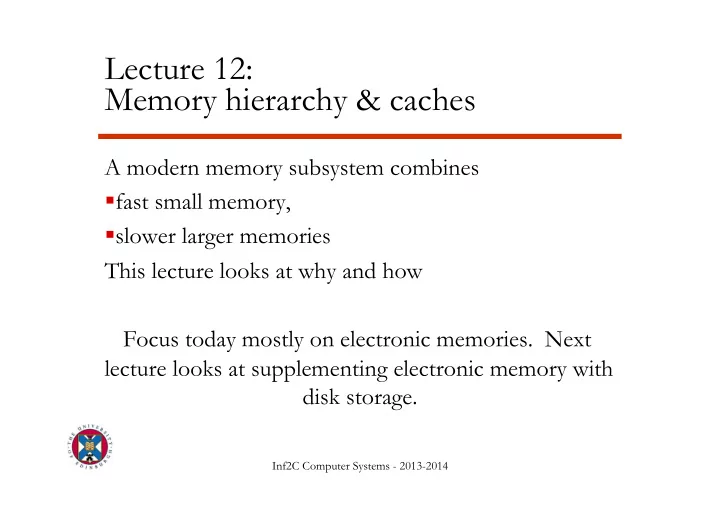
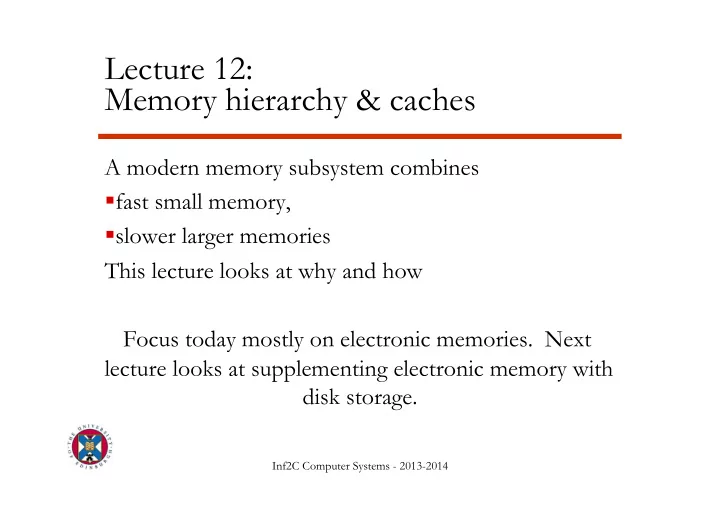
Lecture 12: Memory hierarchy & caches A modern memory subsystem combines § fast small memory, § slower larger memories This lecture looks at why and how Focus today mostly on electronic memories. Next lecture looks at supplementing electronic memory with disk storage. Inf2C Computer Systems - 2013-2014
Memory requirements § Programmers wish for memory to be – Large – Fast – Random access § Wish not achievable with 1 kind of memory – Issues of cost and technical feasibility Inf2C Computer Systems - 2013-2014 2
Memory examples Technology Typical access $ per GB in time 2008 SRAM 0.5 - 2.5 ns $2000 - $5000 DRAM 50 - 70 ns $20 - $75 Magnetic disk 5 - 20 ms $0.2 - $2 Inf2C Computer Systems - 2013-2014 3
Locality of memory references § Can approximate programmers’ wishes because of useful properties of memory references – Temporal locality: a recently accessed memory location (instruction or data) is likely to be accessed again – Spatial locality: memory locations (instruction or data) close to a recently accessed location are likely to be accessed in the near future § Properties exploited by having a memory hierarchy Inf2C Computer Systems - 2013-2014 4
Idea of a memory hierarchy § Use combination of memory kinds – Larger amounts of cheaper slower memory – Smaller amounts of more expensive faster memory § Take advantage of temporal locality – If access data from slower memory, move it to faster memory – If data in faster memory unused recently, move it to slower memory § Take advantage of spatial locality – If need to move a word from slower to faster memory, move adjacent words at same time Inf2C Computer Systems - 2013-2014 5
Idea is an old one Ideally one would desire an indefinitely large memory capacity such that any particular … word would be immediately available… we are … forced to recognize the possibility of constructing a hierarchy of memories, each of which has greater capacity than the preceding but which is less quickly accessible. A. W. Burks, H. H. Goldstine, and J. von Neumann - 1946 Inf2C Computer Systems - 2013-2014 6
Levels of a typical memory hierarchy Smaller Higher $/Byte Faster § Registers in CPU § Level 1 Cache (SRAM) § Level 2 Cache (SRAM) § Main memory (DRAM) § Magnetic disk Larger Lower $/Byte Slower Inf2C Computer Systems - 2013-2014 7
Control of data transfers in hierarchy § Q. Should the programmer explicitly copy data between levels of memory hierarchy? § A. It depends: there is a trade-off between ease of programming and performance. – Yes: between registers and caches/main memory – No: between caches and main memory – Sometimes: between main memory and disk § No: when use disk area as virtual memory § Yes: when read and write files Inf2C Computer Systems - 2013-2014 8
Automatic data transfers between levels § Happens between cache memory and main memory levels § Programmers oblivious to where data held – Just see readable and writable locations at range of addresses § Hardware manages transfers between levels – Lowest level holds master version of all data – Data copied to/from higher levels as needed Inf2C Computer Systems - 2013-2014 9
Memory hierarchy terminology § Block (or line): the minimum amount of data transferred between 2 adjacent memory levels – E.g. in range 16-256 bytes § Hit: data is found at higher level – the ideal case – Operation performed quickly § Miss: data not found – Must continue the search at the next level down – After data is eventually located, it is copied at the memory level where the miss happened Inf2C Computer Systems - 2013-2014 10
More memory hierarchy terminology § Hit rate (hit ratio): fraction of accesses that are hits at a given level of the hierarchy § Hit time: Time required to access a level of the hierarchy, including time to determine whether access is a hit or miss § Miss rate (miss ratio): fraction of accesses that are misses at a given level (= 1 – hit rate) § Miss penalty: Extra time required to fetch a block into some level from the next level down
Cache basics – Tag, valid bit § Data are identified in (main) memory by their address § Problem: how can this work in a much smaller memory, such as the 1 st level cache? § Answer: associate with each data block in cache – a tag word, indicating the address of the main memory block it holds – a valid bit, indicating the block is in use Inf2C Computer Systems - 2013-2014 12
Fully-associative cache requested address: byte offset tag Cache valid tag data block • Cache block selected by matching tags • Byte offset selects word/byte within block • Address tag can potentially match tag of any cache block Inf2C Computer Systems - 2013-2014 13
Direct-mapped cache § In a fully-associative cache, search for matching tags is either very slow, or requires a very expensive memory type called Content Addressable Memory (CAM) § By restricting the cache location where a data item can be stored, we can simplify the cache § In a direct-mapped cache, a data item can be stored in one location only, determined by its address – Use some of the address bits as index to the cache array Inf2C Computer Systems - 2013-2014 14
Address mapping for direct-mapped cache requested address: tag index byte offset n Cache Index valid tag data block 0 1 2 2 n-1 -1 2 n-1 Inf2C Computer Systems - 2013-2014 15
Is it a hit? Inf2C Computer Systems - 2013-2014 16
Writing to caches § Write through – write both in cache and next level down § Write back – write to cache only – Each cache block has a dirty bit, set if the block has been written to – When a dirty cache block is replaced, it is written to memory Inf2C Computer Systems - 2013-2014 17
Recommend
More recommend