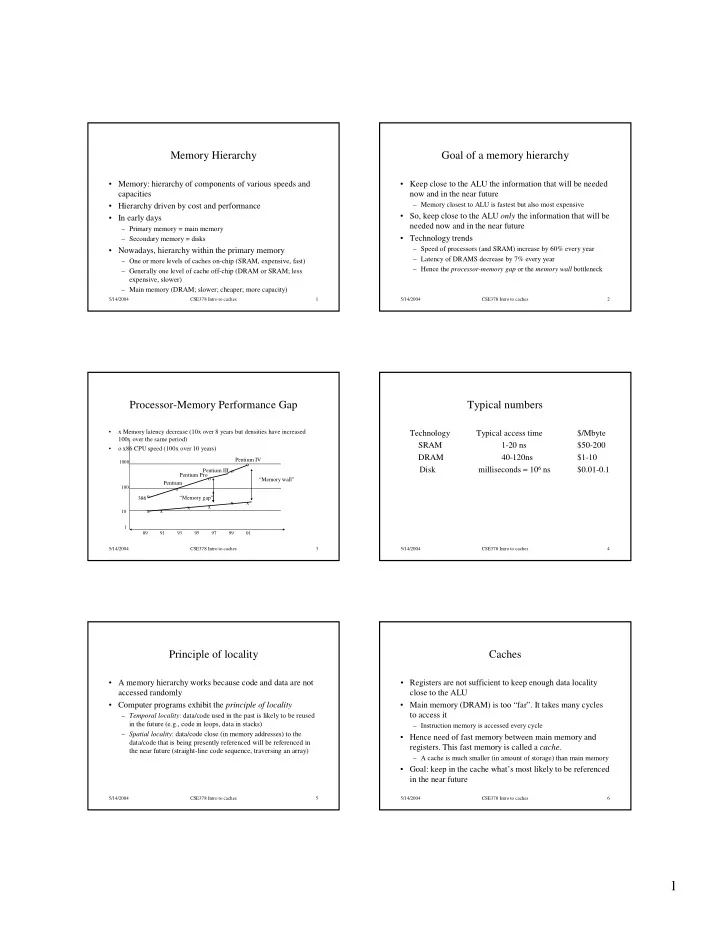
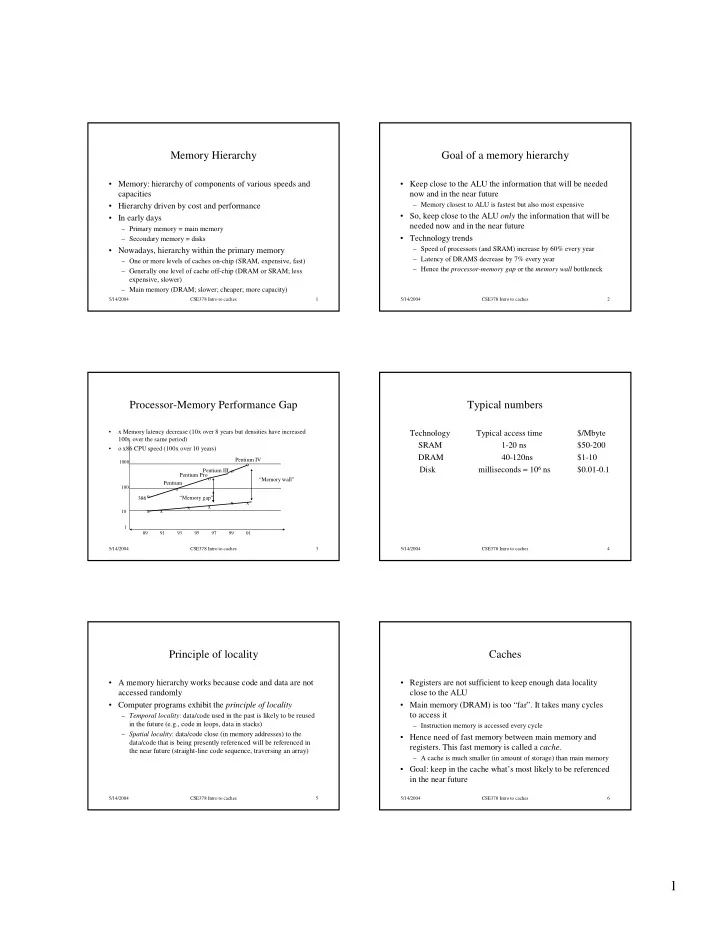
Memory Hierarchy Goal of a memory hierarchy • Memory: hierarchy of components of various speeds and • Keep close to the ALU the information that will be needed capacities now and in the near future – Memory closest to ALU is fastest but also most expensive • Hierarchy driven by cost and performance • So, keep close to the ALU only the information that will be • In early days needed now and in the near future – Primary memory = main memory • Technology trends – Secondary memory = disks • Nowadays, hierarchy within the primary memory – Speed of processors (and SRAM) increase by 60% every year – Latency of DRAMS decrease by 7% every year – One or more levels of caches on-chip (SRAM, expensive, fast) – Hence the processor-memory gap or the memory wall bottleneck – Generally one level of cache off-chip (DRAM or SRAM; less expensive, slower) – Main memory (DRAM; slower; cheaper; more capacity) 5/14/2004 CSE378 Intro to caches 1 5/14/2004 CSE378 Intro to caches 2 Processor-Memory Performance Gap Typical numbers • x Memory latency decrease (10x over 8 years but densities have increased Technology Typical access time $/Mbyte 100x over the same period) SRAM 1-20 ns $50-200 • o x86 CPU speed (100x over 10 years) DRAM 40-120ns $1-10 Pentium IV 1000 o milliseconds ≈ 10 6 ns Disk $0.01-0.1 Pentium III o Pentium Pro o “Memory wall” Pentium 100 o o “Memory gap” 386 x x x x 10 x x 1 89 91 93 95 97 99 01 5/14/2004 CSE378 Intro to caches 3 5/14/2004 CSE378 Intro to caches 4 Principle of locality Caches • A memory hierarchy works because code and data are not • Registers are not sufficient to keep enough data locality accessed randomly close to the ALU • Computer programs exhibit the principle of locality • Main memory (DRAM) is too “far”. It takes many cycles – Temporal locality : data/code used in the past is likely to be reused to access it in the future (e.g., code in loops, data in stacks) – Instruction memory is accessed every cycle – Spatial locality : data/code close (in memory addresses) to the • Hence need of fast memory between main memory and data/code that is being presently referenced will be referenced in registers. This fast memory is called a cache. the near future (straight-line code sequence, traversing an array) – A cache is much smaller (in amount of storage) than main memory • Goal: keep in the cache what’s most likely to be referenced in the near future 5/14/2004 CSE378 Intro to caches 5 5/14/2004 CSE378 Intro to caches 6 1
Basic use of caches Levels in the memory hierarchy • When fetching an instruction, first check to see whether it 64-128 ALU registers is in the cache On-chip caches: split I-cache; D-cache SRAM; a few ns – If so ( cache hit ) bring the instruction from the cache to the IR. 8-64KB (level 1) 64KB – 2MB (level 2) – If not ( cache miss ) go to next level of memory hierarchy, until SRAM/DRAM; Off-chip cache; 128KB - 8MB ≈ 10-20 ns found • When performing a load, first check to see whether it is in DRAM; 40-100 ns Main memory; up to 4 GB the cache – If cache hit, send the data from the cache to the destination register – If cache miss go to next level of memory hierarchy, until found Secondary memory; 10-100’s of GB a few milliseconds • When performing a store, several possibilities – Ultimately, though, the store has to percolate to main memory Archival storage 5/14/2004 CSE378 Intro to caches 7 5/14/2004 CSE378 Intro to caches 8 Caches are ubiquitous Main memory access (review) • Not a new idea. First cache in IBM System/85 (late 60’s) • Recall: – In a Load (or Store) the address in an index in the memory array • Concept of cache used in many other aspects of computer – Each byte of memory has a unique address, i.e., the mapping systems between memory address and memory location is unique – disk cache, network server cache, web cache etc. • Works because programs exhibit locality ALU • Lots of research on caches in last 25 years because of the Address increasing gap between processor speed and (DRAM) memory latency Main • Every current microprocessor has a cache hierarchy with at Mem least one level on-chip 5/14/2004 CSE378 Intro to caches 9 5/14/2004 CSE378 Intro to caches 10 Cache Access for a Load or an Instr. fetch Cache access • Cache is much smaller than main memory ALU – Not all memory locations have a corresponding entry in the cache How do you know Address at a given time where to look? hit • When a memory reference is generated, i.e., when the How do you know if ALU generates an address: miss there is a hit? Cache – There is a look-up in the cache: if the memory location is mapped in the cache, we have a cache hit . The contents of the cache location is returned to the ALU. Main memory is Main – If we don’t have a cache hit ( cache miss ), we have to look in next accessed only if there memory level in the memory hierarchy (i.e., other cache or main memory) was a cache miss 5/14/2004 CSE378 Intro to caches 11 5/14/2004 CSE378 Intro to caches 12 2
Some basic questions on cache design Some “top level” answers • When do we bring the contents of a memory location in the • When do we bring the contents of a memory location in the cache? cache? -- The first time there is a cache miss for that location, that is “ on demand ” • Where do we put it? • Where do we put it? -- Depends on cache organization • How do we know it’s there? (see next slides) • What happens if the cache is full and we want to bring • How do we know it’s there? -- Each entry in the cache something new? carries its own name, or tag – In fact, a better question is “what happens if we want to bring something new and the place where it’s supposed to go is already • What happens if the cache is full and we want to bring occupied?” something new? One entry currently in the cache will be replaced by the new one 5/14/2004 CSE378 Intro to caches 13 5/14/2004 CSE378 Intro to caches 14 Cache organizations Generic cache organization • Mapping of a memory location to a cache entry can range Address Generated by ALU from full generality to very restrictive – In general, the data portion of a cache block contains several words Address data Address data • If a memory location can be mapped anywhere in the Address data cache (full generality) we have a fully associative cache Address data Cache entry or • If a memory location can be mapped at a single cache entry cache block or (most restrictive) we have a direct-mapped cache cache line Address data • If a memory location can be mapped at one of several cache entries, we have a set-associative cache Address If address (tag) generated by ALU = address (tag) of a or tag cache entry, we have a cache hit; the data in the cache entry is good 5/14/2004 CSE378 Intro to caches 15 5/14/2004 CSE378 Intro to caches 16 How to check for a hit? Cache organization -- direct-mapped • For a fully associative cache • Most restricted mapping – Direct-mapped cache. A given memory location (block) can only – Check all tag (address) fields to see if there is a match with the address generated by ALU be mapped in a single place in the cache. Generally this place given by: – Very expensive if it has to be done fast because need to perform all the comparisons in parallel (block address) mod (number of blocks in cache) – Fully associative caches do not exist for general-purpose caches • For a direct mapped cache – Check only the tag field of the single possible entry • For a set associative cache – Check the tag fields of the set of possible entries 5/14/2004 CSE378 Intro to caches 17 5/14/2004 CSE378 Intro to caches 18 3
Direct-mapped cache Fully-associative cache All addresses • Most general mapping Cache mod C map to C lines – Fully-associative cache. A given memory location (block) can be the same cache block mapped anywhere in the cache. C lines – No cache of decent size is implemented this way but this is the (general) mapping for pages from virtual to physical space (disk to main memory, see later) and for small TLB’s (this will also be explained soon). Main memory 5/14/2004 CSE378 Intro to caches 19 5/14/2004 CSE378 Intro to caches 20 Fully-associative cache Set-associative caches • Less restricted mapping Cache – Set-associative cache. Blocks in the cache are grouped into sets Any memory and a given memory location (block) maps into a set. Within the Main memory block can map to set the block can be placed anywhere. Associativities of 2 (two- any cache block way set-associative),4, 8 and even 16 have been implemented. • Direct-mapped = 1-way set-associative • Fully associative with m entries is m-way set associative 5/14/2004 CSE378 Intro to caches 21 5/14/2004 CSE378 Intro to caches 22 Set-associative cache Cache hit or cache miss? Cache • How to detect if a memory address (a byte address) has a valid image in the cache: • Address is decomposed in 3 fields: – block offset or displacement (depends on block size) – index (depends on number of sets and set-associativity) Bank 0 Bank 1 – tag (the remainder of the address) • The tag array has a width equal to tag A memory block maps into a specific block of either set Main memory 5/14/2004 CSE378 Intro to caches 23 5/14/2004 CSE378 Intro to caches 24 4
Recommend
More recommend