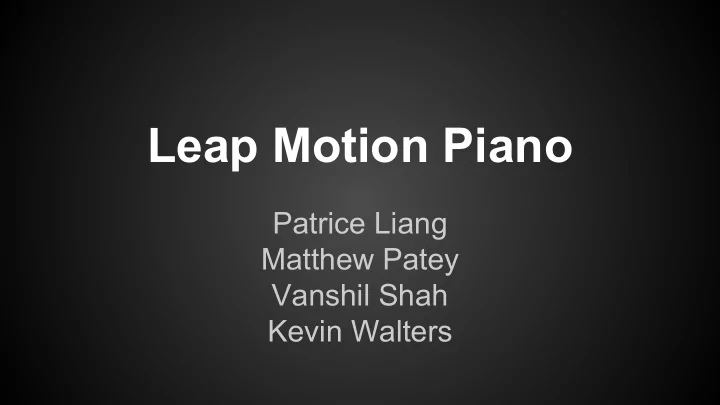
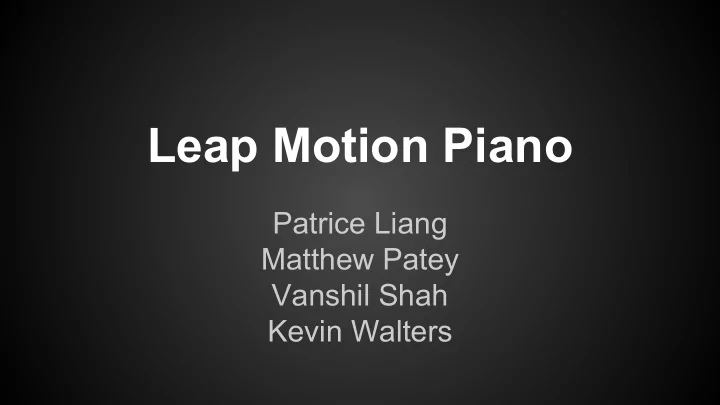
Leap Motion Piano Patrice Liang Matthew Patey Vanshil Shah Kevin Walters
Overview - Leap Motion ● 2 cameras, 3 infrared LEDs ● 8 ft 3 interactive space ● Leap Motion controller software Retrieved from www.leapmotion.com
Overview - High-Level Block Diagram
Architecture ● Hardware ○ custom VGA ○ cursor memory ○ audio ● Software ○ communication with Leap ○ drivers for the hardware peripherals ○ userspace programs
Hardware: VGA ● Connected to the Avalon Bus as a slave ● VGA monitor runs on 25MHz clock, created from the on- board 50Mhz clock ● Responsible for painting the cursor (retrieved from custom-built cursor memory) and piano (hardcoded) http://www.rocketboards. org/pub/Documentation/ArrowSoCKitEvaluationBoard/SoCKit_User_manual.pdf
Hardware: Audio ● I2C bus controller and configuration (FPGA master, Audio codec slave) ○ I2C_SCLK set to ~390kHz ● I2C data sent in through I2C_SDAT line; sends Start signal, addresses 0x34 for the SSM2603 codec, then configures data ● I2C configuration done in hardware, 44.1kHz sample rate, 16 bit samples
Hardware: Audio ● Audio codec input clock: 11.2896MHz; cannot be derived from main 50MHz clock, thus created a precision clock generator ● Audio codec controller responsible for sending data from the HPS to the codec ● HPS connected to the main audio hardware, which has two 2048 byte buffers
Software ● Leap cannot run on ARM instruction set so had to use external, x86 architecture and send over data through UDP ● Receive this data on the HPS and send it to VGA controller as the cursor position ● Send information about key presses to hardware ● Send audio data over the Avalon bus by sending 2048 byte chunks of the pre-downloaded audio files ● Audio files converted to raw amplitude data using “sox”
Challenges - VGA Cursor ● Cursor image stored in small memory ● When raster scan is within bounds of cursor, read correct pixel from memory and paint it ● Requires two cycles ● Though 50 MHZ clock is double 25 MHZ VGA clock, each point only has one board cycle before VGA clock rises
VGA - continued ● Problem: painting is behind reading ● Paints column at left side ○ for each scan, first cursor cycle sees pixel at 0,0 the address sent to memory during rest of scan ● Solution: start painting one cycle after start requesting pixels
Challenges - Control Audio Buffers ● Two buffers, alternate between writing to and playing from ● Writing happens on Avalon/HPS clock, playing happens on audio clock ● Use flags in registers to control when each buffer is accessed ● Can’t set flags in both sections of hardware
Challenges - Audio Software ● Filling audio buffer presents time constraints for processor ● Processor clock is a lot faster than audio clock, but difficult to guarantee timing on processor ○ context switches, kernel traps, IO latency ○ (somewhat) out of programs control, cause significant delays
Challenges - Audio Software ● Maximize CPU time with separate thread ● Use thread-safe queue for communication between main and audio threads ● Minimize traps, send an entire frame in one driver call
Summary - Lessons Learned ● Hardware compilation is LONG ○ double-check all changes ○ be smart about it ● Have a backup plan ○ workspace unavailability and faulty boards ● Front-load as much as possible ● Expect the unexpected ● Divide and conquer
Summary - Future Implementations Multiple Fingers ● Sending the data ● Displaying multiple fingers ○ duplicate logic for each finger ● Drawing keypresses (software) ● Playing audio from multiple inputs ○ simultaneous playing ○ note cancellation on a per-finger basis
Future Implementations (cont.) ● Incorporate interrupts instead of polling ○ interrupt when available to send data ● Condition variables instead of popping queue ○ prevent unnecessary looping; wake on a queue push ○ better multi-threaded practice ● Continuous key playing ○ prolong the last part of the data sent
Thank you!
Recommend
More recommend