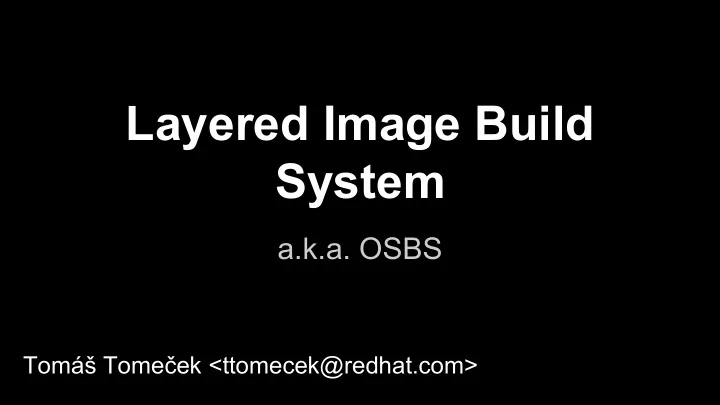
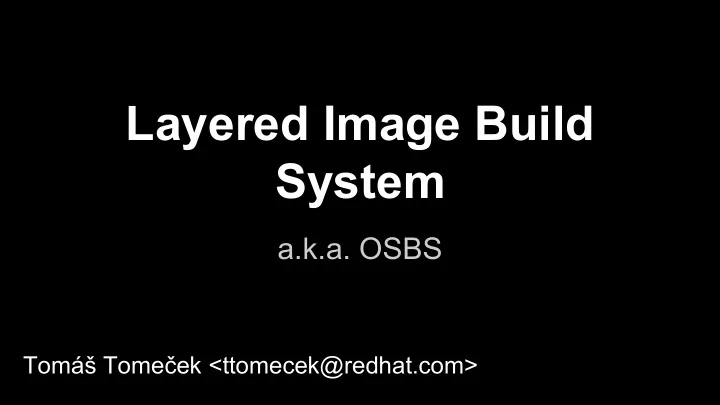
Layered Image Build System a.k.a. OSBS Tomáš Tomeček <ttomecek@redhat.com>
OSBS, what’s that? ● OpenShift Build System ● We are using OpenShift to schedule builds ● osbs (client) ○ talks to OpenShift’s API ● dock (soon to be Atomic Reactor) ○ builds the image
Architecture OSBS osbs-client build container dock
Architecture fedpkg OSBS osbs-client build container dock
Architecture fedpkg httpd OSBS auth osbs-client build container dock
Architecture koji httpd OSBS builder auth build container osbs-client dock auth fedpkg
Architecture pulp registry koji httpd OSBS docker image builder auth build container osbs-client tar via http dock auth tar via nfs image- fedpkg export
Layered vs. Base ● layered image OSBS ○ FROM fedora ○ RUN yum install -y ... ● base image ○ FROM scratch koji ○ ADD fs.tar.gz
Workflow 1. Ask for dist-git repo 2. Put your Dockerfile to the repo 3. git commit && git push 4. fedpkg container-build 5. docker pull
fedpkg container-build --help --build-with {koji,osbs} Build container with specified builder type. [default: osbs] --target TARGET Override the default target --repo-url [REPO_URL [REPO_URL ...]] URL of yum repo file
Signed vs. Unsigned Content 1. koji targets provide unsigned packages 2. signed packages (composes, distill) ○ Getting signed packages is hard ○ We can ship images with signed content ONLY
Features of Build System ● Downloads base image for you from preconfigured registry ● Puts base image ID to dockerfile ● Fetches dist-git artifacts ● Injects LABEL s inside dockerfile ● Final image is squashed
Features of Build System (2) ● Pushes final image to registry ● Stores dockerfile inside image ● Magic with yum repositories ● Inspects final image (signed content) ● Provides thorough build logs ● Imports image to koji
Resources https://github.com/DBuildService/dock https://github.com/DBuildService/osbs https://github.com/openshift/origin https://pagure. org/rpkg/908028b17f84c3d0c853837f56f62d55f fcc8f99
Recommend
More recommend