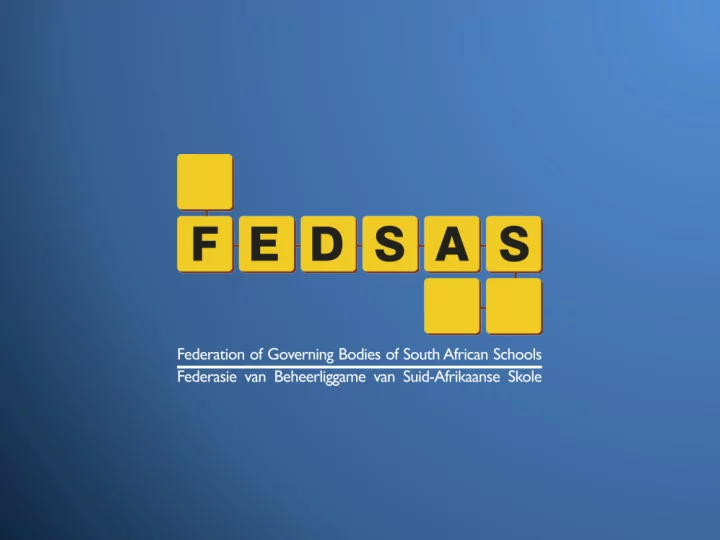
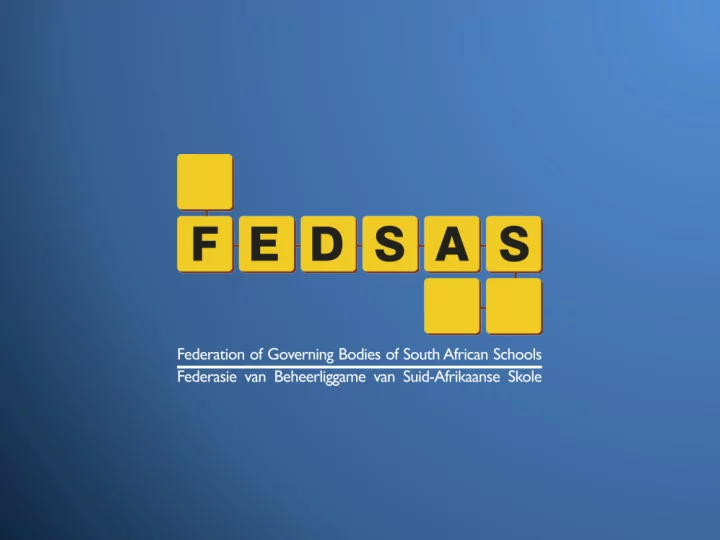
Launching your Technology plan …
1 ¡ Tegnologiese ¡Vlak ¡ Die ¡skool ¡beskik ¡oor ¡swartborde, ¡’n ¡faks ¡masjien ¡en ¡ soms ¡ook ¡e-‑pos. ¡ ¡Geen ¡tenologiese ¡infrastruktuur. ¡ ¡ ¡ Tegnologiese ¡Vlak ¡ 2 ¡ Die ¡skool ¡beskik ¡oor ¡data ¡projektors, ¡interak;ewe ¡ witbord, ¡ ¡ e-‑pos, ¡intranet ¡asook ¡’n ¡webblad. ¡Medium ¡ tegnologiese ¡infrastruktuur. ¡ ¡ ¡ 3 ¡ Tegnologiese ¡Vlak ¡ Die ¡skool ¡beskik ¡interak;ewe ¡witboard, ¡table=e, ¡Wi-‑ Fi, ¡papierlose ¡kommunikasie. ¡ ¡Tegnologies ¡ gevorderde ¡ingrastruktuur. ¡
Conrad ¡Steyn ¡ ¡ Cloud ¡Services ¡ conrads@d7.co.za ¡ 073 ¡386 ¡5336 ¡ Cloud ¡ ¡ On ¡Premise ¡ ¡ Internet ¡Link ¡ PABX ¡ ISP ¡Router ¡ Firewall ¡ Network ¡Switch ¡ ¡ Admin ¡ Accoun;ng ¡ DHCP/DNS ¡ Wi-‑Fi ¡ ¡ Backup ¡ E-‑mail ¡ Controller ¡ Power ¡ File ¡Share ¡ ¡ Admin ¡Block ¡ LMS ¡ Admin ¡Network ¡ Student ¡ ¡ Teacher ¡ Devices ¡ ¡Devices ¡ Classrooms ¡ ¡ Network ¡Printers ¡ Teacher ¡Network ¡ Admin ¡Network ¡ Network ¡Switch ¡ ¡ Teacher ¡Network ¡ Learner ¡Network ¡
Wired ¡Network ¡ • ¡Network ¡Design ¡ ¡ • ¡Configura;on ¡ • ¡Hardware ¡Selec;on ¡ • ¡Cabling ¡Selec;on ¡ ¡ • ¡Live ¡Monitoring ¡and ¡Reports ¡ ¡ ¡ ¡ ¡ Wireless ¡Network ¡ • ¡Wireless ¡Standards ¡and ¡Performance ¡ ¡ ¡ • ¡MIMO ¡example ¡3x3:3 ¡ ¡ • ¡Security ¡and ¡Access ¡Management ¡ ¡ • ¡BYOD ¡(Bring ¡Your ¡Own ¡Device) ¡ ¡ • ¡VLAN ¡(Virtual ¡Local ¡Area ¡Network) ¡ ¡ • ¡Access ¡Point ¡Layout ¡and ¡cabling ¡ ¡ ¡ ¡ • ¡Live ¡Monitoring ¡and ¡Reports ¡
Internet ¡ConnecAvity ¡OpAons ¡ ¡ Op;c ¡Fiber ¡ Wi-‑Fi ¡Link ¡ Satellite ¡ ¡ ADSL ¡ Security ¡ ¡ • ¡Firewall ¡ • ¡Content ¡Filter ¡ ¡ • ¡An;-‑Virus ¡& ¡Spam ¡Control ¡ ¡ • ¡Live ¡Network ¡Monitoring ¡ ¡and ¡Reports ¡ ¡ • ¡Mul; ¡WAN ¡(With ¡Failover) ¡ ¡
Cloud ¡Services ¡ ¡ VirtualizaAon ¡ • • ¡E-‑mail ¡ ¡ ¡ ¡Network ¡Virtualiza;on ¡ ¡ ¡ ¡ • • ¡Intranet ¡ ¡ ¡ ¡Server ¡Virtualiza;on ¡ ¡ ¡ ¡ • • ¡LMS ¡ ¡ ¡Storage ¡Virtualiza;on ¡ ¡ • ¡Administra;on ¡Sofware ¡ ¡ Backup\AlternaAve ¡Power ¡ ¡ • ¡Backup ¡Power ¡ ¡ • ¡On ¡the ¡Grid ¡ ¡ • ¡Off ¡the ¡Grid ¡ ¡ • ¡Hybrid ¡ ¡
KEEP ¡CALM ¡ IS ¡HERE ¡TO ¡HELP ¡ ¡
Recommend
More recommend