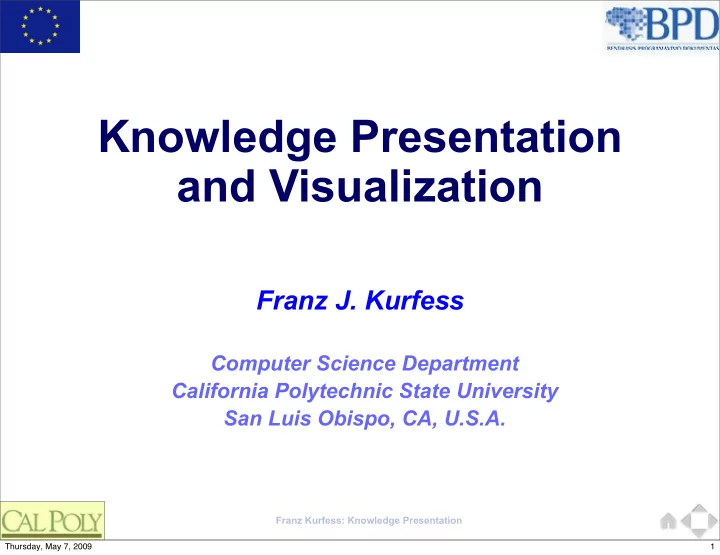
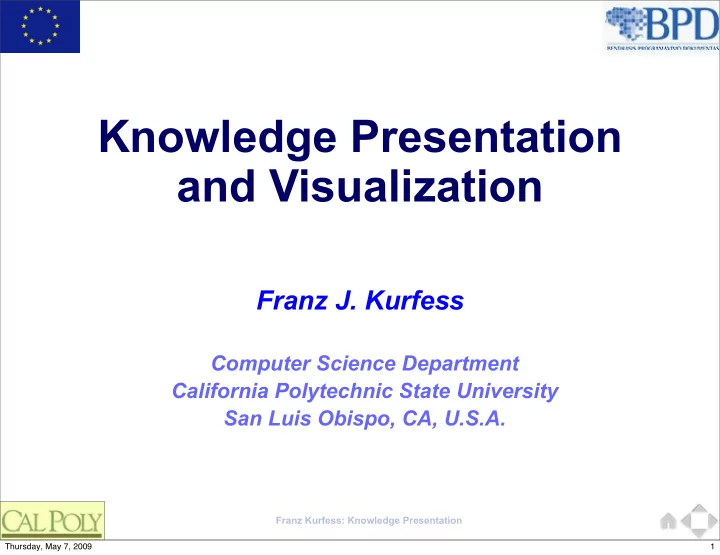
Knowledge Presentation and Visualization Franz J. Kurfess Computer Science Department California Polytechnic State University San Luis Obispo, CA, U.S.A. Franz Kurfess: Knowledge Presentation Thursday, May 7, 2009 1
Knowledge Presentation and Visualization Franz J. Kurfess Computer Science Department California Polytechnic State University San Luis Obispo, CA, U.S.A. Franz Kurfess: Knowledge Retrieval Thursday, May 7, 2009 2
Acknowledgements Some of the material in these slides was developed for a lecture series sponsored by the European Community under the BPD program with Vilnius University as host institution Thursday, May 7, 2009 3
Use and Distribution of these Slides These slides are primarily intended for the students in classes I teach. In some cases, I only make PDF versions publicly available. If you would like to get a copy of the originals (Apple KeyNote or Microsoft PowerPoint), please contact me via email at fkurfess@calpoly.edu. I hereby grant permission to use them in educational settings. If you do so, it would be nice to send me an email about it. If you’re considering using them in a commercial environment, please contact me first. Franz Kurfess: Knowledge Retrieval 4 Thursday, May 7, 2009 4
Overview Franz Kurfess: Knowledge Presentation 5 Thursday, May 7, 2009 5
Overview Knowledge Presentation and Visualization ❖ Background and Context ❖ Information Transmission Channels ❖ Cognitive Aspects ❖ Presentation and Visualization Methods ❖ Assessment and Evaluation ❖ Examples 6 Franz Kurfess: Knowledge Presentation Thursday, May 7, 2009 6
Background Franz Kurfess: Knowledge Presentation 7 Thursday, May 7, 2009 7
Background and Context ❖ emphasis on presentation and visualization of knowledge ❖ concepts, relationships ❖ visualization is one way of presenting knowledge ❖ possibly the most important, but not the only one ❖ only explicit knowledge can be presented ❖ tacit knowledge must be circumscribed ❖ many of the approaches presented are used in attempts to make tacit knowledge more explicit 8 Franz Kurfess: Knowledge Presentation Thursday, May 7, 2009 8
Relevance of Knowledge Presentation ❖ better user experience ❖ shorter time to locate, identify relevant knowledge ❖ knowledge is easier to comprehend and utilize ❖ improved understanding ❖ critical examination of existing bodies of knowledge ❖ exploration and validation of relationships ❖ suitable presentation of abstract concepts ❖ creation of new knowledge ❖ integration of existing diverse bodies of knowledge ❖ addition of relationships between knowledge items 9 Franz Kurfess: Knowledge Presentation Thursday, May 7, 2009 9
Information Transmission Channels ❖ sensory equipment of humans and computers to send and receive information ❖ knowledge has to be encoded in order to be transmitted ❖ sender and receiver must have compatible encoding schemes 10 Franz Kurfess: Knowledge Presentation Thursday, May 7, 2009 10
Main Human Information Channels ❖ visual ❖ input via eyes; output via movement, gestures, manipulation of the environment ❖ auditory ❖ input via ears; output via voice, gestures (clapping, stomping), manipulation of the environment ❖ tactile ❖ input and output via touching (skin) ❖ olfactory and gustatory ❖ smelling (nose), taste (mouth) 11 Franz Kurfess: Knowledge Presentation Thursday, May 7, 2009 11
Main Computer Information Channels ❖ visual ❖ almost exclusively for output (screen, printer) ❖ some use for input (optical mouse, camera) ❖ tactile ❖ mostly for input (keyboard, mouse) ❖ auditory ❖ input (speech recognition) and output (alerts, messages) ❖ other channels for computer-computer communication ❖ network, wireless, infrared 12 Franz Kurfess: Knowledge Presentation Thursday, May 7, 2009 12
Evaluation Criteria ❖ capacity ❖ amount of information that can be transferred ❖ selectivity ❖ how difficult is it to concentrate on certain parts of the communication ❖ focus, attention, noise ❖ dimensionality ❖ how many dimensions can be perceived ❖ persistence ❖ how long is the sensory signal available 13 Franz Kurfess: Knowledge Presentation Thursday, May 7, 2009 13
Visual Communication ❖ heavily used ❖ writing/reading, diagrams, images ❖ often relies on text (spoken language) ❖ requires writing/reading skills ❖ some specialized functions ❖ color, motion detection, resolution gradient ❖ limitations ❖ range( distance, angle, frequency) ❖ resolution (spatial, temporal) ❖ sensitivity ❖ fatigue 14 Franz Kurfess: Knowledge Presentation Thursday, May 7, 2009 14
Evaluation Visual Communication ❖ capacity ❖ high ❖ selectivity ❖ good (close eyes, change direction, focus distance) ❖ dimensionality ❖ 2+ (two dimensions, distance calculated) ❖ persistence ❖ emphasis on changes (motion) ❖ can be long-lived (writing, drawing, photos) 15 Franz Kurfess: Knowledge Presentation Thursday, May 7, 2009 15
Auditory Communication ❖ heavily used ❖ spoken language ❖ requires skills for knowledge presentation ❖ speaking, understanding a language 16 Franz Kurfess: Knowledge Presentation Thursday, May 7, 2009 16
Evaluation Auditory Communication ❖ capacity ❖ medium (significantly lower than visual) ❖ selectivity ❖ poor (closing ears difficult, changing direction requires head movements, focussing on specific auditory signals can be difficult) ❖ dimensionality ❖ 1+ (all spatial information calculated) ❖ persistence ❖ spoken language is transitory ❖ can be long-lived (writing, drawing, photos) 17 Franz Kurfess: Knowledge Presentation Thursday, May 7, 2009 17
Cognitive Aspects ❖ cognitive engineering ❖ design principles for presentation techniques ❖ based on cognitive processes in humans ❖ information processing, attention, memory ❖ main emphasis on the visual system ❖ mental depiction can be as important as mental description 18 Franz Kurfess: Knowledge Presentation Thursday, May 7, 2009 18
Perception ❖ interface between our mind and the world ❖ sensory information translates physical aspects of the world into neural encodings in our brain ❖ visual and auditory systems are most relevant for knowledge-related perception ❖ many lower-level processing steps are encoded in “wetware” and happen sub-consciously [Kowalski 1997] 19 Franz Kurfess: Knowledge Presentation Thursday, May 7, 2009 19
Presentation and Visualization Methods Franz Kurfess: Knowledge Presentation 20 Thursday, May 7, 2009 20
Information Visualization ❖ utilizes the human visual system to indicate important aspects of data and information ❖ absence/presence, quantity, features ❖ basis for writing, drawing, art ❖ long-distance communication ❖ long-term preservation of knowledge ❖ graphical displays offer a much richer visual experience than text-based terminals ❖ flexibility, resolution, color 21 Franz Kurfess: Knowledge Presentation [Kowalski 1997] Thursday, May 7, 2009 21
Cognitive Aspects of Vision ❖ proximity ❖ nearby items are grouped together ❖ similarity ❖ similar items are grouped together ❖ continuity ❖ smooth continuous patterns vs. separate items ❖ closure ❖ automatic filling of gaps in a figure ❖ connectedness ❖ interpretation of related items as single units 22 Franz Kurfess: Knowledge Presentation [Kowalski 1997] Thursday, May 7, 2009 22
Visualization Primitives ❖ built-in, low level functions of our visual system ❖ orientation of shapes ❖ easy detection of groupings ❖ color ❖ preference for primary colors ❖ depth ❖ cues to size, distance of objects ❖ arrangement of objects ❖ deviation from regular arrangements are easily detected ❖ spatial frequency 23 Franz Kurfess: Knowledge Presentation [Kowalski 1997] Thursday, May 7, 2009 23
Technology: Visual Computing ❖ computer presentation technology has some advantages over other media ❖ modify representations of data and information ❖ e.g. change color, scale ❖ show changes in space and time through animation ❖ use interaction with the user to optimize presentation ❖ according to the user’s preferences ❖ show relationships between items ❖ e.g. through hyperlinks 24 Franz Kurfess: Knowledge Presentation Thursday, May 7, 2009 24
Visual Presentation Techniques ❖ text ❖ mostly sequential ❖ good for details, explanations ❖ diagrams ❖ two-dimensional ❖ good for structural aspects, relations between items, properties ❖ images ❖ two-dimensional ❖ (partial) reproduction of real-world objects 25 Franz Kurfess: Knowledge Presentation Thursday, May 7, 2009 25
Visual Presentation Methods ❖ hierarchical structures (trees) ❖ appropriate for items with relations such as ❖ is-a, part-of, parent-child, dependencies, etc. ❖ becomes difficult to use for large structures ❖ map ❖ arranges items according to spatial proximity ❖ useful for properties that map into space ❖ with zooming, it can be used for large sets of items ❖ grid ❖ visualization of tabular data ❖ requires strong regularities in the overall information space 26 Franz Kurfess: Knowledge Presentation [Kowalski 1997] Thursday, May 7, 2009 26
Recommend
More recommend