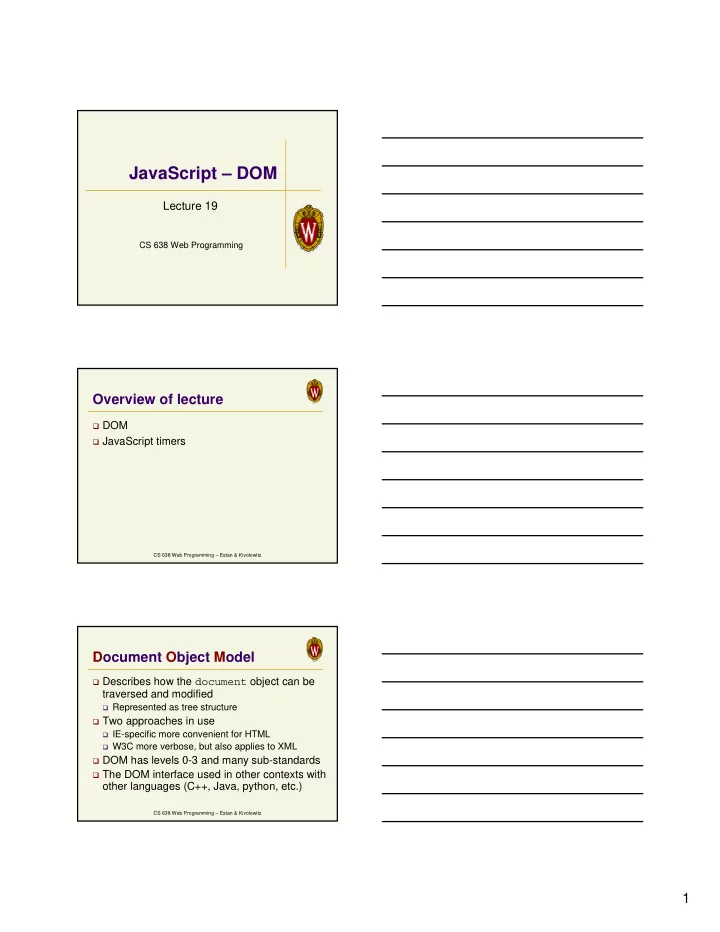
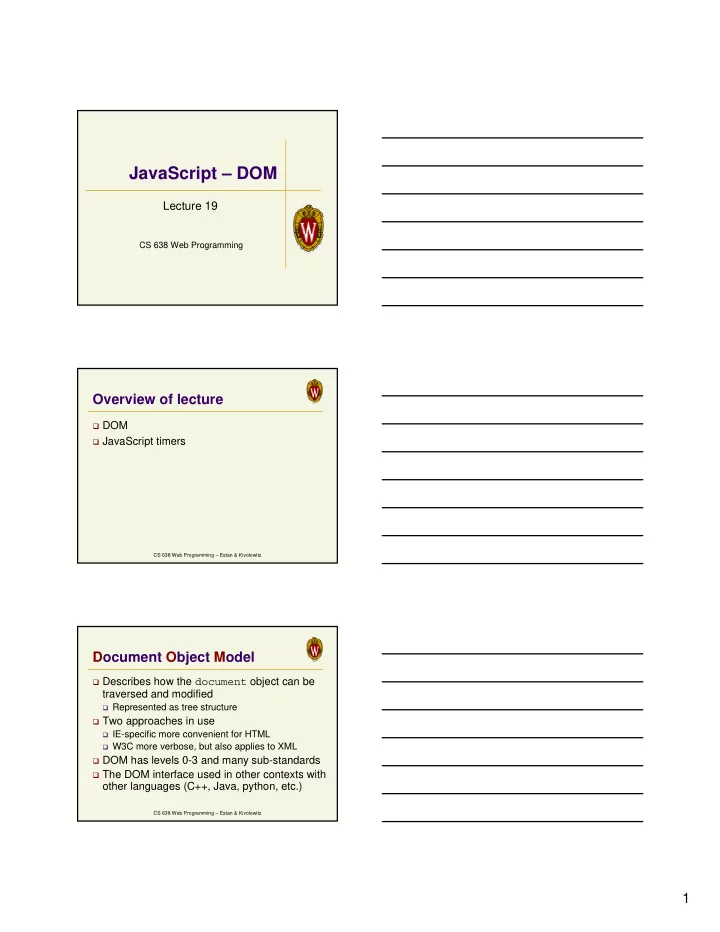
JavaScript – DOM Lecture 19 CS 638 Web Programming Overview of lecture � DOM � JavaScript timers CS 638 Web Programming – Estan & Kivolowitz Document Object Model � Describes how the document object can be traversed and modified � Represented as tree structure � Two approaches in use � IE-specific more convenient for HTML � W3C more verbose, but also applies to XML � DOM has levels 0-3 and many sub-standards � The DOM interface used in other contexts with other languages (C++, Java, python, etc.) CS 638 Web Programming – Estan & Kivolowitz 1
The document as a tree <html> document <head> <html> <title>A Document</title> </head> <head> <body> <body> <title> <h1> <h1>A web page</h1> “A document” “A web page” <p>A <i>simple</i> paragraph</p> <p> </body> “A ” <i> “ paragraph” </html> “simple” CS 638 Web Programming – Estan & Kivolowitz Manipulating nodes � Traversing the element tree � Each node has childNodes array � Can use properties firstChild , lastChild , nextSibling , previousSibling � Firefox’s DOMInspector visualizes the DOM tree � Firebug also allows you to browse DOM � nodeType property can be 1 (element), 2 (attribute), 3 (text), 8 (comment), 9 (document) � Can change structure using appendChild() , removeChild() , replaceChild() , insertBefore() CS 638 Web Programming – Estan & Kivolowitz Tag attributes � Attribute nodes are ignored during traversal � Elements have properties for attributes � Words capitalized – e.g. the body element has a bgColor property corresponding to the HTML attribute bgcolor � Can assign strings to these properties � Can also treat style attribute as an object with properties of its own � Elements have methods getAttribute() , setAttribute() , removeAttribute() CS 638 Web Programming – Estan & Kivolowitz 2
More DOM manipulation � The document object (and element objects) have methods for finding specific elements � getElementsByTagName() returns an array with all elements with the given tag name � getElementsByName() returns an array with all elements with given name � getElementById() returns element with given ID � To build new nodes, use the document object’s methods createElement( tagName ) and createTextNode( text ) � Text node have appendData() , insertData() , deleteData() , replaceData() methods CS 638 Web Programming – Estan & Kivolowitz function addItalic(){ var i=document.createElement("i"); Changing the structure i.appendChild(document.createTextNode("italic")); addParagraph(i); } function addBold(){ var b=document.createElement("b"); b.appendChild(document.createTextNode("bold")); addParagraph(b); } function addParagraph(node){ var p=document.createElement("p"); p.appendChild(document.createTextNode("Some ")); p.appendChild(node); p.appendChild(document.createTextNode(" text.")); document.getElementById("playground").appendChild(p); } function clearAll(){ var d=document.getElementById("playground"); while(d.childNodes.length>0) d.removeChild(d.childNodes[0]); } CS 638 Web Programming – Estan & Kivolowitz Dynamic Colors function changeBGColor(color){ var p=document.getElementById("para1"); p.style.backgroundColor=color; } function checkColor(){ var s=document.getElementById("textfield1").value; if (s.length!=6){ alert('Must enter six hex digits'); return; } for (var i=0;i<6;i++){ if(!((s[i]>='A' && s[i]<='F')|| (s[i]>='a' && s[i]<='f')|| (s[i]>='0' && s[i]<='9'))){ alert(" Character '"+s[i]+"' is not valid"); return; } } changeBGColor("#"+s); } CS 638 Web Programming – Estan & Kivolowitz 3
Overview of lecture � DOM � JavaScript timers CS 638 Web Programming – Estan & Kivolowitz JavaScript timers � Used extensively in dynamic pages � setTimeout( code , delay ) tells browser to execute code in delay milliseconds � If you save the return value, you can cancel using clearTimeout( timeoutID ) � setInterval() and clearInterval() work similarly, but code is run periodically instead of just once CS 638 Web Programming – Estan & Kivolowitz var pos=0; function runAway(){ Animations Example var image=document.getElementById("bucky"); if(pos==0){ image.style.left="250px"; image.style.top="50px"; pos=1;vpos=50; } else { image.style.left="50px"; image.style.top="50px"; pos=0;vpos=50; } setTimeout(“shiftImage()”,50); } var vpos=0; function shiftImage(){ var image=document.getElementById("bucky"); if(vpos<250){ vpos+=2; image.style.top=vpos+"px"; setTimeout(“shiftImage()”,50); } } CS 638 Web Programming – Estan & Kivolowitz 4
Recommend
More recommend