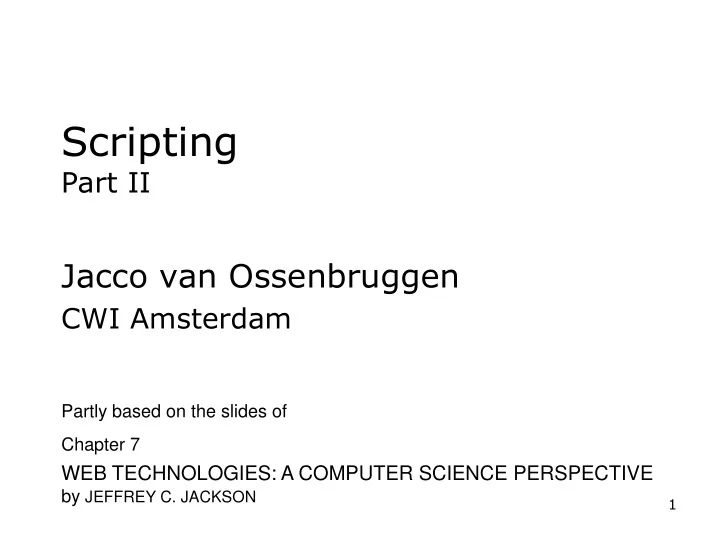
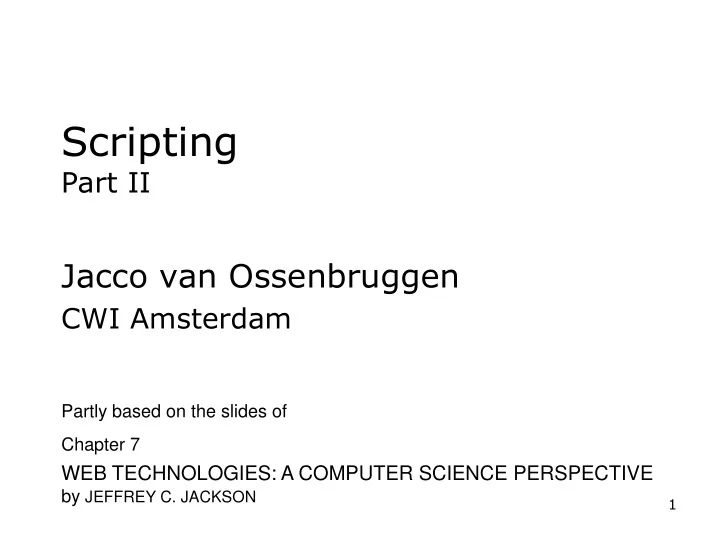
Scripting Part II Jacco van Ossenbruggen CWI Amsterdam Partly based on the slides of Chapter 7 WEB TECHNOLOGIES: A COMPUTER SCIENCE PERSPECTIVE by JEFFREY C. JACKSON 1
Today’s agenda • Done: HTML, CSS, XML, JavaScript • Key remaining technologies for building Web applications: – DOM • D ocument O bject M odel – Events • Event-driven programming – AJAX • A synchronous J avaScript a nd X ML 2
DOM API D ocument O bject M odel A pplication P rogramming I nterface 3
DOM • The Document Object Model (DOM) is an API that allows programs to interact with HTML (or XML) documents – W3C recommendations define standard DOM – In browsers, the JavaScript version of the API is provided via the document host object – DOM APIs for Java and many other languages are also available 4
DOM History and Levels • Very simple DOM was part of Netscape 2.0 • Starting with Netscape 4.0 and IE 4.0, browser DOM API’s diverged significantly • W3C responded quickly with DOM Level 1 (Oct 1998) and subsequently DOM Level 2 • This course: JavaScript API for DOM2 5
Document Tree • Recall that HTML html document elements head body form a tree structure title p strong em • DOM allows scripts to access and modify the document tree 6
Document Tree • There are various types of nodes in the DOM document tree, representing elements, text, comments, the document type declaration, etc. • Every Object in the DOM document tree has properties and methods defined by the Node host object 7
Example: Collapse text block • Adding & removing nodes to/from the tree – using JavaScript & DOM Example provided by Jeffrey C. Jackson 8
Adding nodes to the tree JS function called when document is loaded Body of original HTML document: <body onload="makeCollapsible('collapse1');"> No “Click to collapse” button? <ol id="collapse1"> id used later to collapse ordered list <li>First element of ordered list.</li> <li>Second element.</li> <li>Third element.</li> </ol> <p> Paragraph following the list (does not collapse). </p> </body> 9
Adding nodes to the tree Effect of executing makeCollapsible() after loading: <body onload="makeCollapsible('collapse1');"> <div> <button onclick ="toggleVisibility(this,'collapse1');” div & button type=“button”>Click to collapse</button> added to DOM tree </div> <ol id="collapse1"> <li>First element of ordered list.</li> <li>Second element.</li> <li>Third element.</li> </ol> <p> Paragraph following the list (does not collapse). </p> </body> 10
Adding nodes to the tree argument: id of html element (collapse1) function makeCollapsible(elementId) { var element = window.document.getElementById(elementId); if (element) { Node var div = window.document.createElement("div"); creation element.parentNode.insertBefore(div, element); var button = window.document.createElement("button"); div.appendChild(button); button.setAttribute("type", "button"); var buttonText = window.document.createTextNode("Click to collapse"); button.appendChild(buttonText); button.setAttribute("onclick", "toggleVisibility(this,'" + elementId + "');"); } return; } 11
Adding nodes to the tree function makeCollapsible(elementId) { var element = window.document.getElementById(elementId); Node addition to if (element) { var div = window.document.createElement("div"); DOM tree element.parentNode.insertBefore(div, element); var button = window.document.createElement("button"); div.appendChild(button); button.setAttribute("type", "button"); var buttonText = window.document.createTextNode("Click to collapse"); button.appendChild(buttonText); button.setAttribute("onclick", "toggleVisibility(this,'" + elementId + "');"); } return; } 12
Adding nodes to the tree function makeCollapsible(elementId) { var element = window.document.getElementById(elementId); if (element) { Attribute var div = window.document.createElement("div"); addition element.parentNode.insertBefore(div, element); var button = window.document.createElement("button"); div.appendChild(button); button.setAttribute("type", "button"); var buttonText = window.document.createTextNode("Click to collapse"); button.appendChild(buttonText); button.setAttribute("onclick", "toggleVisibility(this,'" + elementId + "');"); } return; } 13
Adding nodes to the tree Before clicking button: After clicking button: 14
Adding nodes to the tree direct ref to button, id of element to be collapsed function toggleVisibility(button, elementId) { var element = window.document.getElementById(elementId); if (element) { if (element.style.display == "none") { element.style.display = "block"; button.childNodes[0].data = "Click to collapse"; } else { element.style.display = "none"; button.childNodes[0].data = "Click to expand"; } } return; } 15
Adding nodes to the tree function toggleVisibility(button, elementId) { var element = window.document.getElementById(elementId); if (element) { if (element.style.display == "none") { element.style.display = "block"; button.childNodes[0].data = "Click to collapse"; } else { element.style.display = "none"; button.childNodes[0].data = "Click to expand"; } Toggle display CSS style property } return; } 16
Adding nodes to the tree function toggleVisibility(button, elementId) { var element = window.document.getElementById(elementId); if (element) { if (element.style.display == "none") { element.style.display = "block"; button.childNodes[0].data = "Click to collapse"; } else { element.style.display = "none"; button.childNodes[0].data = "Click to expand"; } Modifying text. } return; } 17
Recap We’ve used the DOM api to: • create new element nodes and text nodes var e = document.createElement(“tag name”); var t = document.createTextNode(“some text”); • Add them to the tree var p = document.getElementById(“myid1”); p.appendChild(e); p.insertBefore(e,childNode); • Modify content p.childNodes[0].data = “Some text” • Modify attributes e.setAttribute(“name”, “value”); • Not shown: p.removeChild(e); p.replaceChild(e,t); This is how you can change anything you like on the page! 18
DOM versus SAX • DOM allows operation on the complete tree – but requires loading of the complete tree first – well suited for manipulating document already loaded in browser – not suited for really large documents that would not have to be loaded otherwise (memory consumption) – not suited for streaming content • Popular alternative API is SAX – S imple A PI for X ML – Pros and cons: see lab question 10 … 19
Event-driven programming Events & event handling 20
Events • DOM allows you to modify the document… But when should this all happen? – when should the button be added to the tree? – when should the visibility toggle happen? 21
Events: onload & onclick <body onload="makeCollapsible('collapse1');"> <div> <button onclick ="toggleVisibility(this,'collapse1');” type=“button”>Click to collapse</button> </div> <ol id="collapse1"> <li>First element of ordered list.</li> <li>Second element.</li> <li>Third element.</li> </ol> <p> Paragraph following the list (does not collapse). </p> </body> 22
Programming styles Batch programming: Programmer determines the flow of control, e.g. 1. Initialisation 2. Read input 3. Process input 4. Print results 5. End 23
Programming styles Event-driven programming: “events” happening outside the program determine the flow 1. Initialisation 2. while(forever) wait until some event happens react on event 24
Example applications: • GUI application waiting on the user to select a menu, click on a button, press a key – browser, email client, word processor • Web server waiting for a request to come in from the network • Timer application waiting for an alarm to expire (e.g. backup service) • XML application waiting on a SAX parsing event 25
Programming styles Event-driven programming: “events” happening outside the program determine the flow 1. Initialisation 2. while(forever) wait until some event happens react on event 26
Programming styles (SAX) Event-driven programming: “events” happening outside the program determine the flow 1. Initialisation (tell SAX which input document to parse) 2. while(forever) wait for event (read open/close tag, attribute, text, …) react on event (write output, ….) 27
Programming styles (browser) Event-driven programming: “events” happening outside the program determine the flow 1. Initialisation (load and display document) 2. while(forever) wait for event (mouse click/move, key press/release, network) react on event (follow link, call JavaScript function, …) 28
Recommend
More recommend